Instagram is a renowned online platform with 1.4 billion users worldwide. This social media handle attracts users from all walks of life. Your worth and popularity totally depend on the number of followers you have. Having a large following on Instagram increases your popularity. However, there are people who start to unfollow you after following you.
So, if you are eager to know how to check who recently followed you or unfollowed you on Instagram, then this post is for you. In the article, you will get to uncover the secrets behind Instagram and discover how to do a Follow Unfollow check on Instagram.
Whether you’re a digital content creator or an influencer, follower count plays a vital role in your journey. Presumably, you know that already! Knowing the details of both followers and unfollowers helps you reach the next level.
Wondering how? In this fast-paced mobile world, there is a turning point for every page and channel. For example, after posting a meme, your Instagram page can witness a boom. At the same time, it could affect the page too.
Therefore, your content becomes the reason for the number of unfollows and follows. Analyzing the age group, gender, and other factors of a follower or unfollower helps enhance the content standard. It means ensuring the Follow Unfollow check on Instagram uplifts your creator journey. Without further delay, let’s step into this to increase the followers of the IG page!
Table of Content
Ways To Check Who Recently Followed You On Instagram
For sure, every Instagram user checks their followers count often, especially digital content creators and influencers. A huge active following expands the creator’s reach and impression, resulting in enhanced audiences and engagements.
Knowing different ways to check unfollow and follow on instagram helps you create high-quality IG posts, clips, videos, and stories. Digital content creators need to be more conscious of their followers to level up their official pages. If you are also eager to know those ways, then keep scrolling the list. Here we go…
Check Using IG Notifications
If you are seeking ways to How to check who Followed your Instagram account, IG Notification is your ideal choice. Yes! Most probably, everyone knows about this technique; even if you don’t know, no worries! The learning curve is easy for new users. You get instant notifications as soon as a person starts following your account.
Users get a pop-up after entering Instagram, even if they turn off the app’s notifications. Have you ever noticed this? Here are some important steps on how to check who followed you through notifications in the section; take a closer look.
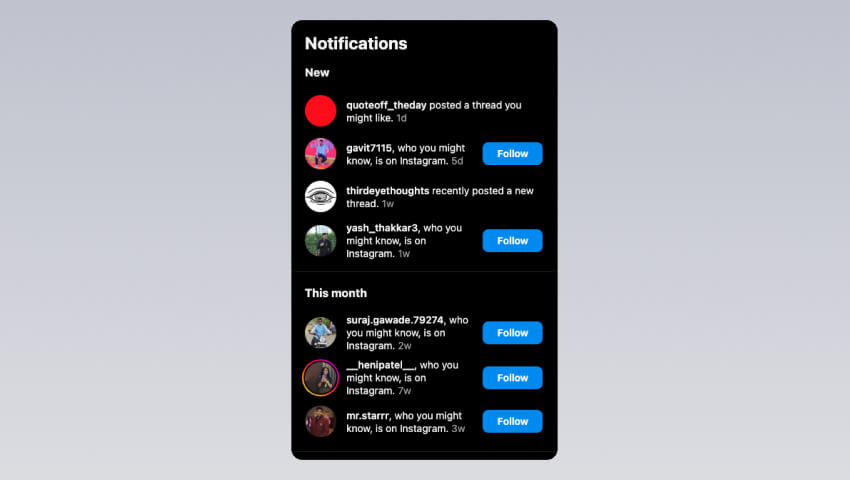
Steps
- Open the Instagram application on your devices
- To access the notifications, tap on the heart or bell icon at the top of the home page
- Check if there are any new notifications
- If you witness any notifications like “Username started following your page”
Try this effective idea to do a Follow Unfollow check on Instagram, or else you can try the next one.
Also See: How to Generate Invisible Text for Instagram?
Sort The List Of Users To Find The Recent Followers
The above-mentioned method offers you instant updates. But what should you do to know about the first follower? Sorting the follower list will help you out in such a situation. Check out these steps to see who your first and most recent follower on Instagram is.
Steps
- Go to the Instagram application on your mobile
- Go to your Profile which is on the bottom right corner of the home page
- Click on the Following option at the top of your Profile
- Tap on the two arrows placed above the following list
- You’ll witness three options: Default, Earlier, and Latest
- Sort accordingly; if you need to see recent, then choose the latest option, or vice versa
See Through The Supervision Settings
Finding the recent follower becomes a hassle-free process with IG Supervision settings. This feature is specifically meant to monitor a teen’s IG account. Digital creators can access this feature only when the user agrees to these terms. This is quite a unique way to do Follow Unfollow check on Instagram. Give it a try!
Steps
- Log in to the Instagram application and tap on the Profile
- Click the menu lines (Hamburger button) placed at the corner of the screen
- Go to the Supervision section to choose from the settings.
- Now, add the account that you need to supervise
Use Instagram Web To Cross-Check The Followers
Another very effective way to find out who followed you recently on Instagram is the Instagram Web. You can use Instagram to see who follows you on Instagram. It is one of the easiest ways of How to check who Followed you. Without delay, let’s jump to the steps.
Steps
- Go to IG’s official website on your laptop or PC.
- If you’re using a smartphone, then switch to desktop view
- Enter the user’s name and password of the person who you need to check to see whether they are a recent follower or not
- Open their Profile and click on the Following tab
- Then, use the sorting option to check the current following status
- If your name is at the top, then they are a recent follower
Steps To Find Out Who Follows You On Instagram (Through Third-Party Apps)
Other than the steps mentioned above, there are a few more ways to give a Follow Unfollow check on Instagram. You can check the mutual followers of your friends and other followers using a third-party app. Yes, there are numerous third-party apps that you can try. However, it is crucial to choose the safest option.
To begin, click on the Profile of one of your followers and check their bio. You can see mutual friends and find out who has followed you recently. However, it works only when the user profile is in public mode.
On the other hand, IG digital creators can prefer using third-party applications to track followers and unfollowers. But remember to choose a reliable application. The tracking application that you choose should not violate Instagram’s terms and conditions. Thus, prefer choosing apps after examining whether they follow the norms of IG and give a Follow Unfollow check on Instagram.
How To Check Who Unfollow You On Instagram
Not only knowing your followers but also knowing who unfollowed you is essential. Hence, you should give both the Follow Unfollow check on Instagram a try. It helps you to be aware of the current status of the page so that you can move further accordingly.
To explain it in detail, content such as posts, stories, captions, memes, and other creative clips of the creators is essential for increasing followers. Being consistent is the secret to success. This means posting content, such as videos, snaps, etc., is crucial for witnessing a boom in the digital realm.
However, losing followers is one of the drawbacks of this social media handle. Creators start to lose followers. Yeah, people start to unfollow them. It could happen for any reason, including irrelevant or inappropriate content and so on.
Being aware of your unfollowers can help you improve the content quality and drive more followers to the page. Here are the top two steps that show how to check who unfollow you on Instagram. Let’s dwell on them in detail!
Check Manually Who UnFollowed You On Instagram
Examining the unfollowed users is quite difficult when compared to How to check who Followed. These steps work out well if you’re a rising creator with very few followers. But, in the case of vast followers, this manual method won’t give the exact output. Plus, you can implement this method only when the unfollowed user’s account is public. Give it a try; here are the steps to follow.
Steps
- Open Instagram and tap the Profile at the bottom of the home page
- Go to the Followers section in the three options
- Search for the name to check whether they follow you or not
- You can do it the other way around also. All you have to do is Go to the suspected unfollowed user’s Profile
- Click the Following option and search for your name
- You can easily confirm whether they follow or not
Creators can’t expect cent percent results from this manual way to unfollow check on Instagram. However, third-party applications can effectively help you find the unfollowers, even among a vast group of followers.
Check Who Didn’t Follow You On Instagram Through Third-Party Apps
Examining the users who unfollow you on Instagram is easier with the assistance of third-party applications. Still, as a responsible creator, you need to ensure that applications don’t violate the terms and conditions of IG. Yes, using apps that violate Instagram regulations is illegal. In that instance, look for the standard apps following the IG rules properly.
Steps
- Install the third-party application on your device
- Open the application and log in using your Instagram account
- Wait until the application analyzes your Profile
- Click on the Unfollowers option to be aware of the list even from the vast range of followers
- Creators can also check the users who are not following them back
These are the common steps that help you when you want to know How to check who UnFollow a page or Profile. It could vary from one application to another; make sure to follow the appropriate steps according to the app.
Wrapping Up!
So far, you’ve explored the important steps to give a Follow Unfollow check on Instagram. Remaining at the forefront of social media platforms can be quite challenging. Achieving success requires dedication and perseverance. Whether it’s a short caption or a lengthy video, every piece of content can lead to gaining or losing followers.
Ensure that you produce high-quality content for your audience. In addition, you can find the unfollowers and recent followers using the methods outlined above. Also, you can identify what urges them to take a step towards your page. Focusing on these aspects will assist you in establishing a solid base for your influencer journey! Thus, give these steps a try!


