Got the new Android TV? That’s great!
Congratulations on buying the new Android TV! But do you know you’ll have to get the best Android TV Apps? Haven’t you thought about it?
Well, it’s time to give it a thought.
However, if this information is new to you, then read this article.
Yeah, Android TV is an excellent choice to watch various media across the globe. Not only for streaming a wide variety of videos developed by content creators, but also Android TVs are ideal for cherishing your life moments. Not only that, you can even see the beautiful snaps of your childhood on the big screen. Yes, you can! Android TVs are a great addition to any home. They give a wholesome experience. You can now enjoy watching your favourite movies at any time.
All you need to do is pick the best Android TV App. An app can help you tremendously. From sharing images from smartphones to Android TVs to letting you watch your favourite shows seamlessly, an app does a lot.
In that case, you need to install applications for seamless file transfers. Explore this article to learn about the best Android TV apps.
Exciting to know about these apps? Then, dig deeper into the upcoming sections and get a better understanding of them. Here we go…
Table of Content
Top 20 Android TV Apps For Seamless User Experience
Here is our rundown of some of the best applications that you can use to enhance your viewing experience on Android TV. Take a look…
1. Stremio
When it comes to the best Android TV app, Stremio is at the top. It helps you stream content from various services. Prioritizing this app is a great idea for getting unparalleled watching experiences. Moreover, it is a legal platform. This implies that you don’t need to worry about streaming content from specific services. With its easy and intuitive interface, you can easily find the content. Plus, customization options are also available.

Key Features of Stremio
- Easy-to-use, user-friendly design and intuitive interface
- Offers seamless compatibility across various platforms
- Supports high-definition video, including 4K HDR
- Offers diverse content library
- Free and secure streaming
- Can get new theater experiences
Installation: You can download it from the web, and it is completely free as an open-source tool.
2. Send Files To TV
Send Files To TV is yet another wonderful app for Android TVs. Transferring files between smart devices is easy with Send Files to TV. This is one of the best Android TV apps out there. You can use this app for a myriad of purposes, including sharing pictures, videos, music files, and others on your TV. Sharing files using this app is as simple as sharing files on WhatsApp with friends. It’s simple! All you need to do is install the application on both devices and connect your smartphone to smart tv.
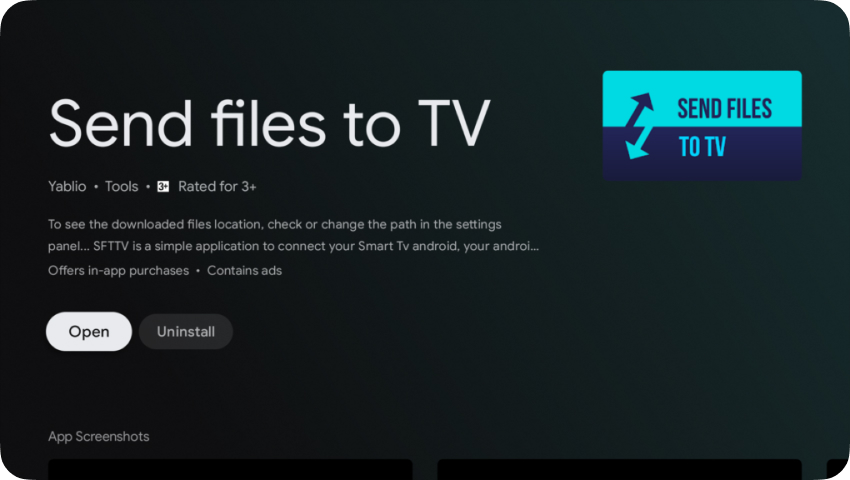
Key Features of Send Files To TV
- Seamless connection from device to device
- High-speed and private way to move files
- Easy-to-use, user-friendly design and intuitive interface
- Seamless compatibility across various platforms
- Cross-platform compatibility, including Windows, Linux, and macOS
- Easy transferring options
Installation: The Send Files to TV application is completely free, and in-app purchases are available. You can contact the seller for more details on pricing.
3. Netflix
Next on our list of the Best Android TV Apps is Netflix. Undoubtedly, Netflix is one of the best apps that users can install on their devices. It is, in fact, the most popular OTT streaming platform in the world for enhancing your pastime. Research indicates that it is one of the most used online platforms, with a whopping 260.8 million users worldwide.
This figure clearly indicates that almost everyone owns a Netflix account. If you don’t have one, then it’s time to give it a shot! You’ll be surprised to know that Netflix comes pre-installed on some Android TVs, so users can easily binge-watch new movies. Check whether your TV already has Netflix or not! If not, then install now and get started!
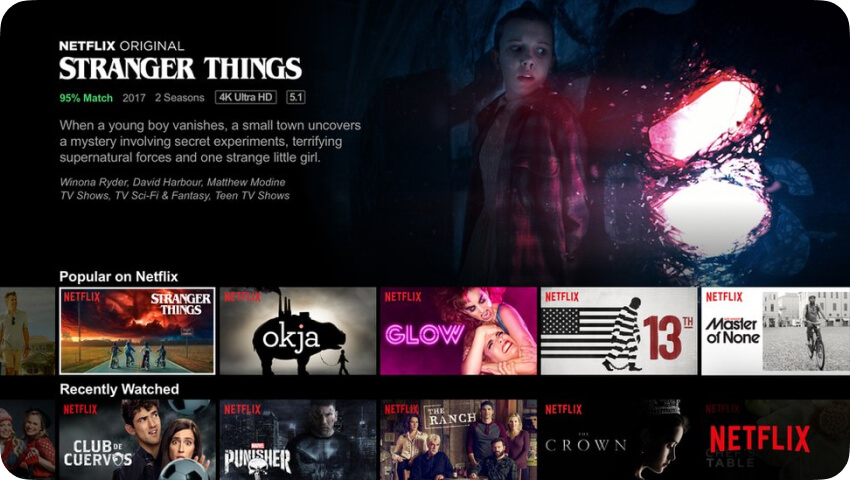
Key Features of Netflix
- Parental control features available
- Download on six supported devices at a time
- Watch in Ultra HD
- Easy-to-use interface
- Option to add extra members who are not living with you
- Unlimited ad-free movies, games, and TV shows
- Link to voice command
- Dolby digital sound
Installation: Users can download this application from the Play Store and subscribe according to their requirements. They offer numerous paid plans, including monthly with mobile, three-month plan, and annual plan. You can buy the one that best fits your needs.
4. AirScreen: Airplay & Cast
If you’re an Apple user who owns an Android TV, then you should install AirScreen: Airplay & Cast. This is one of the best apps available. This app lets users mirror the iPhone, iPad, and Mac screens to the Android box TV. AirScreen is a top-notch wireless streaming receiver that is compatible with Cast, Miracast*, DLNA, and AirPlay. It enables users to share and stream their favorite content on larger screens. If yours is the same case, opt for AirScreen: Airplay & Cast app for the best viewing experience.
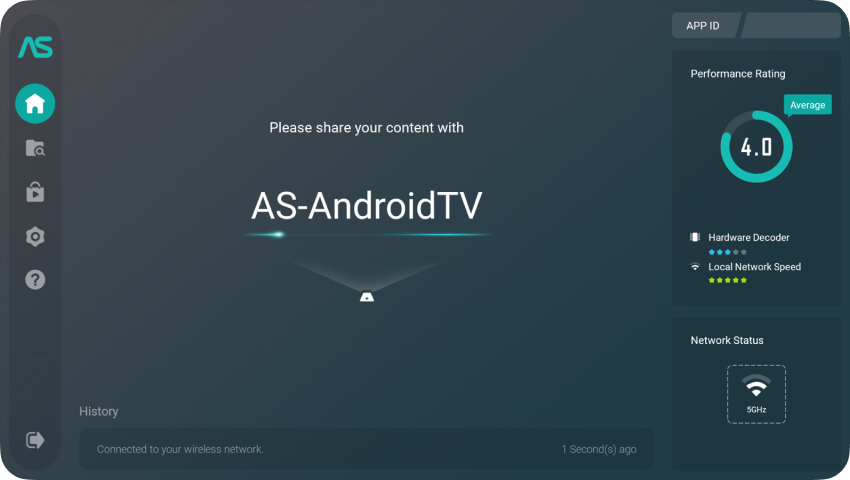
Key Features of AirScreen: Airplay & Cast
- Options to connect between the iPhone and Android TV box
- Works well with many platforms
- Great choice for casting your screen
- Multiple protocol support
- Enhanced privacy protection
- Improved video playback with video hardware acceleration
- Crystal-clear 4K ultra-high-definition resolution
Installation: Users can access this application by browsing online for free.
Also See: 20 Best Firestick Apps In 2024 – Unlimited Movies & TV Shows
5. Sling TV
At number 5, we have Sling TV. It lets you access a wide range of live channels in various categories. These include lifestyle, news, sports, and more in local and international media. Plus, it has channels such as the NFL, The Food Network, ESPN, NBC, BBC, and others. Sling TV is a perfect replacement for traditional cable networks. It also comes with cloud-based DVR support. If you want to have an old viewing experience in a fresh way, then Sling TV is your best bet!
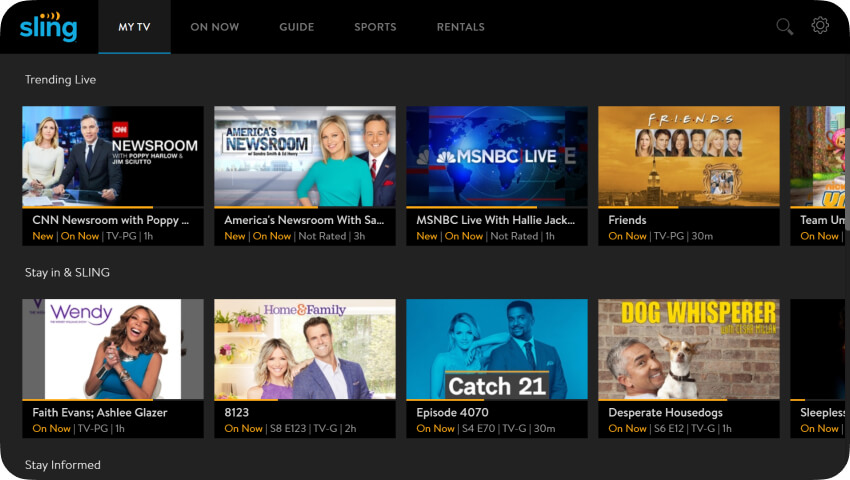
Key Features of Sling TV
- Channel add-ons, premium ad-ons, DVR Plus, and more
- Movie rental options
- Reliable streaming performance
- Flexible subscription options
- Exceptional channel selection
Installation: A free version is available in addition to paid plans. You can opt for any subscription plan that fits your needs.
6. TunnelBear
Whatever the device is, a VPN is always the best choice to break the limits. Even though it is not designed exclusively for Android TVs, TunnelBear demonstrates enhanced performance. The enhanced features and functions that it offers are the primary reasons for its inclusion in the list of the best Android TV apps. The ultimate purpose of a VPN is to make you anonymous while browsing the internet. So you can surf through geographically denied websites. However, it won’t let you access the P2P sites. But, all in all, it will help you have a mesmerizing viewing experience.

Key Features of TunnelBear
- Enhanced, strong encryption
- Protocol selection
- Connect unlimited devices
- User-friendly interface and intuitive design
- No-logging policy
- Large server network
- Multi-device support
Installation: Users can get this application online for Free and use it to browse the Internet securely and privately.
Also See: Latest Upcoming Gadgets Release in April 2024
7. Hulu
Want an app that streams content on one service? If yes, Hulu is here! Hulu is one of the best Android TV apps that you can consider using. This application offers on-demand content in one service. You can download this application for free, but the subscription packs include many premium content. It is one of the best OTT platforms to have endless entertainment. You can watch movies, live shows, and sports with just one click using this application. Take a glance at the features to get a better understanding.
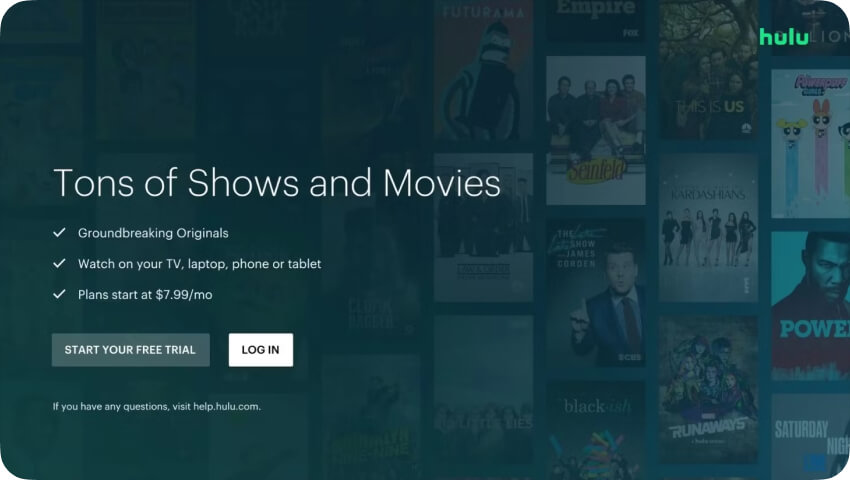
Key Features of Hulu
- Quick updates on new episodes
- Quality original programming
- Bundles and add-ons
- Easy-to-use interface
- Offers a variety of TV content from several sources
- 50 hours of cloud DVR storage
Installation: This application is downloadable for Free from the Play Store, and in-app purchases are available.
Also See: Tizen TV vs. Google TV: Which is better?
8. Wake On LAN
Wake On LAN or WOL is yet another application for Android TV owners. It is one of the Best Android TV Apps that allows devices to wake up from sleep mode with a LAN (local area network). If you’re using the Plex or Kodi applications for Android TV, then WOL is a must-have software for you. It’s because when this application’s server goes into a sleep state, only Wake On LAN can wake up and start streaming the shows remotely.
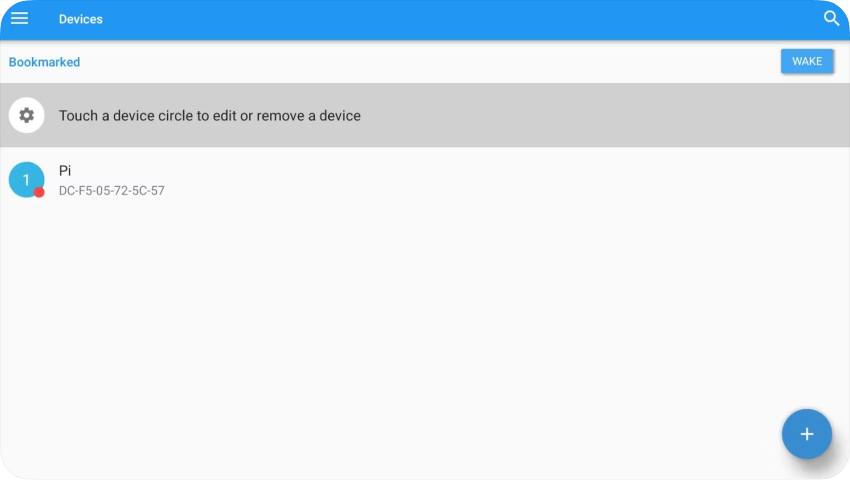
Key Features of WOL
- Easy, centralized management
- Supports remote access
- It saves a huge amount of energy usage
- It troubleshoots the remotely shutdown computers immediately
- Enhance the overall workflow
Installation: You can get Wake On LAN for free, and in-app purchases are also available.
9. Twitch
Twitch is yet again a wonderful application for Android TV owners. It is a renowned video-streaming platform that connects millions of people every day through chat. This one of the best Best Android TV Apps primarily focuses on gaming interactions. Users can watch people playing games and interacting with others. Twitch is quite different from the other applications outlined here. It is designed to make social interaction simple. This app lets users spend their leisure time wisely.
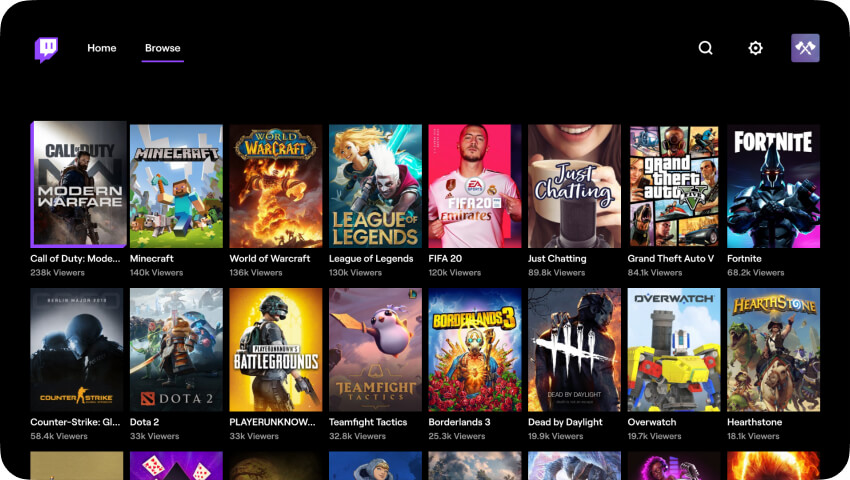
Key Features of Twitch
- Squad streaming to watch many streams
- Global and creator emotes to make the messages outstanding
- Get exclusive perks using Twitch Drops
- It offers unique Hype Chat option
- Support your favorite steamers using Bits
- Offers music broadcasts, creative content, and real-life streams
Installation: It is a Free application. Android TV users can install it and keep themselves entertained. Subscriptions are also available; you can avail them according to your requirements.
10. Sideload Launcher
If you want only the Best Android TV Apps, then sideload is your best pick for Android TV. Sideloading refers to installing an app without using an official application store. Sideload Launcher installs any application in the APK format on the Android TV. This simple app lets Android TV users launch any side-loaded applications.
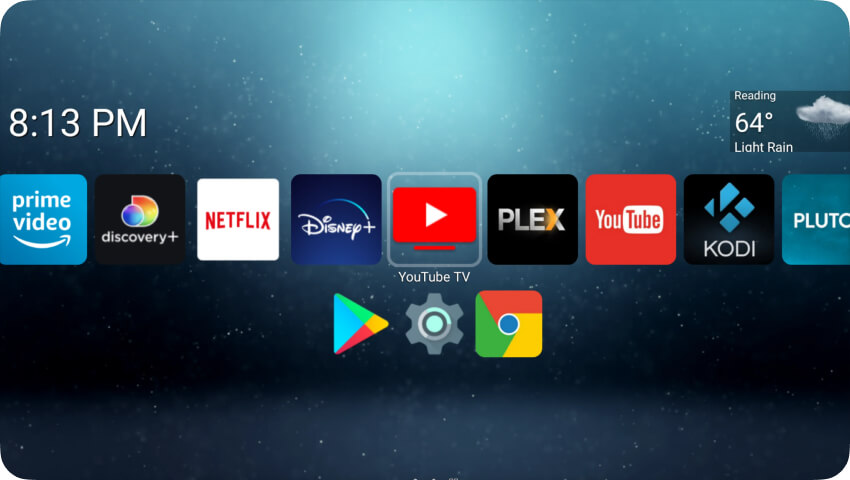
Key Features of Sideload Launcher
- Simple and easy to use to application
- Best for launching sideloaded applications on your devices
- It supports many devices
Installation: Available at no cost and easy to install.
11. VLC For Android
Presumably, you know about VLC for Android. It is one of the Best Android TV Apps. Yeah! VLC for Android TV is an open-source, cross-platform multimedia player. With a single application, streaming multimedia files like audio, video, and other formats becomes a breeze. It supports 360 video, 3D audio, secondary display, and multi-audio and subtitle track selection. This is the most popular app among Android TV owners. The notable features include a simple interface, which gets better with each update. If you own an Android TV, this app is perfect for you! You can get it without any hesitation.
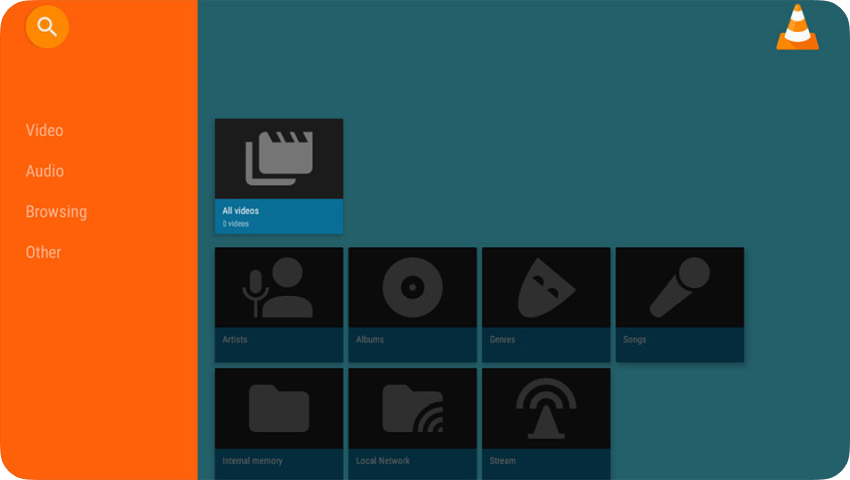
Key Features of VLC For Android
- Enhanced media configuration and playback experience
- Bookmarking features for quick retrieval and accessibility
- Grid-view layout and video grouping
- Limit access to local files on the device for privacy concerns
- Guided flow for responsive controls
Installation: This Android TV application is available for Free. This implies that users can browse and install it on their devices without spending a penny.
12. Solid Explorer File Manager
Solid Explorer file manager is yet another wonderful app that you can consider using. This is one of the Best Android TV Apps. The app automatically organises the files on your device into collections and allows you to navigate through them quickly. Yes, this application has an indexed search option and filters to make accessing files a breeze for users. In addition, it lets you delete, move, rename, view, and share files. Here is a list of some of the notable features.
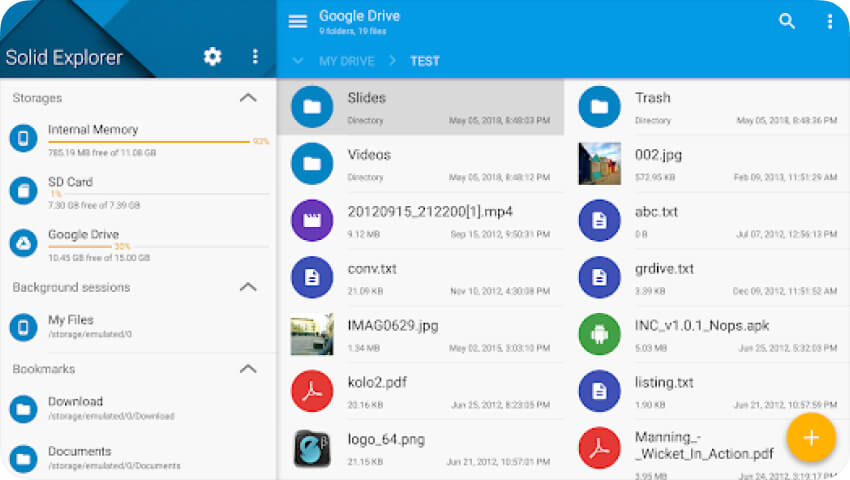
Key Features of Solid Explorer File Manager
- Cloud storage
- Allows for easy navigation
- Keep the files safe and secured
- Can quickly change the theme and icon set
- Analyze storage and manage files
- Hide unwanted folders
- Indexed search for effortless search
Installation: Users can download it from the Google Play Store for Free, and in-app purchases are available.
13. MX Player
MX Player is a renowned application that many Android TV owners already use. It is a perfect option for Android TV users. It lets you stream a vast number of movies and shows, making it ideal for TV enthusiasts. Also, this application can be used to read locally saved files and content from external drivers. This implies that users can view their personal videos on the big screens. Plus, the overall performance and interface of the application are exceptional. All of these features make this app a MUST-HAVE app for Android TV.

Key Features of MX Player
- Easy user interface
- Folder lists
- Display cover arts
- File management
- High-speed SD card scan
- Multiple themes are available
- More controls over playback
- Decoding modes and switching audio tracks
Installation: MX Player is absolutely free for use. You can browse online to install it.
14. YouTube TV
YouTube TV holds a significant position among cord-cutting services. Therefore, it must be on the list of the Best Android TV Apps. Plus, YouTube is swamped with unlimited video content creators covering a wide range of nooks, including food, health, fashion, and more. Whether you want to stream old news or want to watch a health-related video, YouTube has it all. Yes, streaming old, new, or live videos from your favorite channels becomes easy. It provides you with the opportunity to watch the shows over the internet. Don’t miss to install it!
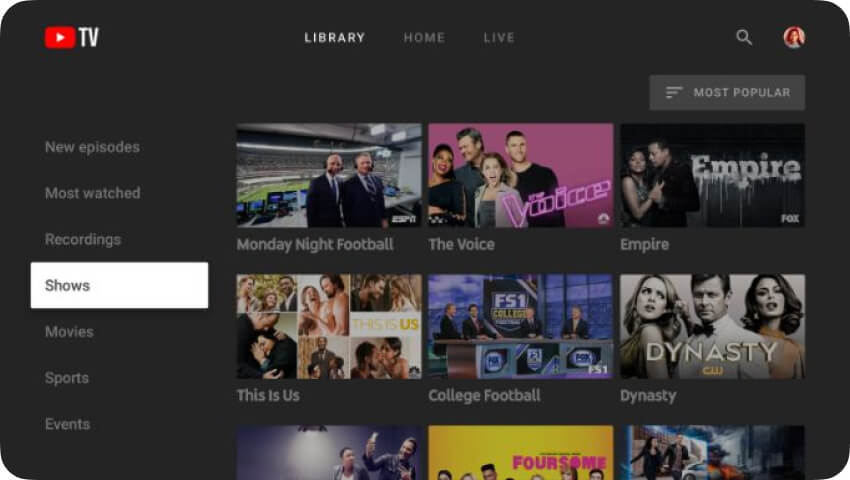
Key Features of YouTube TV
- Excellent lineup of sports, entertainment, and news channels
- Robust and easy-to-use DVR features
- Intuitive and simple interface
- Excellent Add-ons
- Up to six accounts for a single pricing plan
- Live TV from major broadcasting networks
Installation: YouTube TV app is available free, and you can get it at the Google Play Store. In-app purchases and subscriptions are available. You can opt accordingly.
15. Google Chrome
Google Chrome needs no introduction. This application is widely used worldwide. Almost everyone is familiar with using this exceptional application. This is one of the Best Android TV Apps that you can have. All you need to do is install Google Chrome on your Android TV for enhanced searching and surfing experiences. You might expect to have this application already installed on your Android TV, which is not the case at all. You will have to install the app. You can sideload Chrome and stay connected with all your accounts.
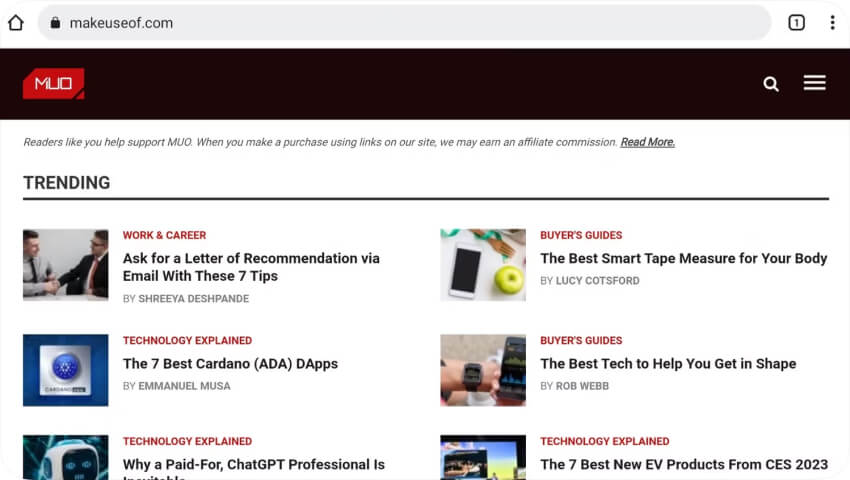
Key Features of Google Chrome
- Get search suggestions based on recent activity
- Synchronize bookmarks and settings across all your devices
- Use Google Workspace products like Google Docs, sheets, slides, and more
- Makes searching and surfing a breeze for users
- An easy-to-use application across the internet
- Dark mode, tabs, and other features of Chrome
Installation: It is available for free to download on your Android TV. Users can access it effortlessly as it is a familiar option.
16. Spotify
Here comes another of the Best Android TV Apps: Spotify! Like Google Chrome, Spotify is also a very popular platform for music lovers. This application reserves a huge place in people’s minds and hearts, making it an ideal choice for Android TVs. In addition to Spotify, you can also include YouTube Music and Pandora. Having these apps is all you need to stay entertained all day long!
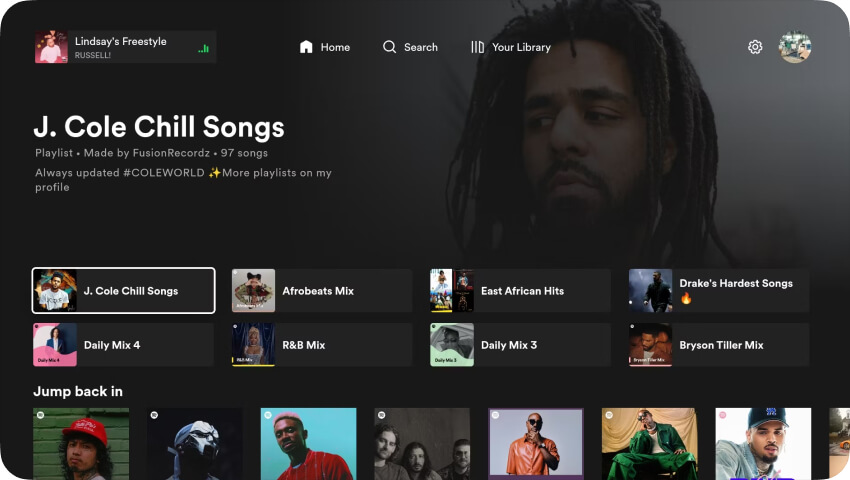
Key Features of Spotify
- Collaborative playlists
- Allows for customized playlist creation and private session
- Playlist recommendation and weekly discover options available
- Offers easy and very intuitive user interface
- Creating a playlist of your favourite songs is easy with Spotify
- Unique options for an enhanced user experience
Installation: It is Free to download. However, if you want to enjoy this app fully, then opting for the paid option is a MUST, as some features are available only in premium subscriptions.
Also See: Spotify vs Jiosaavn: Which Is Better App For Music?
17. Kodi
The next best Android TV app is Kodi. Kodi is the most powerful media server application that helps you manage all your media in one central location. This app’s functionality and capabilities can be improved with the help of the Kodi add-on. It supports many audio and video formats that make Kodi a great option for Android TV. All you have to do is install this application on your smart devices and get access to on-demand videos, live TV, weather updates, the news, and many others.

Key Features of Kodi
- User-friendly interface and flexibility
- Cross-platform compatibility
- Supports a wide range of file formats
- Cost-effective solution and ad-free experience
Installation: It is available for free to download on your Android TV. This means you can enjoy this app without spending a dime.
18. Plex
Another Best Android TV Apps is Plex. A User-friendly interface and extensive personal collection of movies and TV shows make this an exceptional media-centric app for Android TV. It has many features, like an enhanced library, automatic download of subtitle files, metadata, viewer ratings, and movie artwork. In addition, users can even create custom channels based on various types of content. Although Plex includes many attractive features, it is much less-rated than Kodi. However, we suggest giving this app a try before reaching to any conclusion.
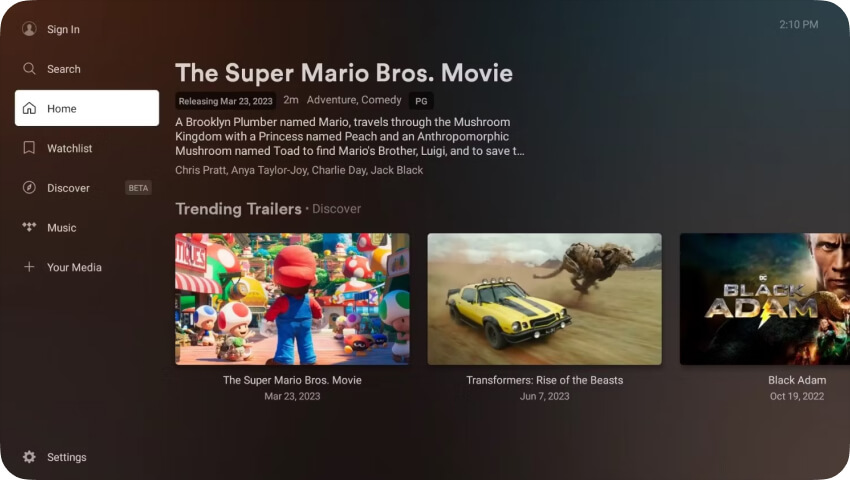
Key Features of Plex
- Centralized control
- Remote streaming
- Free access to Plex apps
- A wide range of media content
- Seamless syncing
Installation: Plex is a subscription-free streaming app that offers over 600 TV channels. Subscription plans are also available. You can commit to this service, but it is suggested that you give the free version a try!
19. Photo Gallery And Screensaver
Viewing images on the big screen is always bliss, isn’t it? Yup! If you’ve got this wish, then install the Photo Gallery and Screensaver apps. Photo Gallery And Screensaver is an easy-to-download and use application out there. This app allows you to choose photos from your local storage, Google Photos, Facebook, and Flickr to set as the screensaver on your Android TV. However, the native screensavers on Android TV are quite simplistic. Swapping out default images with personalized pictures will create a fantastic visual impact.

Key Features of Photo Gallery And Screensaver
- Auto-include new photos and albums.
- Easy to include or exclude any albums
- Customize the time delay between pictures
- Photos are selected based on recently viewed
- Search in the library, and photos load in the background for seamless playback
Installation: It’s a free application, so users can download and enjoy using it without spending any money.
20. Haystack News
Last but not least is Haystack News. If you love to watch the news and are looking for the Best Android TV Apps to stream news, then Haystack must be your pick! It helps you stay updated on a wide range of topics, including science and technology, current events, games, trailers, and more. Those who love politics should get this application for their Android TV. Haystack News brings information from various sources to enhance your knowledge. However, availing the subscription plans helps get rid of ads.
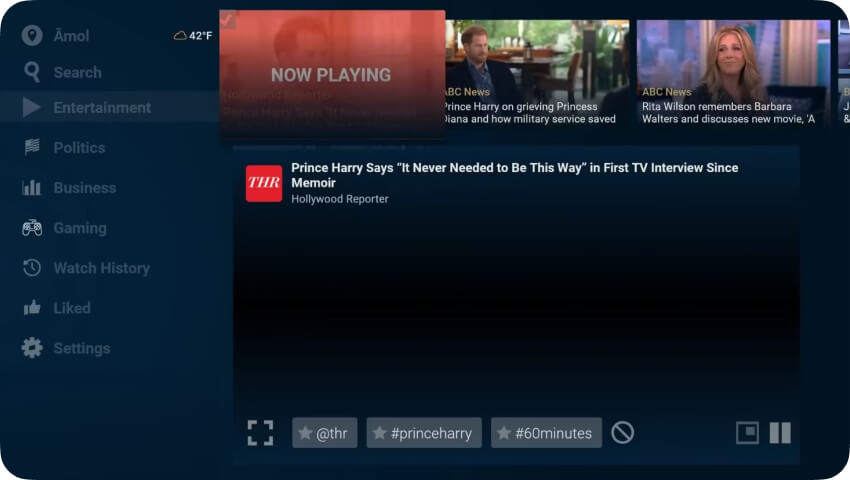
Key Features of Haystack News
- Lets you get information from various sources
- Cover diverse categories, including current events, games, etc
- Compatible with Android TV and works smoothly
- Offers an exceptional user experience
Installation: This application is available for free. You can download the application and use it without spending any money.
In A Word
So, these are the top 20 Android TV applications that you can consider choosing for your TV. Android TVs come with a lot of pre-installed apps to enhance the overall user experience. Adding to them, the listed Best Android TV Apps offer more options to stream diverse media content. Whether it is watching childhood pictures or global news, these apps will help you stay entertained the way you want to!
These apps allow you to listen to your favourite music, play games, enjoy watching movies with your family, and do much more. You can choose to have all of the applications or choose the ones that align well with your entertainment needs. Availing these top-notch Android TV applications will not only help you elevate your pastime but also help you spend quality time with your loved ones!
Pro Tip: Make sure to download VPNs and file managers to keep your searches safe and organize files.
Enjoy!
Happy Binge Watching… 😊 😊


