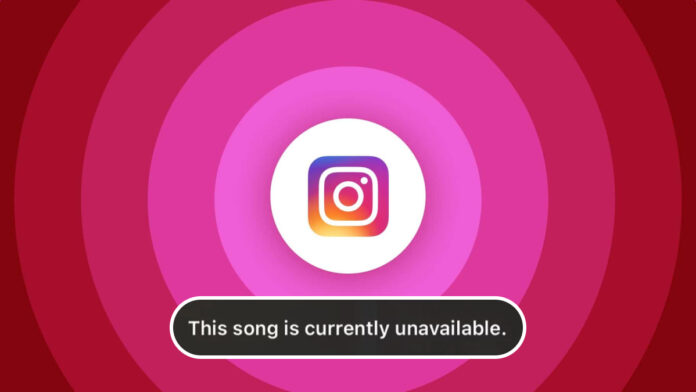Let us be honest, Instagram is just not the same without the music. Whether you are just vibing to your favorite track while making a Reel or adding that perfect background song to your Story the music feature is what really brings your content to life.
Whether you are editing a Reel, browsing someone else’s story or trying to add music to your content but then…boom!! You get hit with that annoying message this song is currently unavailable on Instagram and this message can ruin the vibe. So, let us see what causes this issue and more importantly, how can you fix it?
Why “This Song is Currently Unavailable” Error Occurring?
This issue typically appears when you are attempting to play or use a particular song on Instagram Stories or Reels and the app is unable to access it for some reason. The primary reasons could vary from licensing issues to technical errors. Following is a closer examination of what may be amiss.
- Geographic Licensing Issues: Music licensing is handled region by region. A song that can be found in the U.S. might not be available in India or Germany.
- Content Removal by Rights Holders: Rights holders for music have the ability to take songs off Instagram making them unavailable even in posts from a while ago that already utilized them
- Instagram Business Account Restrictions: Business accounts have restricted use of copyrighted or commercial music in comparison to creator or personal accounts.
- App Bugs or Glitches: Temporary bugs, server problems or a poor internet connection may hinder the loading of songs and cause the error.
- Song Version Removed or Flagged: Remixes or specific versions of songs removed due to copyright violations will no longer be playable even in old content.
Ways to Fix “This Song is Currently Unavailable” Error on Instagram
Now that you know the causes, here is how you can fix or work around the issue:
Instagram’s music library is an continues shifting platform feature tied closely to licensing agreements, regional laws and technical limitations. When a song becomes unavailable, users particularly creators and marketers often find their content experience disrupted.
This is a complete guide to resolving this issue with simple steps….
1. Switch Your Account Type
Instagram divides accounts into Personal, Creator and Business. Business accounts by default have restricted access to many songs due to licensing regulations that prohibit commercial use of copyrighted music without explicit permission.
→ Here are the steps:
- Open Instagram → Go to Settings
- Navigate to Account
- Tap Switch Account Type
- Select either Creator or Personal
If you switch to a Creator or Personal account you can usually use the full music library again. Creator accounts keep useful features like insights and branded content tools that making them a practical choice for professionals who still want access to music.
Music licensing differs between account types. Business accounts are classified under commercial usage which triggers stricter content controls under Instagram’s agreements with rights holders.
2. Update the Instagram Application
Using an outdated version of the Instagram app can result in media playback errors, missing features or unresolved bugs including those related to audio and music integration.
→ Here are the steps:
- Visit the App Store (iOS) or Google Play Store (Android)
- Search for Instagram
- If the option to Update appears, select it
Keeping the app up to date helps you get have access to the latest functionality, bug fixes and policy adjustments with changes related to music licensing or regional access protocols.
Instagram’s development team regularly adjusts how music is served and filtered often through silent backend changes that count on the latest client version to function correctly. Outdated apps may not correctly communicate with updated licensing servers and music APIs.
3. Use a VPN to Bypass Geographic Restrictions
Instagram’s music isn’t available everywhere because licensing rules vary by region so a song you can use in one country might be blocked in another. This is particularly common with major-label music.
→ Here are the steps:
- Install a reputable VPN application (e.g., ProtonVPN, ExpressVPN)
- Connect to a country with broader music rights, such as the United States, United Kingdom or Canada
- Open Instagram and attempt to access the song again
Instagram’s servers detect the IP address of your device to determine your location. Licensing enforcement is then applied based on the country associated with that IP. A VPN changes your apparent region and allows access to content available there.
→ Note:
For persistent use, this method may violate Instagram’s terms of service. It is advised only for troubleshooting or short-term testing.
4. Clear App Cache (Android) or Reinstall the App (iOS)
Corrupted or outdated cached data can interfere with Instagram’s ability to load music content. Cache inconsistencies are especially likely after account changes, region switches or network disruptions.
→ Android Solution:
- Go to Settings
- Apps → Instagram → Storage
- Clear Cache
→ iOS Solution:
- Delete the Instagram app from the device
- Reinstall the latest version from the App Store
Cache files include temporary data such as song previews and playback states. If these files become outdated or misaligned with current licensing logic, the app may block access to otherwise available songs.
5. Re-upload the Affected Reel or Story
If a song was initially available and then became inaccessible after upload, it is possible that a licensing change occurred in the interim. Instagram may silently remove playback rights, especially during content transitions.
→ Here are the steps:
- Delete the original Reel or Story that encountered the error
- Re-upload the content using a different version of the same song or select an alternative track
Instagram does not retroactively remove content but may restrict playback based on updated permissions. By re-uploading, the app fetches current metadata and access rights for that song, which can resolve playback errors.
Also Read: How to Upload High Quality Reels on Instagram
6. Use Alternate Versions of the Song
Instagram hosts multiple versions of many songs, including remixes, acoustic sessions and user-uploaded edits. When official label versions are restricted, alternate forms often remain accessible due to separate licensing arrangements.
→ Here are the steps:
- Use the search function in the Instagram music library
- Try variations such as:
- [Song Title] Remix
- [Song Title] Acoustic
- [Song Title] [Username or Cover Artist]
Label-controlled versions may be restricted based on commercial intent or market activity, while alternate forms (often under independent or public domain licenses) are left available for general use.
7. Access the Song via Another User’s Reel or Story
Songs that no longer appear in search can still be embedded in existing content. If another user has already used the track, it may still be active in that context, allowing others to access and reuse it temporarily.
→ Here are the steps:
- Locate a Reel or Story that contains the song in question
- Tap on the song title or music icon
- Select Use Audio or Save Audio
Instagram may delist songs from search without removing access from all existing content. Engaging with the song through pre-existing posts effectively bypasses this limitation.
8. Log in on a Different Device
In some instances, the problem may stem from the device environment itself. Specific models, outdated operating systems or modified firmware can conflict with Instagram’s media features.
→ Here are the steps:
- Log into your Instagram account on a different device (preferably a standard OS with default settings)
- Attempt to use the same song
This step helps determine whether the error is associated with your account or the device. Hardware limitations, custom Android builds or browser-based restrictions may prevent full functionality of the music library.
9. Wait for Licensing or Platform Resolution
If none of the above steps resolve the issue, the song in question may be under temporary licensing review or subject to regional suspension. Instagram, along with its parent company Meta, frequently renegotiates music rights behind the scenes.
→ Here are the steps:
- Monitor the track over several days
- Avoid re-uploading the same content repeatedly
- Check Instagram’s official communications or creator forums for updates
Content removal is not always permanent. Songs often reappear once rights are restored or territory-specific adjustments are made. Repeated reposting during licensing windows may lower engagement or trigger content moderation flags.
Also Read: Instagram Reels Algorithm
Tips to Avoid This Error in the Future
Here are some smart practices to reduce the chances of facing the “This Song is Currently Unavailable” error again:
- Use Music from the In-App Library of Instagram: Always include songs directly from the actual library of Instagram when producing content. Avoid posting external audio if it is not original.
- Stick to Royalty-Free or Licensed Tracks: Particularly if you are a business or an influencer, using royalty-free music or Instagram licensed audio tracks keeps you safe from takedowns and limitations.
- Avoid Heavily Edited Versions of Songs: Highly edited or remixed songs posted by other users can be taken down later because of copyright violations even if they are made available first.
- Download Reels with Sound Immediately: If you intend to reuse your content then always download with audio when it is live. In case the music goes down later you will be left with the original one.
- Stay Updated with Instagram’s Music Policies: Instagram makes regular changes to its content and copyright policies. Staying on top of updates (particularly if you are a brand or content creator) can serve to keep you in line.
Also Read: Instagram Anonymous Story Viewer
Conclusion
Although the “This Song is Currently Unavailable” message on Instagram is frustrating it is generally simple to resolve or bypass. Whether it’s changing your account status, updating the app or choosing a different rendition of the song there are a number of ways to restore the atmosphere to your Reels or Stories. And by following a few proactive tips, you can keep your content smooth, musical and error free moving forward.