Having access to apps and software makes each aspect of life pretty sorted. Managing tasks is no longer daunting! Yes, the best task management software tools effectively helps you manage hectic schedules.
Undoubtedly, managing tasks is very important in order to complete the work before or on deadlines. There are some tasks that you can handle without much effort, but there are certain tasks that need more effort. What if you can’t handle them?
For sure, such a situation could arise in everyone’s life at any time. So, planning according to these circumstances is undeniably necessary. What can you do about it? Will traditional planning work? It’s quite difficult, so instead of this, you can prefer harnessing the power of software and tools.
Yeah! This article presents you with some highly-rated task management systems to reduce your burden by half. Continue reading to explore them in detail. Here we go…
Table of Content
Top 10 Task Management Tool To Task On Time
We have compiled a comprehensive list of software tools that you can consider using to manage your tasks efficiently. The list contains top-notch tools along with their unique features and pricing details. Go through each of them to find the most suitable one for yourself. Take a look…
1. Hive
At number 1, we have Hive. Hive is one of the most highly rated task management software tools. Curious to know why? Here is the reason! It includes some of the most flexible project layouts. These layouts include Gantt, portfolio, Kanban, Calendar, table, summary, and so on. They help enhance productivity.
You can assign tasks to external and internal users and track the time and resources to be aware of the progress. Hive’s project management capabilities, powerful team collaborations, and remote work controls make it an exceptional option for business and personal needs. You can try using this software and make a difference by completing the tasks before the deadlines.
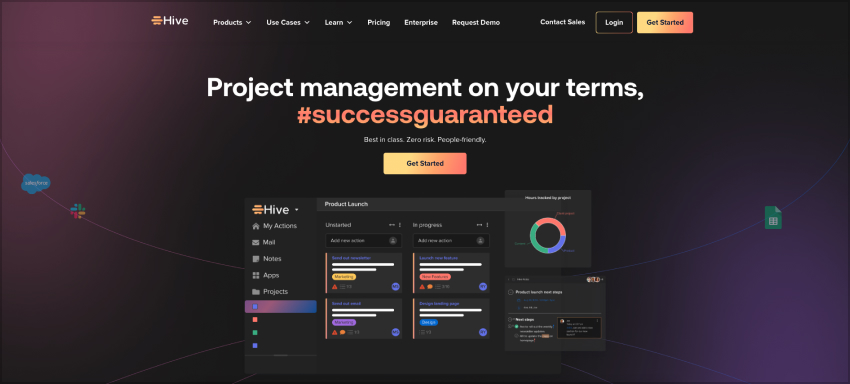
Unique Features of Hive
● Flexible project layouts
● Allows you to create and assign tasks from meeting notes and email
● Upload, organize, and attach files to tasks
● Effective time tracking and creating repeatable tasks with templates
● Comments and tags to communicate on tasks
Pros
● Customizable templates and user-friendly interfaces
● Adding comment features makes collaboration easy
● Efficient integration
Cons
● Limit of 500 automation
● May involve oversharing with third-party suppliers
● No specific task progress percentage
Price
FREE plan available with limited access. The starter plan is available at $1 per user per month, and the Teams plan is available at $3 per month per user. There is an enterprise plan as well, which you can customize according to your requirements.
2. Trello
Trello is one of the best task management software tools out there. It helps you optimize your time and boost productivity. This tool utilizes Kanban boards, cards, and lists to offer a flexible overview of tasks.
In addition, the simple drag-and-drop interface tracks the overall progress and seamlessly integrates with third-party applications. However, it has limited storage in the basic tiers and is not suitable for data-heavy projects.
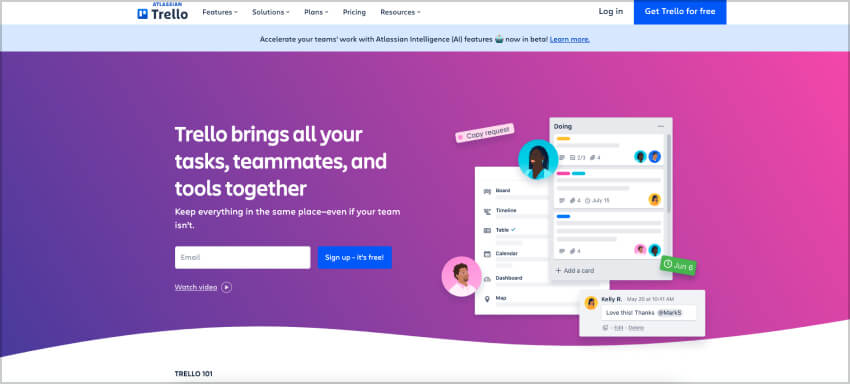
Unique Features of Trello
● Lists, boards, cards, checklists, attachments, and activity feed
● Collaboration and card-based organization
● Customized workflow, notifications, and reminders
● Categorize tasks and set due dates
● Create unlimited cards
Pros
● Visual overviews of projects make tasks simple
● Seamless integrations and real-time operations
● Easy document storage, creation, and management
Cons
● Time tracking and reporting are only available in a paid account
Price
Trello offers both paid and free plans. The FREE plan comes only with limited features. To have access to its premium features, users need to opt for paid options. The paid plan starts with the Standard plan at $5 per user per month, the Premium plan at $10 per user per month, and the Enterprise plan at $17.50 per user per month.
3. Todoist
Here comes the second most popular task management software, Todoist. It is a simple and intuitive tool that provides users with powerful features. Some of its notable features include prioritization level, favorites for key projects, labels, or filters. You can take a glance at the unique features, and if you’re expecting even more features, then you must avail yourself of the premium options.
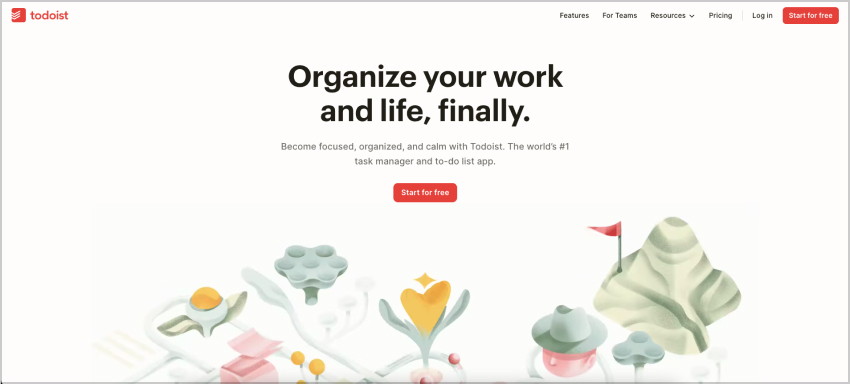
Unique Features of Todoist
● Karma awards points for completing and maintaining tasks
● Prioritization levels
● Commenting on tasks and projects
● Check for tangible progress
● Customize templates and deadline management
Pros
● Clean and detailed user interface
● Easy to use
● Multiple to-do list groups for different projects
● Simple project planning and implementation
Cons
● Limited tool integration could be altered
● Exclusive features are available only in the paid version
Price
The beginner plan is FREE, and users get access to the Pro plan for $4 per month, which is billed annually. A business plan is available for $6 per month, and it also includes many exclusive features.
Also See: Key Elements of Data Management Technology for Your Business
4. Monday.Com
Next on our list is Monday.com. If you want an exceptional task-management software, then choose Monday.com. It is a well-known software for its boundless usability, even in a multi-user environment. Users can customize boards to track visually, and workflow automation helps manage repetitive tasks and processes.
In addition, mobile accessibility becomes a huge advantage for this software. You can access the software to learn about the progress flow and reports. On the other side, some users might think it is expensive and face slight difficulties while using it for the first time. However, with little effort, using this tool becomes a breeze. You can opt for this best task management software and enjoy using its exceptional features.
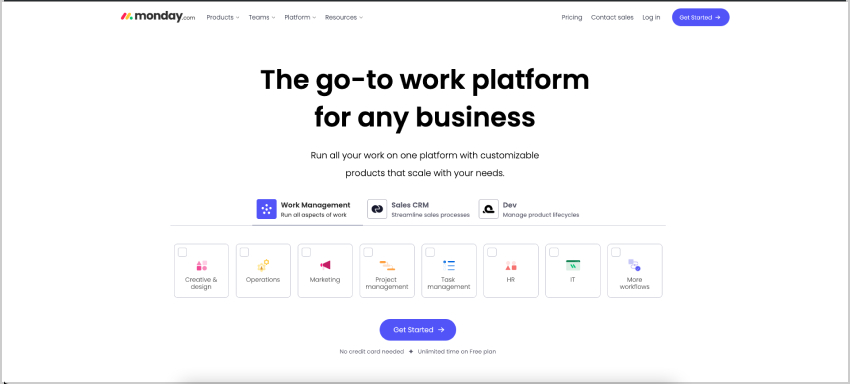
Unique Features of Monday.com
● Customizable templates, visual dashboards, and time tracking
● Workflow automation and team collaboration
● Calendar view, unlimited boards, and reporting
Pros
● Visually appealing boards improve productivity
● Effective integration with third-party apps
● Automates repetitive tasks
● Mobile accessibility and tailored workflows
Cons
● Comparatively high pricing
● No integration and automation in the basic plan
● Medium learning curve
Price
Monday.com offers both paid and free plans. The FREE plan is available with limited features; the Basic plan is $8 per month per seat; the Standard plan is available at $10; and the Pro plan is $16 per seat per month. For custom-tailored plans, you can choose enterprise.
5. Meister Task
Kanban-style task management is one of the most popular methods to improve the efficiency and productivity of a company or individual. In that instance, Meister Task includes Kanban-style task management for better organization and reporting.
In addition, it seamlessly integrates with other applications. Moreover, the cloud storage option becomes one of the top reasons to choose it. Users can interact using this tool; they can share files and comment through the application. Hence, choosing Meister Task helps to uplift the overall progress and complete the projects within the deadline.
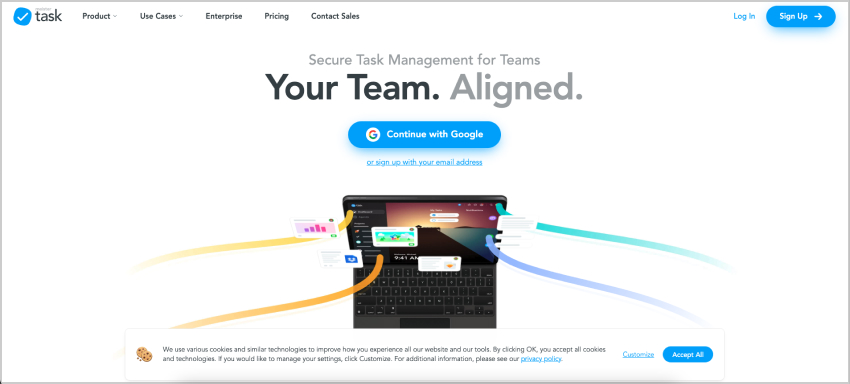
Unique Features of Meister Task
● Kanban-style task management
● Workflow automation, integration, and time-tracking
● Allows users to attach files and images to the tasks
● Task dependencies and customizable workflows
● Multiple checklists within the tasks
Pros
● Cloud storage integration and effective file sharing
● Mobile accessibility
● Visual task organization
● User-friendly and intuitive interface
Cons
● Exclusive features are limited to paid users
● Only checklist items; no subtasks possible
Price
Meister Task offers three plans: The basic plan is FOREVER FREE; the pro plan is available at $6 per user per month, and the Business plan is $12 per user per month. In addition, they offer an Enterprise plan that is customizable as per your needs.
Also See: Top 10 Billing Software For Business Use in 2024 [Free & Paid]
6. Smartsheet
Are you looking for exceptional task management software? Then, Smartsheet must be your choice. It is well-suited for companies that manage hectic schedules and also for individuals who improve their performance. It offers boundless data visualization and tracking features. These features help you monitor the overall status of a task.
Plus, Spreadsheets perform all the calculations across multiple sheets, and users can export the generated reports to Excel. Thus, this software is perfect for business as well as personal requirements. So, don’t wait; switch to Smartsheet and witness visible results.
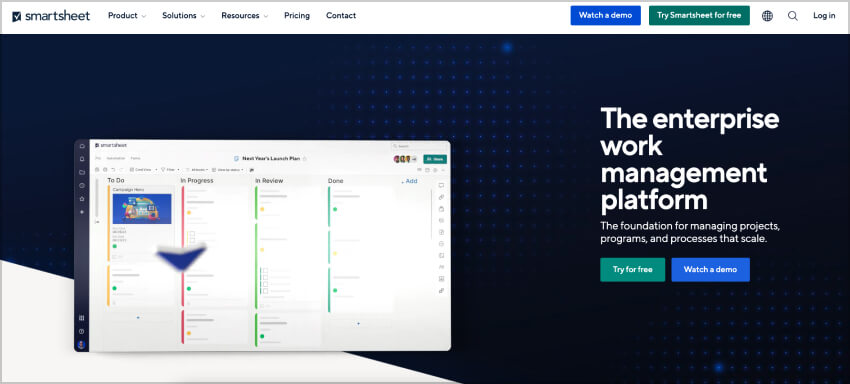
Unique Features of Smartsheet
● Cloud-native software is apt to manage projects and tasks from any device
● Collaborative AI and bulk upload feature
● Resource and dynamic portfolio management
● Project tracking icon
● Visualize with Gantt charts
Pros
● Sheet-to-sheet linking
● Easy customizable dashboards
● Several project templates and resources
Cons
● Integrations with other applications are available only for premium plans
● Comparatively expensive
Price
The FREE plan is available; the Pro plan is available for $9 per user per month; the Business plan is for $32; and you can customize the resources in the software in the Enterprise plan.
Also See: 15 Best Useful Apps For The Samsung Galaxy S24 Ultra
7. nTask
For easy planning and organizing, you need to harness the power of nTask. nTask is one of the best task management software tools. Well, discussing the highlights, this software creates and manages to-do lists systematically. Guess what? You can set start and end dates for a particular task. nTask allows users to accomplish their new tasks or projects within the deadline.
In addition, nTask helps you track the progress effectively. Also, it gives you customized updates that you can use to streamline things. Following things continuously in a certain way enhances your productivity and improves your overall performance.
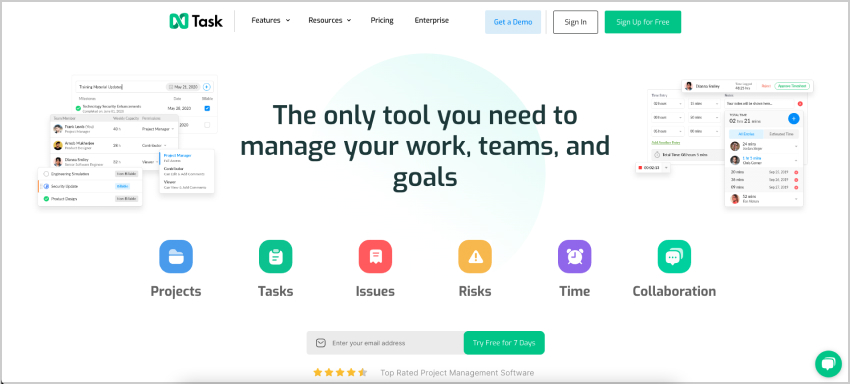
Unique Features of nTask
● Project management, team chat, and task tracking
● Kanban boards, issue tracking, and risk management
● File sharing, collaboration, integration, and reporting
● Meeting management
Pros
● Enhanced project and task management
● Special tools for managing meetings and scheduling
Cons
● Customer support can be improved
● Compared to others, there are limited customization and formatting options
Price
There is a 7-day free trial available; after that, you need to opt for a paid version. Premium plan is available for $3 per month, Business plan is for $8 per month, and for customizable options, you can choose Enterprise plan.
8. Any.do
Next on our list is Any.do. It is one of the best task management software tools that you can use to streamline your work.
What if you get reminders on WhatsApp? Hold on, is it possible? Yes! You can avail the assistance of Any.do to stay alert even while using social media. Moreover, the visually organized color tags represent the urgency of the tasks and are arranged according to your priority.
So, you’re not going to miss out on any of your life’s important events. In addition, Any.do is the most affordable yet outstanding task management software to organize and manage personal, family, and business requirements.
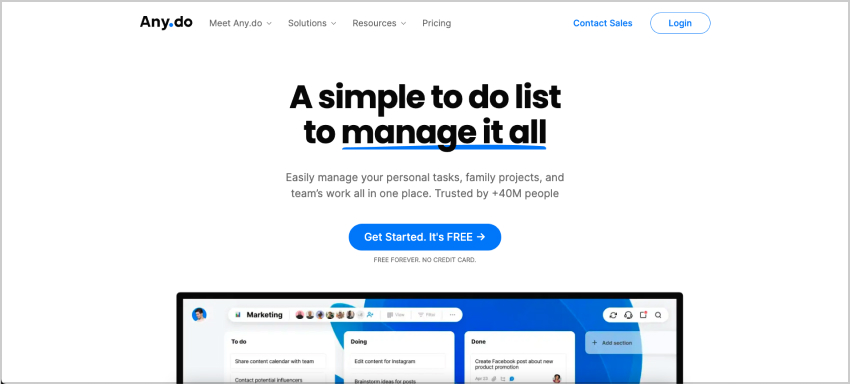
Unique Features of Any.do
● Calendar, time tracking, and to-do list reminders
● Recurring tasks and real-time notification
● Task progress tracking, scheduling, and tagging
Pros
● A free plan is available
● Easy collaboration and multi-lingual
● Mobile application accessibility
Cons
● Customer support could be improved
● Steep learning curve
Price
The free plan is available with limited features, and the Premium plan is $5 per month that you can cancel at any time.
What’s more?
They offer both the Family plan and the Teams plan for $8 per month.
9. Basecamp
At number 9, we have Basecamp. Basecamp is the best task management software. Do you know why? It’s because this software focuses on efficient team collaboration and communication. Plus, it efficiently tracks the work, deadline, responsibilities, progress, and details.
Message boards, to-do lists, simple scheduling, file sharing, and collaborative writing are some of the important functionalities of Basecamp. Get to know about the features, pros, and pricing details to avail the assistance of this task management software.
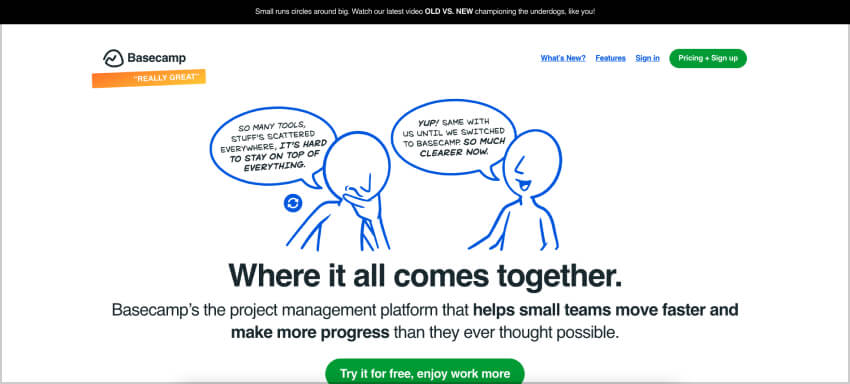
Unique Features of Basecamp
● Simple layout for users
● Email collaboration and effective file management
● Real-time communications
● Project progress tracking and auto-check-in questions
Pros
● Manage the team’s and client’s projects
● Simple and intuitive user interface
● Effective collaboration tools
Cons
● Graphics could be simple
● Reporting functions are limited
Price
Basecamp offers various pricing options in terms of location and announces special and occasional offers. Thus, check their official websites to access this innovative task management software.
10. Airtable
Last but not least is Airtable. Airtable is one of the best task management software tools that allows you to keep track of completed tasks. This software is known for its comprehensive work management tools.
Want to track details in different views? Then, Airtable must be your choice! Yeah, you can view the workflow in multiple views. That includes grid, calendar, form, gallery, list, kanban, timeline, and Gantt charts.
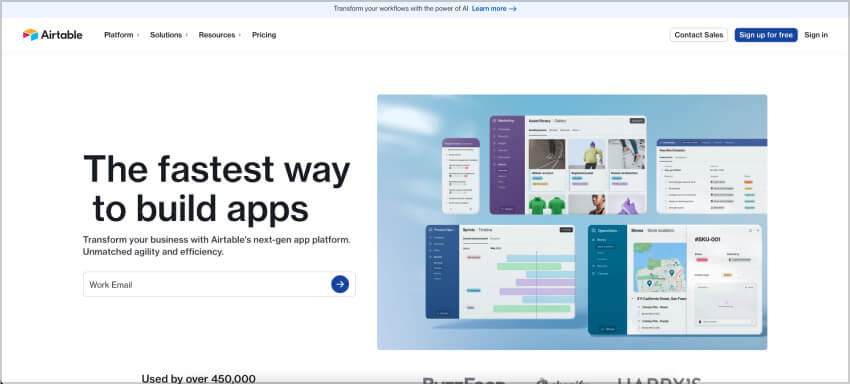
Unique Features of Airtable
● Spreadsheet-style tasks and a customizable database
● Integrate with several apps
● File attachments and collaborative tables
● Automation and project management
● Reporting tools, task labels, and due dates
Pros
● Database customization increases the efficiency
● A wide range of third-party apps are connected
● Facilitates collaboration and various device accessibility
● Repetitive task automation
Cons
● Consumes more time for processing complex databases
● Not a preferable one for various types of task management
Price
Airtable comes in both paid and free versions. The FREE plan is available for individuals; the Team plan is available for $20 per month per seat; and the Business Plan is available for $45 per seat per month. Enterprise plan offers customized features according to the client’s needs. You can contact the company for more details on their Enterprise plan.
Winding Up!
This is our list of top 10 task management software. Surely, you must have gotten some insights on the best task management software from this article. You can choose the one that suits your needs the best. You can utilize them for your personal as well as business needs. Embracing new technologies will improve your productivity and help you stay ahead of the competition. Thus, give a try to any of the software listed above and witness exponential growth by completing tasks before your deadlines. Instead of choosing traditional methods, embrace the power of technology and boost productivity.
Choose the best and get sorted with these task management software tools 😊 😊


