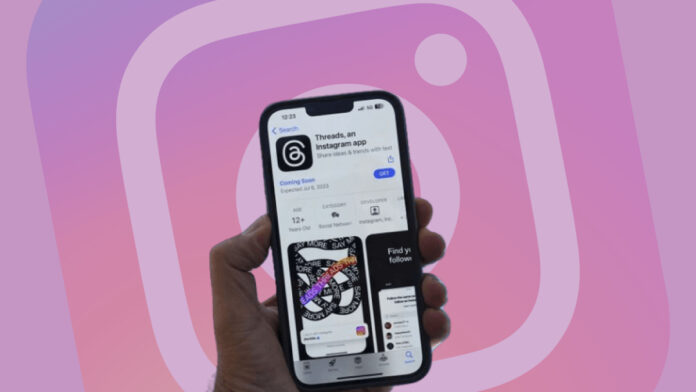In the vast realm of social media, where connections are forged, and conversations unfold, Meta, led by the visionary Mark Zuckerberg, has unveiled its latest creation: the Instagram Thread app. With its alluring blend of familiar features and innovative twists, Threads offers users an exciting avenue to express themselves and engage with the world.
This social networking app resembles Twitter, the brainchild of rival titan Elon Musk, but carves its unique path. Threads encapsulate the essence of human connection, inviting individuals to share their stories, thoughts, and experiences in a way that transcends boundaries. Let’s dip into the irresistible world of Instagram Threads and explore all it offers.
What is Threads?
Threads is a new app from Meta, which owns Facebook, Instagram, and WhatsApp. The Instagram team developed and made the application, and it is described as an app for sharing text updates and entering public discussions.
Sound familiar? Well, if it sounds like Twitter, you’d be right. Meta has spotted a possible void in the market for a microblogging social network that is free of some of the problems presently facing Twitter. Interestingly, an identical app, also called Threads, was announced in 2021, but we’ve just heard a lot about it again when the app was rebuilt and launched.
What do Threads offer?
Threads offer a vibrant array of features to amplify your social media experience. With a generous limit of 500 characters per post, you can express your thoughts, stories, and musings in greater depth and nuance than many other platforms. This surpasses the character constraint imposed by Twitter unless you are subscribed to Twitter Blue.
Furthermore, Threads lets you embellish your posts with captivating visuals, allowing you to share striking photos and videos for up to five minutes. Seamlessly integrating web links into your posts empowers you to share captivating content from across the internet, enriching conversations and fostering a sense of discovery.
How does the app work
Threads operate as a seamless extension of your Instagram experience. After downloading the app, you can effortlessly sign in using your existing Instagram account, ensuring a smooth transition to Threads. If applicable, your username and verification status will seamlessly transfer to your Threads profile, maintaining your online identity. To personalize your Threads experience, you can customize your profile, adding a personal touch to your new account.
Moreover, Threads allows you to automatically follow the same accounts you currently follow on Instagram while providing opportunities to discover and add new accounts within the app. Your feed becomes a captivating blend of posts from your chosen connections and curated recommendations, ensuring a rich and diverse content experience. Engaging with posts from others becomes a breeze, as you can reply, repost, or quote, fostering meaningful interactions akin to rival platforms.
How to Import Instagram Followers on Threads

While importing your Instagram followers in bulk to Threads is impossible, maintaining your connections is a seamless way. When your Instagram followers join Threads, they can follow you, ensuring a continuation of your digital camaraderie. Similarly, when you join Threads, you can follow your existing Instagram friends.
You can either follow all of them at once or curate your selection by manually choosing the ones you wish to connect with on Threads. This flexible approach enables you to effortlessly migrate your social circle and nurture relationships within the vibrant Threads community.
How to post on Threads?
Posting on Threads is a breeze, reflecting its test-first nature and inspiration from Twitter. Like its counterpart, you can effortlessly create and share a message with the Threads community. Engaging with posts also becomes a delightful experience, where you can react, comment, and even quote others’ content, fostering meaningful interactions.
While the slang for posting a text update on Threads may still evolve, rest assured that it carves its distinct path, diverging from the realm of tweeting. Threads offer a new platform to express yourself, where your words find resonance and spark vibrant conversations that transcend the boundaries of traditional social media.
What is different about Threads?
While Threads may resemble other social networking apps, it sets itself apart with an ambitious vision for the future. Threads is on a familiar trajectory, but a significant plan lies on the horizon. The team behind Threads aims to introduce compatibility with ActivityPub, a decentralized social networking protocol.
This groundbreaking integration would enable Threads users to connect and engage with accounts on social media platforms that adhere to the protocol. Imagine a world where you can seamlessly interact with someone on Mastodon from within Threads without needing a separate Mastodon account. Although this feature is yet to be realized, its potential for expanded connectivity is undeniably exciting, and we eagerly await its development.
Is Threads secure?
Safety is a paramount concern for Threads, and it incorporates several features from Instagram to ensure a secure environment. You have the power to customize your experience by controlling who can reply to your posts or mention you, granting you greater control over your interactions. Further, Threads offers a word filter option, enabling you to control posts containing specific words from appearing in your feed or replies.
The platform extends the protection on Instagram by automatically blocking any accounts you’ve previously blocked. Furthermore, you can easily manage your connections within Threads by unfollowing, restricting, or blocking accounts directly from the app. Threads strive to provide a safe and personalized space for users to engage with peace of mind.
Also See: 13 Top Instagram Unfollow Apps 2023: Everything You Need to Know
Famous Celebrities on Threads
As Threads gains momentum, its user base continues to expand, offering the opportunity to encounter notable personalities within the platform. With the convenience of signing in through your existing Instagram account, you’ll likely witness significant user numbers sooner rather than later.
Among the early adopters who have embraced Threads are renowned figures like the talented musician Shakira, the skilled Formula 1 driver Lando Norris, the accomplished NBA player Seth Curry, the celebrated soccer star Kingsley Coman, and even the charismatic and expletive-loving chef Gordon Ramsay. Their presence adds a touch of excitement and familiarity, fostering a dynamic environment where you can connect with familiar faces and discoveries.
In conclusion, Threads presents a good blend of familiar features and innovative aspirations. At the same time, it shares some similarities with other social networking apps and its future potential sets it apart. With plans to integrate ActivityPub, Threads aims to transcend the boundaries of traditional platforms, allowing users to connect and interact across different social media realms.
Furthermore, Threads prioritizes safety by incorporating Instagram’s robust filtering mechanisms and account-blocking features. As the platform continues to evolve, we eagerly anticipate its growth and the realization of its ambitious vision. Whether sharing captivating stories or engaging in meaningful conversations, Threads offers a unique space for self-expression, connection, and discovery in the ever-expanding social media landscape.