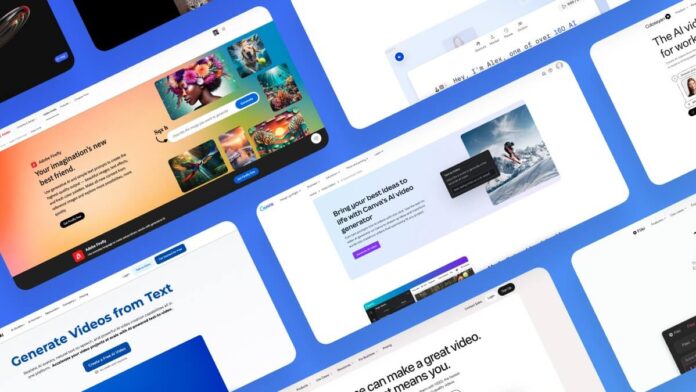Hey there! Are you looking for the best text to video generator AI tools in 2024? If yes, then you’re reading the right post. This article gives you detailed explanations of the best AI tools.
Get ready to explore this post and uplift your content creation journey and much more.
Here we go…
Why Is Selecting The Right Text To Video Generator AI Tool Crucial?
In this digital era, creating videos has become crucial. Impressive video content holds a significant place in day-to-day life. Isn’t it? Obviously, videos can be used for numerous purposes, from personal to professional needs. People can use videos based on their unique requirements. Whatever the reason, it only states that creating videos is pivotal.
But did you know that the latest technology, AI tools, can help you create stunning videos? These tools are definitely bliss in today’s world!
If you are keen to know how you can unleash your creativity and create mind-blowing videos, then go through this article and embrace the innovative inventions of tech giants.
Table of Content
10 Best Text-To-Video Generator AI Tools For 2024 And Beyond
Since the launch of ChatGPT, many tech giants have started integrating advanced AI technology into their tools and devices. With the help of AI, navigating the digital world is a breeze. If you want to make the best use of AI technology, then make use of the best Text-To-Video Generator AI Tools.
Let’s begin to dig deeper into the top 10 text to video AI tools of 2024. Not only do these tools help embrace the advancements and unleash your creativity, but they also help uplift living standards. Take a look…
1. Adobe Firefly
Adobe’s new AI-generative tools are game-changers for video creators. Yes, Adobe continues to work on the development and integration of AI into its tools. The Abode’s latest Beta version is expected to be more powerful than the existing ones. The latest version revolutionizes the way videos are created. This tool streamlines and boosts the professional’s work. Take a closer look at the working methodology for a better understanding.
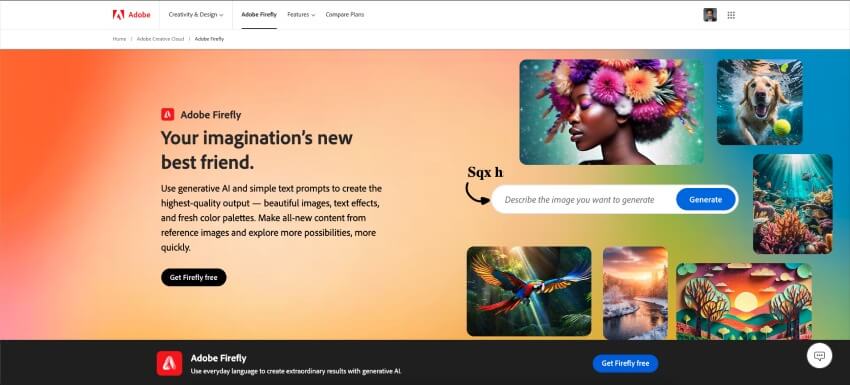
➢ How It Works: Currently, there are four tools available for converting text to images. And the text to video feature will be updated in upcoming versions. However, creating images using this tool is quite simple. All you need to do is log in and enter the prompts to generate high-quality images. This tool offers you generative fill and recolor options. You can use these features to enhance the overall look of the output. The best thing about this tool is that it offers you the feature to remove objects from the background and create color variations through prompts.
➢ Key Features of Adobe Firefly
- Generative fills and generative recolor
- Text effects for personalized results
- Extend images, 3D images, and text to images
➢ Pros
- Saves your valuable minutes
- Enhances the creativity
- Easy to use
- Better output quality and cost efficiency
➢ Pricing
- A free plan is available
- Firefly Premium Plan: $4.99 per month
- Single Applications: $9.99 per month
- Creative Cloud All Apps: $5.99 per month
2. Canva Text-To-Video Generator AI
Next on our list is Canva Text To Video Maker. It is one of the best tools out there. Canva unlocks a magical way to generate videos, so don’t miss to utilize it! Canva Text-To-Video is an impressive tool. It is a perfect blend of advanced technology and exciting features. Users can bring their creative thoughts and imaginations to reality using this AI tool. The new suite of AI-powered tools elevates the overall workflow of video creation and improves the standards of design.
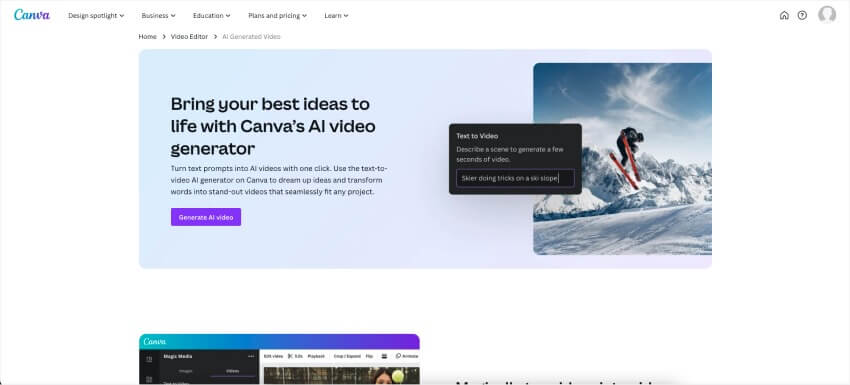
➢ How It Works: Canva Text-to-Video uses artificial intelligence to simplify the video creation process. The process of giving life to your creation is very easy with this tool. All you have to do is to launch Canva. After that, open the AI text to video Maker and click apps on the editor side panel. Then, select Magic Media to initiate the AI video creation. You can even customize the AI-generated video, present it, download it, or share it wherever you want to. All in all, it’s an excellent AI tool for generating Text-to-Video content.
➢ Key Features of Canva Text-To-Video Generator AI
- AI video editing for different types of creators
- Video timeline editing
- Share content instantly on other platforms
- Thousands of free templates and millions of video clips to enhance your videos
- Easy editing and real-time collaboration
- In-app recording, pre-licensed audio tracks
- Different options: split, splice, text, overlays, crop, resize, flip, transitions, and others
➢ Pros
- Lets you add texts to specific parts of videos
- Offers easy editing and customized options
- Hassle-free download and share
- Can convert images and texts into videos
➢ Pricing
Canva is popular software that offers various attractive pricing plans for Free. And this platform has two options to access premium subscriptions: Pro and Teams. Users can check it out on their official website to know the exact pricing of the text-to-video generator AI tool.
Also See: Apple AI Image Editor vs. Google AI Image Editor vs. OpenAI AI Image Editor
3. Deepbrain AI
At number 3, we have Deepbrain AI. It is one of the best Text To Video Converter tools for those looking for unique ways to create videos for product-explaining purposes. Deepbrain AI helps you create stunning videos instantly. It provides you with 100+ AI avatars for creating instant videos and 80+ languages for narration. Even if you are a beginner in the field, you don’t need to worry; Deepbrain AI has your back.
You can use impressive videos in three simple steps using this tool. Explore further to learn more about them.
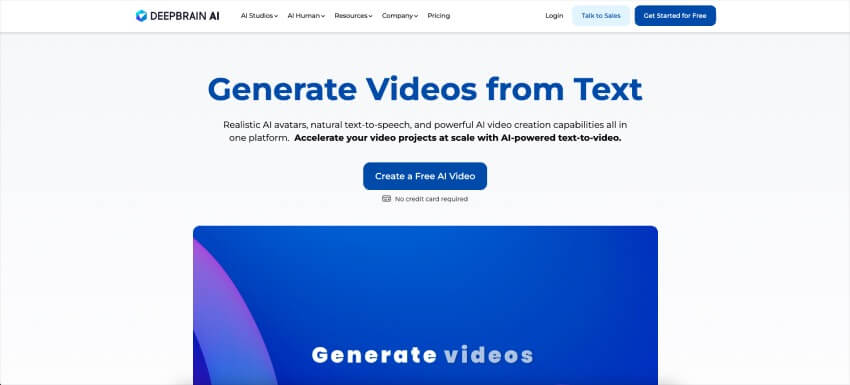
➢ How It Works: The working methodology of the Deepbrain AI Text-To-Video generator is very easy. Yes, it allows you to create videos in just three simple steps. To begin, start a video project, select an AI avatar, and finish and download. That’s all. Whether you want to create a marketing video or a promotional video, or an educational video, Deepbrain can be a great help!. You can even share your videos on social media or other platforms.
➢ Key Features of Deepbrain AI
- It offers both text-to-speech and text-to-video options
- It offers talking avatars, a video invitation maker, and a music library
- Accepts a wide range of inputs, including articles, PDFs, PPTs, and others
- Exceptional training videos and how to do explainers
➢ Pros
- Lets you generate natural-sounding speech
- Let the users create videos with immersive 3D avatars
- Regular updates to keep users away from technical glitches
- Various languages and ultimate customization options
➢ Pricing
- The free version is not available
- Starter Plan: $30 per month
- Pro plan: $225 per month
- Enterprise plan: Custom pricing
4. Google Text-to-Video Generator Lumiere
Here comes one of the best tools from a renowned brand, Google Text to Video Generator, Lumiere! As a matter of fact, this platform is under development. However, a glimpse of the platform pushes Google users into anticipation. From this glimpse, people can witness that Lumiere can help users to unleash the creativity and expression of art to the next level. Take a look at how this upcoming software works. Here we go…
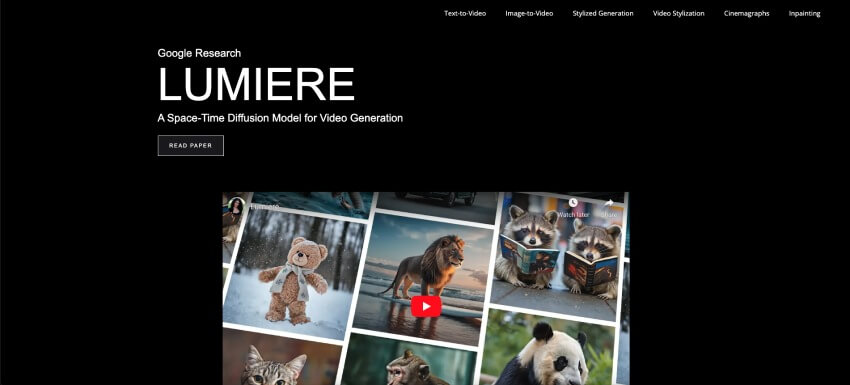
➢ How It Works: Simple prompts like an owl perched on a branch or a lion with a majestic mane are enough to create images or videos. Since this tool is not available for public use at the moment, determining how it works in accurate steps is not possible. However, Lumiere stands tall among the others with its groundbreaking Space-Time-U-Net architecture. This tool generates the entire video and looks great in smooth, natural-looking motion.
➢ Key Features of Google Text-to-Video Generator Lumiere
- Allows users to create videos from scratch
- Lets you create animated images
- Edit existing images
- You can generate content for educational purposes with this tool
- Craft captivating ads and product demonstrations according to the business audiences
➢ Pros
- Effortless video creation
- Easily craft many creative pictures and videos
- Enhances the presentation, social media content, and others with AI-generated visuals
➢ Pricing
Lumiere is an AI model capable of generating realistic videos using prompts. However, Google hasn’t let this platform open to the public. So, users need to wait until the launch.
Also See: Video Marketing Strategies for Tech Startups
5. Synthesia
Our list of the ten best Text To Video AI maker tools in 2024 will be complete without Synthesia in it. Synthesia is one of the best AI tools that creative minds and content creators MUST have in their list of the top ten tools. The hyper-realistic avatar creations and exceptional customizing options make this tool stand out from others. This tool offers scalable video generation, which makes it an ideal choice for emerging business requirements. In addition, you get to pick from diverse AI avatars, languages, and pre-designed templates to elevate video standards.
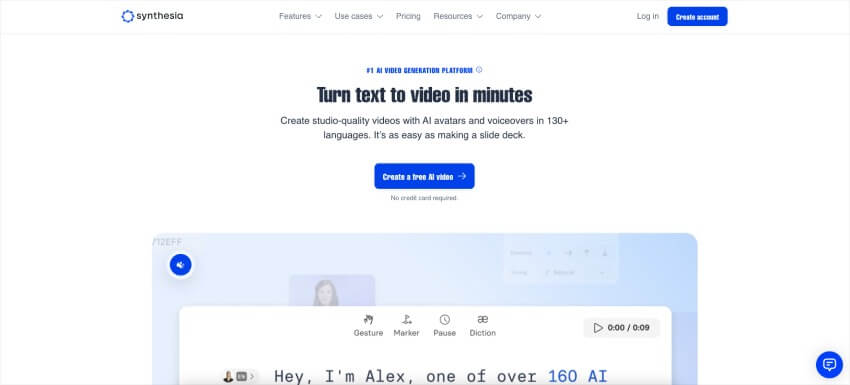
➢ How It Works: Similar to most text-to-video AI generators, creating the video is quite simple using this tool. Synthesia allows for easy video generation. All you have to do is create your script, customize the video, collaborate, share, and export. Not only that, you can even make your own avatar. Yes, you read that right! Creating your digital twin becomes effortless with Synthesia. You can share the video, edit it after getting feedback, and update the videos.
➢ Key Features of Synthesia
- It offers both text-to-speech and text-to-video options
- 130+ languages and unique accents
- Customized AI avatars
- Video cloning and 60+ video templates
➢ Pros
- Intuitive and very easy to use, making it a great choice for beginners
- Supports 140 languages and delivers high-quality videos
- Choose from many templates
- Enhanced rating from potential users reveals the true quality
➢ Pricing
- The free plan is not available
- Starter plan: $22 per month
- Creator Plan: $67 per month
- Businesses or organizations can customize their plans in the Enterprise Plan
Also See: Wix’s AI Chatbot Builds Your Site in Seconds with Personalized Prompts
6. Veed.io Limited
Here comes the next top-tier AI text to video AI free. It has the ability to transform your unique concept into stunning videos. It offers AI avatars and a vast stock library. Veed Limited streamlines the workflow and elevates the overall video creation journey. This text-to-video generator tool encompasses functionality such as cropping, splitting, trimming, applying effects, and rotating, making video generation a breeze for users. It even allows you to check and edit the subtitles for enhanced accuracy.
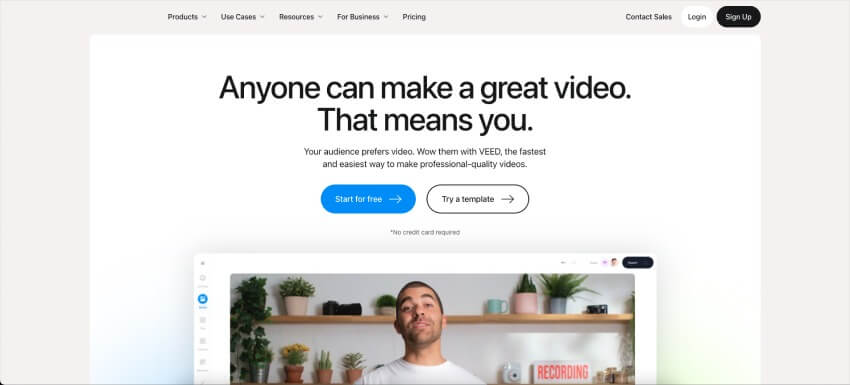
➢ How It Works: Veed.io text-to-video AI generator is a wonderful tool for creating videos that help marketers tell stories to their customers or potential audiences. All you have to do is select from various profiles, accents, and languages. You can use the type prompt and generate a video feature to create a video effortlessly. Click the audio from the left menu and choose the text-to-speech option. Paste or type the text and add a title for the video. Download and share the file on social media or other handles.
➢ Key Features of Veed.io
- It lets you save your videos in different formats, like MP4, MOV, and GIF files
- It allows for seamless editing
- Adding subtitles is a breeze
- You can add images, texts, and music to your videos
- Directly share the video on social media
- Enhanced stock media assets and unique custom templates
➢ Pros
- It can be accessed from anywhere without an internet connection
- Automatic subtitle generation
- It has stock footage and a music library
- Create videos for different niches, like education, marketing, social media, etc
- Free trial helps with a better understanding
➢ Pricing
- Free version is available
- Basic plan: $42.08 per year
- Pro Plan: $86.71 per year
- Business Plan: $217.13 per year
- Enterprise plan: Tailored to your needs
7. Fliki
Fliki is yet again a very popular AI generator, offering enormous advantages to its potential users. This is one of the best AI tools specifically meant for professionals. Yes, professionals from various domains can leverage this text-to-video AI generator tool and convert their ideas into videos. This tool features 2000 realistic voices in 75+ languages. So, what are you still looking for? Whether you want to create product demos, educational videos, or any social media content, Filki is your best choice. Pick Fliki to boost your videos and content creation journey as well.
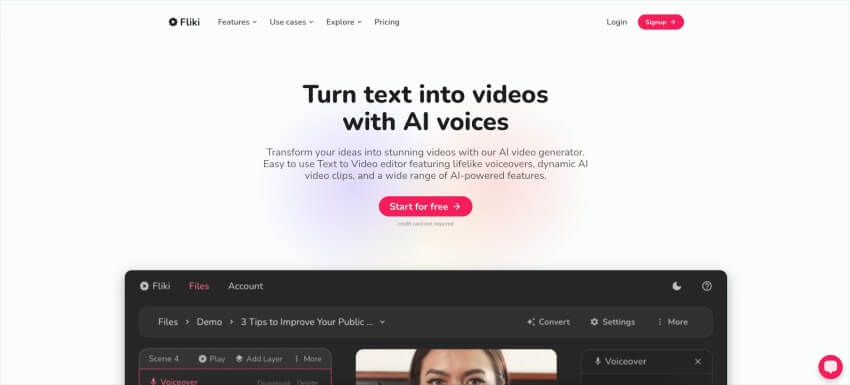
➢ How It Works: Fliki is one of the best text-to-Video AI generators. It works effortlessly using advanced algorithms. To generate an accurate output, you need to create a video file, select the voice, paste or type the script in the column, customize other layers, and add background music. Once the process is completed, you can preview and export the videos.
➢ Key Features of Fliki
- Simple editor, fast creation, and cost-effective text-to-video generator
- Transform ideas, blogs, PPTs, tweets, and product descriptions into videos
- Outstanding neural voices and 75+ languages
- Choose and personalize the AI voice
- Easy download and sharing options
➢ Pros
- It saves a lot of time
- It is a user-friendly tool
- It offers affordable pricing options
- Great choice for reaching a wide range of social media users
➢ Pricing
- Free version is available
- Standard Plan: $21 per month
- Premium: $66 per user per month
- Enterprise plan: You can tailor plans according to your organization’s requisites
8. Elai.io
Elai.io is a great text-to-Video AI generator for content creators. It helps you create product demos, training materials, and other videos. The notable feature of Elai.io is direct sharing to social media. This tool lifts up your creator journey effortlessly. If you want to establish your brand using creative videos, then Elai.io is your best bet. It lets users establish their brand by adding visual elements like brand logos, colors, and other things.
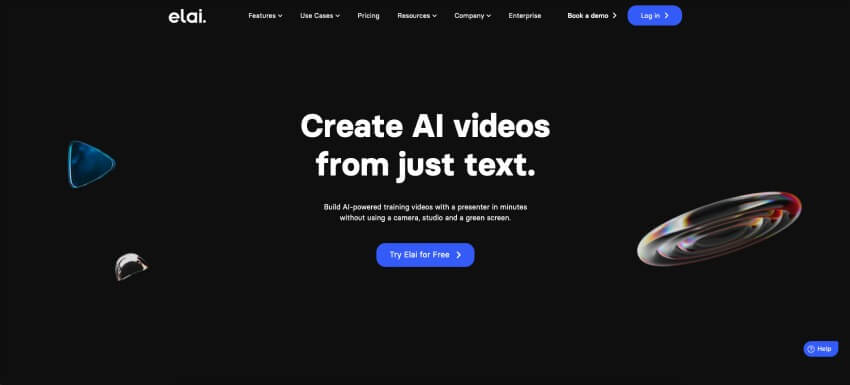
Yes, you read that right! This tool makes adding visual elements effortless. It comes with an extensive music library that you can use to elevate the auditory appeal of your content. In addition, collaboration is easy. The Elai.ai team will suggest the best ideas and assist you throughout the creation journey.
➢ How It Works: Using Elai.io is very easy and effortless. It allows users to create videos in a very short time. Are you ready to start generating videos? Then, follow these steps.
The Elai.io text-to-Video AI generator works flawlessly. All you have to do is sign into your account, click Create Video, choose from the template, or do it from scratch. You can choose an avatar, add your slides, include speech text, customize slides, and render your video in a few seconds. Yes, you don’t need to rely on professional video creators. You can do it all by yourself using Elai.io.
➢ Key Features of Elai.io
- Can add your own images and change the background
- Converts text to videos really quickly
- 80+ high-quality avatars, 75+ languages, and 450+ voices
- Generate a video from the prompts
- Transforms a presentation into a video and offers video cloning options
- Customized avatars, easy collaboration, and professional templates
➢ Pros
- Generate a realistic avatar with good lip-syncing.
- Enhanced customization options
- Intuitive video creation for your brands
- Best for animated, high-quality avatar videos and presentations slideshow types
➢ Pricing
- Free version is available
- Basic plan: $29 per month
- Advanced plan: $125 per month
- Enterprise plan: User can customize according to their business requirements. Just contact the seller for the details.
Also See: Galaxy AI on Samsung Phones & Tablets
9. Steve AI
The next tool on our list of the best text-to-Video AI generators is Steve AI. It is one of the best tools out there. Steve AI not only helps you create incredible videos but also it helps you generate your script! Yeah, this AI generator tool comes with new advancements and unique options. Some of its noteworthy features include options for AI text-to-animation video, AI blog-to-animation video, and AI voice-to-animation video. The use cases of Steve.AI are higher. From creating worthy YouTube videos to kids’ favorite cartoon animations, you can generate content according to your business niche. Let’s now see how this tool works. Here we go…
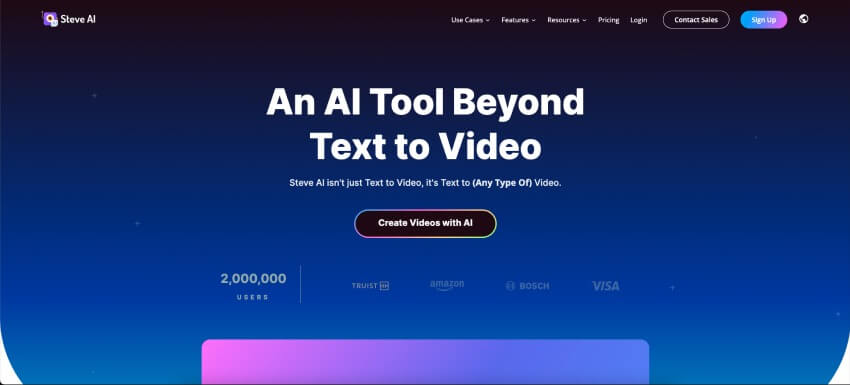
➢ How It Works: Steve.ai offers vast library. It allows users to access 1000+ animated characters with many customized templates to complete the tasks quickly. All you need to do is log in to Steve.AI and click Start. After that you will need to enter the script and select the required media additions. Type the keyword for context and select a template. That’s it; your video is ready. You can now customize and download the video as and when you want.
➢ Key Features of Steve AI
- You can create scripts to animated videos in minutes
- Can choose perfect visuals from the robust AI engine
- 1000+ animated characters for enhanced customization
- Supports live and animated content formats
- Multi-language support for diverse content
- AI super intent for easy context understanding
➢ Pros
- Auto-generated scripts for videos
- Wide range of templates and music to add to the videos
- Intuitive and simple interface is easy to use
- Seamless conversion of scripts to animated videos
➢ Pricing
- No free plans
- Basic Plan: $15 per month
- Starter Plan: $45 per month
- Pro Plan: $60 per month
- Enterprise Plan: For customized benefits
10. Hour One
Last on our list is Hour One. Hour One is the ultimate text-to-video AI generator. It comes with 30+ AI characters, 27 video templates, and brand kit options. In addition, it also supports 19 languages, so content creators can seamlessly attract native speakers and create a strong following base by creating videos in regional languages. The interface of this AI generator is quite easy to navigate. This implies that even new users or beginners can use this tool without much effort. However, users can’t change fonts, and the editor is a bit slow and glitch.
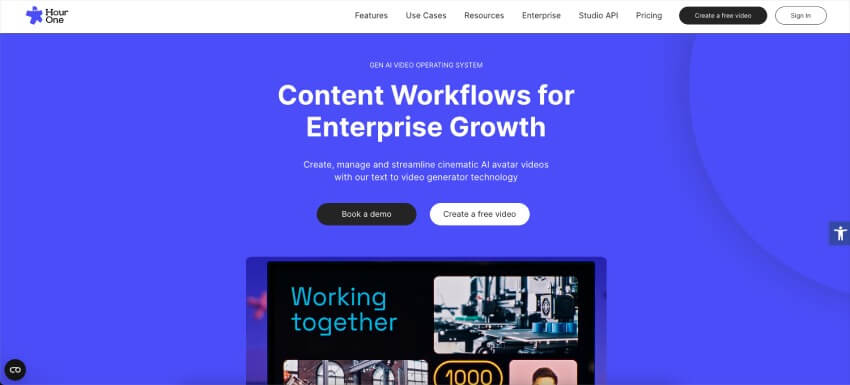
➢ How It Works: Hour One is a robust and affordable video generator tool available on the market. You can create videos effortlessly through text with the help of this software. All you need to do is enter the script, choose the preferred voice, select an AI avatar presenter, customize and refine, and generate the video. That’s all! These are the five steps users need to follow for converting their text-to-Video.
➢ Key Features of Hour One
- It allows users to create professional-grade videos with AI avatars
- 100+ languages and voices
- You can customize videos to add your own narration
- Professionally designed templates, formats, ratios, and intuitive plug-and-play
- Immersive 3D templates, script wizard, video wizard, and caption generation
➢ Pros
- Let the users define the brand colors for enhanced consistency
- Affordable pricing plans
- Users can buy extra minutes instead as an option for a premium plan
- Generate images from texts
➢ Pricing
- Free version available
- Lite plan: $30 per month
- Business Plan: $112 per month
- Enterprise plan: Customized options for companies and organizations
The Ending Note
The rise of text-to-video generator AI tools paves the way for a new revolution in the video creation journey. Whether you’re a content creator or educator, these top 10 text-to-video AI generator tools can assist you in achieving your dreams. So leverage them and give wings to your creativity! However, it is crucial to choose the best tool from the ones listed above.
These tools are helpful in staying updated. Know that adopting and embracing the most recent technological advancements go a long way. It can help you achieve your dreams of becoming a video content creator in no time. Certainly, improvements are of the utmost importance in order to maintain a competitive edge in this ever-evolving digital world.
These artificial intelligence tools are a MUST-HAVE to generate high-quality videos instantly. These tools can do more than just generate high-quality videos, such as rejuvenating your thoughts and minds. Put your faith in the process, make videos that are one of a kind, and bring your ideas to life using these top 10 Text-To-Video Generator AI Tool In 2024!
Choose Wisely…😊😊