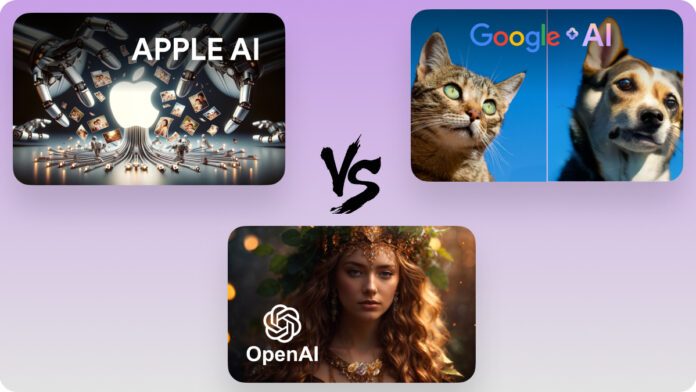Are you planning to use an AI image editor but not sure which one to use? Worry not! This post explains the differences between the top three AI image editors. Read the full article to know the differences between Apple AI Image Editor vs. Google AI Image Editor vs. OpenAI AI Image Editor.
Let’s get started…
The AI market is expected to grow at a whopping percent! Almost all modern tools and devices come equipped with AI technology, including image editors. There are numerous AI image editors out there, including Apple AI Image Editor, Google AI Image Editor, and OpenAI AI Image Editor. All of them mark notable places in this technological era. This article gives you a detailed view of the top three AI image editing tools. Get ready to explore the shades of AI image editors while you unlock their unique features.
Be prepared to explore the magic of wonderful AI-powered editors and use them to achieve higher levels in your content creation journey. Let’s begin!
What is Apple AI Image Editor (MGIE)?
Apple MGIE: (Multimodal Guided Image Editing) Apple launched the new image editor, MGIE, to revolutionize the field of editing. The two-way approach, Instruction Derivation and Visual Imagination, works like magic. This tool can elevate the overall look of the pictures to a new level. With the new frontier for image editing, users can easily touch up their images.
It eliminates the essentiality of complex software and editing tools. Apple users can leverage the power of MGIE to enhance picture quality. Apple MGIE boasts a wide range of editing capabilities, like Photoshop style modification and other global edits.

➡ How Does Apple AI Image Editor (MGIE) Work?
Artificial intelligence is consistently evolving to meet the current demands of society. In that instance, the Apple AI image editor cuts off the need for fancy photo editing software. Do you know how it works?
Well, you will be surprised to know the working methodology of this tool. You know what, you don’t need to put in a lot of effort to improve the image quality. Your words are enough to touch up the existing snaps. Yes, just tell MGIE your needs; it listens to your commands carefully and gives you the exact output.
This AI image editor handles all sorts of editing jobs, including changing colors and tweaking specific parts of an image. Everything becomes easy with Apple (MGIE).
Let’s now learn about another very popular AI image editor, Google Photo Magic Editor, in detail. Here we go…
What is Google AI Image Editor (Google Photo Magic Editor)?
Google AI image editor, popularly known as Google Photo Magic Editor, is a tool by Google. This AI image editing tool is close-grained with Apple and OpenAI. It is one of the best image editing tools for digital content creators and others. This works well with both iOS and Android devices. Yeah, Google Photo Magic Editor is a special video editing tool available on Google Pixel smartphones. From an intuitive interface to the latest technology, this AI image editor has a lot to offer.
It is an upgraded version of the Google Magic Eraser option, and it offers users many attractive features, making it exceptional for editing. One of the most notable features of the Google AI image editor is impressive facial recognition.
Explore further to learn about the working methodology!
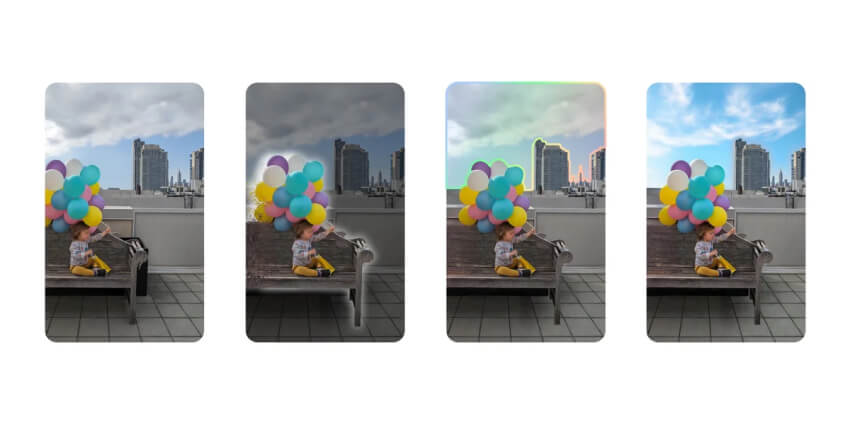
➡ How does the Google AI Image Editor (Google Photo Magic Editor) work?
Google AI image editor is a fantastic tool for editing images. The best thing about this tool is that it is very easy to use, and it comes integrated with Google Pixel phones. It allows users to edit as many pictures as they wish. This AI image editor scans the images and displays a number of edits you can make. Google Photo Magic Editor is an enhancement of the previous option, Magic Eraser, that removes small objects from the background of pictures.
This tool allows you to remove and replace the background, reposition the images, and change the style of the whole image in Magic Editor. You will surely love using this tool; give it a shot!
Let’s now move ahead to learn about the next model, DALL·E 2, in the upcoming section. Here we go…
What is OpenAI Image Editor (DALL·E 2)?
DALL·E 2 is a popular AI image editor by OpenAI. It is another creative AI tool from OpenAI, following Chat GPT and DALL- E 1. It offers prompts that users can utilize to create hyper-realistic images. Also, these prompts can be used to edit existing images.
Compared to its previous version, it has many advanced features and improvements. It includes higher resolution, increased variety, and better composition. However, it counts credits instead of purchasing the premium features. This AI Image Editor uses a diffusion model to generate higher-quality images.
Let’s now see how this image editor works. Here we go…
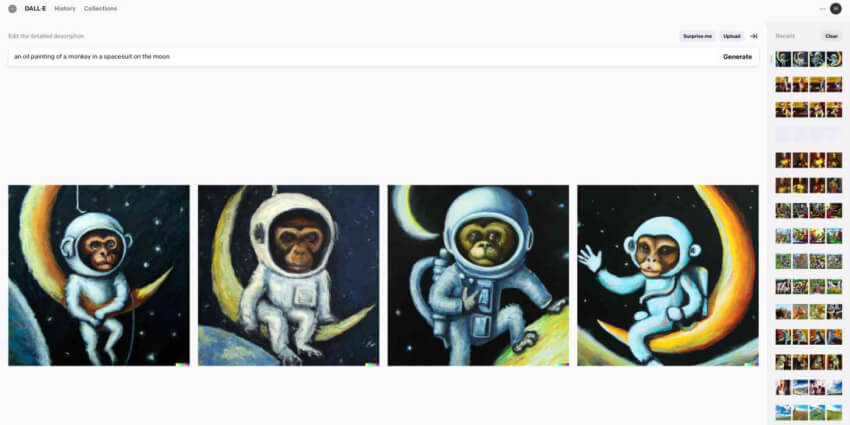
➡ How does the OpenAI Image Editor (DALL·E 2) work?
ChatGPT is one of the most advanced technologies so far. This has truly elevated the world to a new level. If you have ever tried using ChatGPT, then using OpenAI Image Editor (DALL·E 2) is not a big thing. Just enter the detailed prompt to get the images exactly as you want. To explain technically, your text prompt acts as the input for this image editor.
The text encoder is trained to map the prompts on the screen, and then the system generates the corresponding images according to the prompts. More than an image generator, it seamlessly edits the existing pictures. Even for editing pictures, you can guide DALL·E 2 through prompts.
So, how are these three image editors different? Wondering?
Read ahead to know how they differ from each other; here we go…
Difference: Apple vs. Google vs. OpenAI AI Image Editor
Hope you understood the working methodologies of these three AI image editors from the previous sections. Now, it’s time to learn about the features, advantages, and pricing of MGIE, Google Photo Magic Editor, and DALL·E 2. Without any delay, let’s dig deeper into them.
➡️ Features of an AI Image Editor
When it comes to an AI image editor, all you need to know is its features. Yes! In particular, renowned brand Apple’s MGIE is open-source, tech giant Google’s Photo Magic Editor is a notable feature, and revolutionary OpenAI’s DALL·E 2 is an AI system available as an API as well.
It is evident that these three AI image editors have distinct features. Knowing the features makes it easier to choose the best one. Let’s take a look at some of the top-notch features of these tools in this section!
➡ Apple AI Image Editor (MGIE)
The MGIE AI Image Editor offers some of the best features, some of which are highlighted here; take a look.
- Expressive Instruction-Based Editing: MGIE provides straightforward and easy-to-follow instructions to help navigate the system during the editing process. It enhances the overall quality of the image and the user experience, too.
- Photoshop Style Modification: Similar to Photoshop, users can crop, resize, rotate, add filters, and flip the images using this tool. Moreover, this tool enables you to make advanced edits, such as altering the background, blending images, and adding or removing objects.
- Global Photo Optimization: It offers a global photo optimization option that helps optimize the overall photo quality and apply artistic effects to sketching and painting.
- Specific Editing: The Apple AI Image Editor allows for specific editing. This means that users can edit specific regions or objects in the image, like eyes, hair, clothes, and other accessories. This image editing tool makes modifying the attributes of the regions or objects a breeze for users.
➡ Google AI Image Editor (Google Photo Magic Editor)
- Stylize, Reposition, And Resize Image: This is a user-friendly image editing tool. With a simple tap or circle, users can reposition, resize, and style the images. Also, users can use contextual suggestions to uplift the background and lighting.
- Create Portrait with Blurred Background: This tool allows users to create portraits with blurred backgrounds. All you have to do is select and tap the background to blur the background.
- Removes Distraction: Google includes the features of its previous version, Magic Eraser, to enhance the quality of the image. It offers the Erase All option. With just a few taps, users can remove the suggested distractions.
- Select and Remove Objects with Generative In-Fill: This is one of the notable features of Google Photo Magic Editor. This feature allows you to remove a specific part of the image effortlessly. All you need to do is select and tap the Magic button to delete the part of the image instantly.
➡ OpenAI Image Editor (DALL·E 2)
- Text To Image: DALL·E 2 has the attractive feature of generating and editing images using prompts.
- Inpainting and Outpainting: Inpainting refers to filling in the missing portions of a certain image; for example, you can add a particular object inside the generated or edited image. Outpainting means generating images beyond the boundaries of prompts. This lets users get more complex and detailed images.
- Editing, Retouching, and Multiple Iterations: Editing and retouching simply allows you to edit or retouch your image any number of times. This means you can retouch or keep adding intricate details to your image as and when you want. To give an example, you can give a prompt to generate an image of a tiger. Once you get it, you can include other animals, like a flock of sheep, etc. Even after multiple iterations, users get accurate output.
- Seamless Integration and Conceptual Fusion: Here comes the unique feature of fine-grained access control in DALL-E 2. It allows you to combine two images that are generated separately.
➡️ Advantages Of AI Editors
Understanding the advantages of the AI Image Editor helps in choosing the best among the three. So, take a glance at them.
➡ Apple AI Image Editor (MGIE)
- Extensive customization options
- Seamless integration with Apple’s ecosystem and intuitive interface
- Used for various applications like visuals for marketing campaigns, creating digital art, etc
- Can generate realistic images from scratch
➡ Google AI Image Editor (Google Photo Magic Editor)
- User-friendly, intuitive, and simple interface
- One-click enhancements Magic button for automatic adjustments
- Suggests the best edits
- Integrates with the Google Photos library, which makes editing more convenient
➡ OpenAI Image Editor (DALL·E 2)
- Great understanding of prompts
- Enhanced accessibility
- Can generate images seamlessly, even from low-context prompts
- Access to the API
- Usage-based flexible payment options
Also Read: How to Generate Accurate Images Using AI
➡️ Pricing
Pricing is one of the most important things to compare in Apple vs. Google vs. OpenAI AI Image Editor.
➡ Apple AI Image Editor (MGIE)
MGIE, the Apple open-source AI image editor, is a project on GitHub. So, users can embrace advanced technologies and unleash their creativity. They can use AI-edited images in the content creation process and achieve their dreams.
➡ Google AI Image Editor (Google Photo Magic Editor)
Google AI Image Editor is an amazing feature available in Google Photos for reimagining pictures. The availability of the Google Photo Magic Editor options varies according to your smartphone version and membership plans. In addition, Google integrates this AI Image Editor into the Pixel series. As per the gathered information, the Google Photo Magic Editor option is free.
➡ OpenAI Image Editor (DALL·E 2)
DALL·E 2 pricing varies according to the resolution of the images. It costs $0.020 per image for 1024×1024 resolutions. For resolution, 512×512 costs $0.018 per image, and 256×256 costs $0.016 per image. They also offer free credit. Users receive $5, which is valid for the first three months. You can also choose the Pay-as-you-go plan to access the premium features.
The Ending Note
So, this is all about the top three Apple vs. Google vs. OpenAI AI Image Editors. These top three tech giants’s AI inventions, Apple vs. Google vs. OpenAI AI Image Editor, are mesmerizing and help you unleash your creativity. You can choose to use any of these tools as per your convenience and empower your creativity.
In addition, it is always favorable to embrace the latest technology to elevate both your knowledge and creativity. These editors can help you tremendously. You can use them to reduce redundancies, intensify the visual effects, and make the images outstanding.
You can seamlessly add mesmerizing touches to your existing images or create new ones using AI-incorporated tools and enhance the overall look of the snaps. Create timeless memories and bring back nostalgic moments to life with these AI image editors.
Enjoy hassle-free editing with these tool 😊 😊!
Give wings to your content creation journey with these revolutionary AI Image Editor Tools!