Content writers and professionals across various fields are depending more on AI to improve their writing processes. AI tools have become necessary for writing high-quality content also save both time and effort.
In this article, learn about the AI writing assistant tools of 2025 that are best for content creation, idea generation and grammar correction to improve content writers work and help them achieve the next level of productivity.
Top 7 AI Writing Assistant Tools 2025
1. ChatGPT
ChatGPT is an AI chatbot which can help content writers to find the right information for any question. If they having trouble with research and can’t find topic as needs then this chatbot is very helpful.
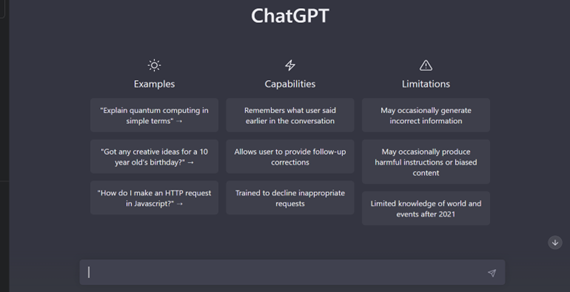
➢ How Will This AI Writing Assistant Tools Assist in Writing?
By using ChatGPT as a research tool, you can save time and effort that would otherwise be spent sifting through countless search results. Even if you’re a student working on a research paper and looking for information on any specific topic, ChatGPT can help you find the answers.
You just need to give the command to the model and it will give you the best and most relevant results.
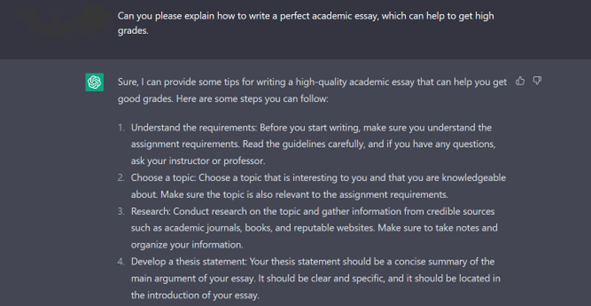
This image will help you understand how ChatGPT helps to provide the results to the entered query.
Not only that, but ChatGPT can also help ensure that you’re getting the right answer. The ability of the system to understand the context and follow the conversation flow allows it to provide you with a well-informed response.
➢ Key Features
- Free to use
- Efficient and time-saving AI assistant
- Capable of generating human-like results
- Allow users to copy the generated text to the clipboard
- Available in all languages
- Available every time (24/7)
➢ Pros & Cons
| Pros | Cons |
|---|---|
| User-friendly interface | Limited domain knowledge (until September 2021) |
| Give high-quality output results | Need to register yourself as a free user |
| Utilizes advanced AI | – |
| Allow users to check the past history of the tool’s usage | – |
| Dark/light mode | – |
➢ Pricing Plan
You can use ChatGPT for free, but if you want to get faster responses and priority access to some new features, then you can get their monthly premium plan, which only costs $20/month.
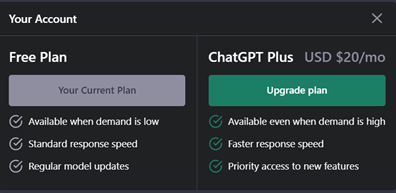
2. Jasper
Whenever someone talks about online writing assistants, there will always come a tool called Jasper (aka Jarvis). It is another AI writing assistant that is well-known for its GPT-3 technology, similar to ChatGPT, which can create a full blog with just a single prompt much faster than other content-generating tools.
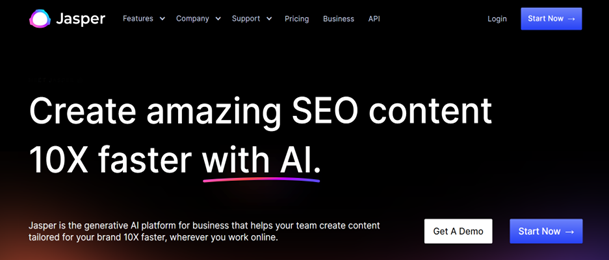
This tool allows users to create any type of content in a matter of seconds. For example, if you want to write a sale email from scratch, you can take help from Jasper.
➢ How Will This Tool Assist in Writing?
So, now the real question is how Jasper can assist in writing content. Let us make this simple and clear to you. When working as a freelance writer, a client may assign a project that requires completing 3 or 4 articles within 2 hours. In such a situation, a tool like Jasper can be helpful. It can assist in quickly generating ideas, outlines and drafts for articles.
By using its features, it becomes easier to save time and focus on editing and refining the content to meet the client’s requirements within the short deadline.
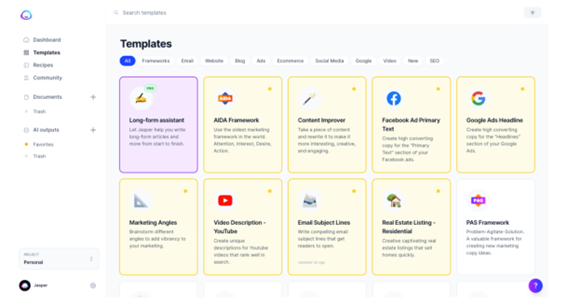
This image will help you get an idea about what type of content Jasper can create.
Maybe you will talk with your client to increase the deadline. But if the client responds that they want it urgently, then what will you do in this situation?
Because writing 1 article from scratch takes a minimum of 3 hours, so, in this scenario, this AI writing assistant will be helpful for you.
As we have already mentioned, Jasper is a tool with whom you can get a full blog post or any type of content 10 times faster by simply providing it essential information. It will automatically write the content, add keywords, create an outline, improve the tone, etc.
This is how Jasper will assist you in writing.
➢ Key Features
- Available in multiple languages
- Provide templates that you can use to write content
- Allow you to customize the tone of content
- Can create content from scratch
➢ Pros & Cons
| Pros | Cons |
|---|---|
| Simple and user-friendly interface | Can’t use it as a free user (you have to purchase it) |
| Provide a lot of flexibility in using it | Its plagiarism checker costs extra |
| 24/7 live chat support | – |
| Provide a plagiarism checker integration | – |
➢ Pricing Plan
Jasper is a premium AI writing assistant. Even if you want to try its trials, you need to provide your bank information. This is because when the trials end, the tool will automatically activate the premium version and deduct the amount from your credit card.
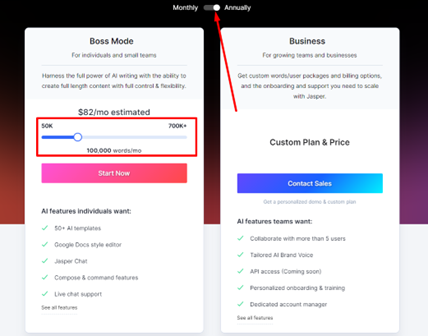
Also Read: Best GFX Tool
3. Paraphraser
Sometimes, after completing the writing, when writers check their content for plagiarism, they see that it contains a lot of it. We all know how bad plagiarism is for websites or for academic purposes.
So, if you are also facing this issue in your writing career, then you have to know how you can get rid of plagiarism after finding it. Using an online tool like Paraphraser can be a good option or assistant for this situation.
➢ How Will This AI Writing Assistant Tools Assist in Writing?
This tool is specifically designed to perform various functions and making content plagiarism-free is also one of them. It also works on AI and NLP, which helps this tool to change or replace words in the text, rephrase App and make the text more engaging.
Paraphraser provides 6 different and effective rephrasing modes and each of them gives mind-blowing results. This assistant also provides a feature in which you can replace any specific word (in the output text) with the suggested synonyms you like.
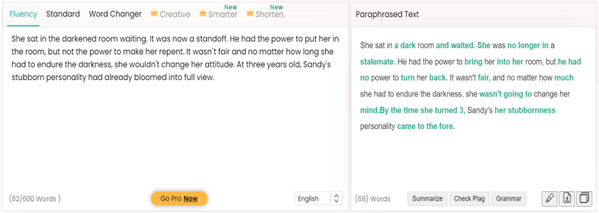
With this image, you will get an idea about how this tool works and gives results.
Using Paraphraser will surely help you to avoid plagiarism and improve the content tone so that it will persuade the readers to explore/read more about the topic.
➢ Key Features
- Free to start
- Available in 22 different languages
- Provide 6 effective rephrasing modes
- Can import the file in several ways
- Allows to download the file in .doc form
➢ Pros & Cons
| Pros | Cons |
|---|---|
| User-friendly interface | Too many ads on the tool’s screen |
| No need to sign-up as a free user | Requires a captcha each time (in the free version) |
| Live chat support is available (24/7) | – |
| Available for mobile (iOS & Android) and desktop (MacBook & Windows) user | – |
➢ Pricing Plan
You can use Paraphraser for free but with some limitations, like only being able to access 3 modes and will be able to rephrase only 600 words of text at a time. But all these restrictions will be removed after purchasing the premium version, which comes in different plans.
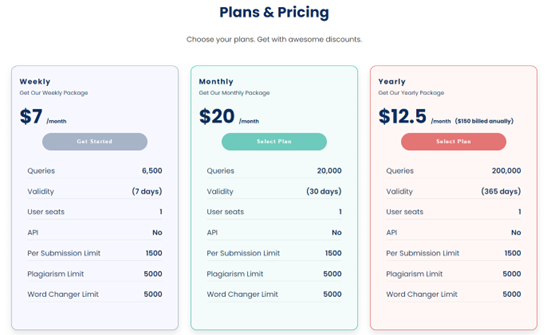
4. Hemingway App
Whenever it comes to writing content that is written for someone to read, then readability always matters the most. Means…
“Readability is a ease with which a reader can easily read and understand the Content.”
If you are thinking about how you can check your writing’s readability, then you can’t do it on your own (manually). There will always be a need for an online tool that can help you and one of them is Hemingway App.
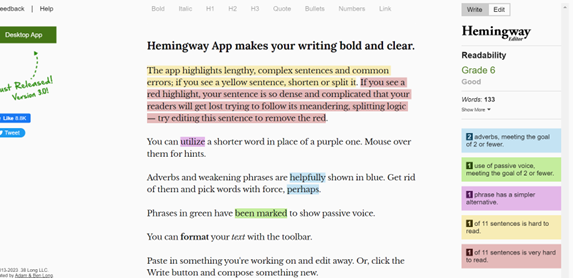
It is also developed using advanced AI, which measures various factors in the text to determine a readability score from Grade 4 to Grade 15 (we’re going to talk about them in detail now).
➢ How Will This Tool Assist in Writing?
This tool gives the readability score by measuring/analyzing specific factors in the content, which are:
- It checks complicated words in the text (highlight them in Purple)
- It checks the number of sentences that contain more than 15 words (highlight them in Yellow)
- It checks the number of sentences that contain more than 25 words (highlight them in Red)
- It checks the words that are used as adverbs in the text (highlight them in Sky Blue)
- It checks the sentences that are written in passive voice (highlight them in Green)
If your content doesn’t have a large amount of these things, then the readability grade will be lowered, which means everyone can understand your writing. But if your text contains a large amount of these factors, then the readability grades will be higher, which means a person with a high level of education will only be able to read or understand it.
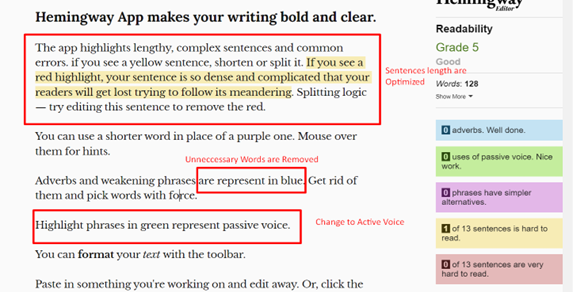
This image represents how you can reduce the readability grades.
In our experience, the readability score between Grades 4 to Grade 8 is very good. So, we will also suggest you ensure that your content is in between these grades.
➢ Key Features
- Free to use
- Highlights the sentence in different colors
- Show readability grades
- Allow users to use Hemingway as an Editor
➢ Pros & Cons
| Pros | Cons |
|---|---|
| User-friendly interface | Can’t upload the file from the device |
| No need to sign-up | Only supports the English language |
| Available as a desktop app (premium version) | – |
| No ads or captcha on the tool’s screen | – |
| Provide suggestions to correct or low the readability grades | – |
➢ Pricing Plan
This is a free app and users don’t have to purchase a plan to get access to any of its specific features. However, if anyone wish to get the desktop version, you must purchase the premium version, which costs $19.99 (a one-time fee).

Also Read: GFX Tool for BGMI 90 FPS
5. ProWritingAid
ProWritingAid is a similar to grammar check that works more effectively to make the content engaging and readable.
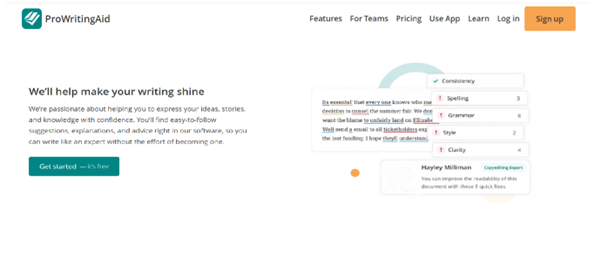
It is an online platform that help writers improve their writing skills. It uses NLP and machine learning (ML) algorithms to analyze text and provide suggestions for grammar, style, tone, readability and more.
➢ How Will This AI Writing Assistant Tools Assist in Writing?
When proofreading their own content, writers may notice that the tone does not sound much better and the flow is also disrupted. In this case, it is difficult to edit the written content again or to make any changes.
Luckily, This AI writing tool can help writers overcome this challenge easily and offer features like grammar and spelling checks, readability analysis and words suggestions, which make their writing more clearer, concise and engaging.
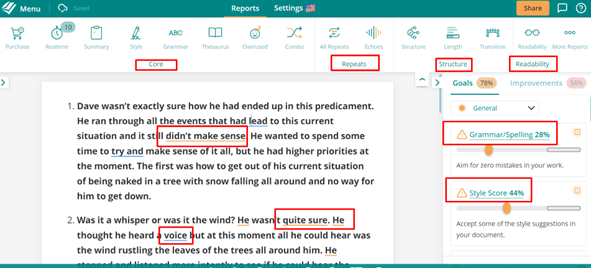
This image will help you understand how this writing AI tool works to make text engaging.
For example, if a writer is struggling to express their ideas clearly they can use this to identify and correct content grammatical errors very easily, as well as simplify their sentences and choose more appropriate words and phrases in the content.
➢ Key Features
- Free to start
- Only available in English and its other types (American English, Australian English, British English, etc.)
- Underlines the words or phrases in different colors depending on the features
- Allows users to import the text file from the device storage
- Users can also download the file in .doc format
➢ Pros & Cons
| Pros | Cons |
|---|---|
| User-friendly platform | Sometimes didn’t give accurate/right suggestions |
| Along with grammar mistakes, it also improves the content tone and style | Doesn’t rephrase the sentences on its own |
| Give accurate readability score | Need to sign-up even as a free user |
| Third-party tools integration | – |
| Available as a desktop application (Windows & MacBook) | – |
| Provide extensions for web browsers (Safari, Chrome, Edge, Firefox) | – |
➢ Pricing Plan
ProWritingAid is a freemium tool. Some of its specific features are only accessible after purchasing its premium version, which comes in 3 different variants, shown below.
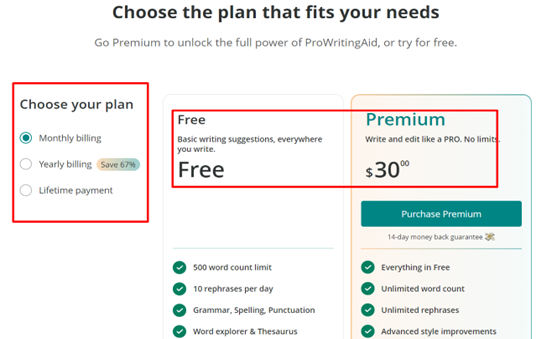
6. Article Rewriter
Another efficient AI assistant that can help you in writing is Article Rewriter – an AI tool for the ages. Its a free online tool that will allow users to rewrite 1,000 words at a time and offers 3 different and effective modes.
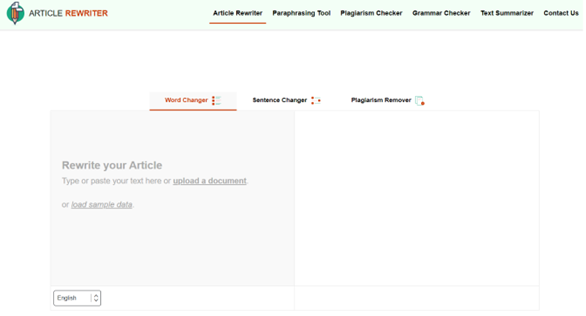
So, this was the quick intro of Article Rewriter. Now let’s move toward the real question.
➢ How Will This Tool Assist in Writing?
Let’s demonstrate this well with an example.
Suppose a client or company (in which you are working) wants some type of content that can help them to reach a wider audience. They tell you to create a piece of content for a different type of audience, but you need to convey the same message (in different words). So, how will you suppose to do that?
Maybe you will be able to create 2 or 3 versions of the same message, but it will not be enough. So, what if we say you can do that with Article Rewriter? Will it ease your mind? Yes, because with the help of this tool, you don’t have to find different words or synonyms that can help you deliver your message according to the target audience.
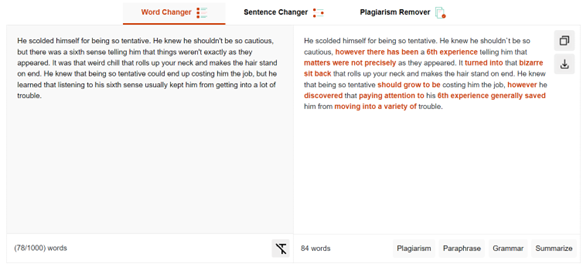
This image will help you understand how this tool works and rewrites the text.
Article Rewriter will help you deliver the same idea to a different type of audience and convert them into leads or potential customers. This will also help to build your brand recognition and trust among your audience.
So, this is how Article Rewriter can help writers.
➢ Key Features
- Free to utilize
- Available in 10 different languages
- different rewriting modes
- Allow users to import the text file from the device storage
- Users can also download the rewritten text in .doc form
➢ Pros & Cons
| Pros | Cons |
|---|---|
| User-friendly interface | Irritating ads on the tool’s screen |
| No need to sign-up | Requires captcha |
| Live chat supported (24/7) | 1,000-word limit and doesn’t have a premium version in which users will be able to increase their word limit |
| Provide other tools integration | – |
| Available for mobile (iOS Android, or Huawei) and desktop (Windows) users | – |
➢ Pricing Plan
As we have already mentioned that Article Rewriter is a fully free AI writing assistant yet, but let’s see in the future.
7. Grammar Check
Whether you are an experienced writer or a beginner in this field, just like others, you will also be annoyed by writing grammatically incorrect content, but do not worry anymore. There is a way to get rid of it.
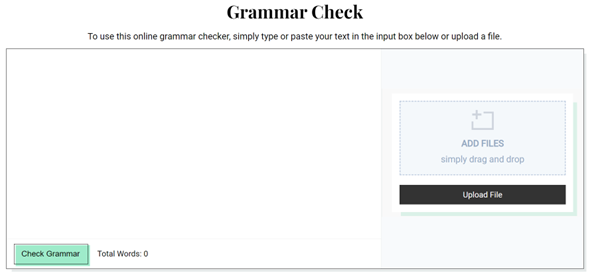
AI writing assistants like Grammar Check can help you correct your grammatical mistakes. This tool is developed using AI algorithms to find the errors (like grammar, spelling, or punctuation) and provides suggestions so that you can use them to correct your mistakes.
➢ How Will This AI Writing Assistant Tools Assist in Writing?
Using Grammar Check as your assistant can help make your content more readable and engaging. Let’s suppose you are a student and working on completing your assignments. But the problem is you don’t have a good grip on English (or in whatever language you’re writing for) and the assignment is grammatically incorrect.
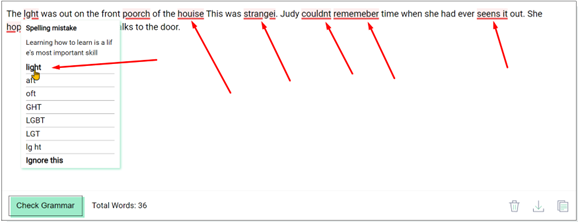
This image will help you understand how Grammar Check works.
Now, tell us, will the teacher give you high grades on your assignment? Certainly, not! Because if the reader can’t understand your writing, how can you expect good grades? So, in this scenario, before submitting, you need to check your assignment through Grammar Check at least one time. They will analyze your text and find the errors and underline them.
You can correct them with suggestions (tool provides) and make your content fully unique.
➢ Key Features
- Free to use
- Multiple options to import the file
- Available in 5 different languages
- Allow users to download the corrected text in .doc form
- Users can also copy the text to the clipboard
➢ Pros & Cons
| Pros | Cons |
|---|---|
| User-friendly interface | Sometimes doesn’t give the right suggestions |
| Highlight the grammar errors in the text | – |
| No sign-up required | – |
| No ads or captcha on the tool’s screen | – |
| Available for both mobile (iOS & Android) and desktop (Linux & Windows) users | – |
➢ Pricing Plan
Grammar Check is a free tool available online and you don’t have to pay any price to get access to any specific feature.
End Line…
So, this blog was all about the top seven AI writing assistants in 2025. We have searched a lot and found these (above-mentioned) tools. After reviewing each tool, we have given an overview of them and also discussed how they can assist you in writing.
Some of the above-mentioned AI writing assistant tools are free, some are freemium and some are premium, which you can only access after purchasing their premium version.
Keep in mind, if you want to purchase any tool’s premium version, then make sure to choose a good and affordable package according to your budget and needs. If you want to use any tool for a week, then don’t go with their monthly plan. It will be a waste of money.
Discover Useful Free Tools Relevant to This Article
Below are some helpful, free web tools that can support your projects and tasks relevant to the ideas and tips shared in this article. These tools are designed to make your work easier and more efficient for free:

![Top 7 AI Writing Assistant Tools in 2023 - [Free & Paid] Top 7 AI Writing Assistant Tools in 2023 - [Free & Paid]](https://www.smartmobsolution.com/wp-content/uploads/2023/04/Top-7-AI-Writing-Assistant-Tools-in-2023-Free-Paid-696x390.jpg)
