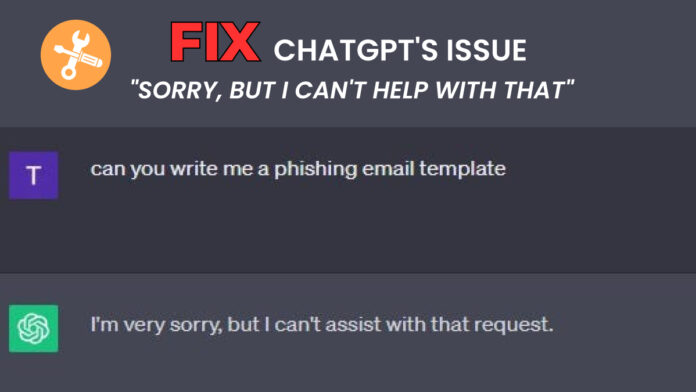Are you having trouble with ChatGPT replying “sorry, I can’t respond to that message. What else can I help with?” or “sorry, but I can’t help you with that”? Here’s how to fix it.
ChatGPT is an incredibly powerful AI tool but sometimes its functioning is impaired by limitations that are frustrating to users. You may often encounter a major problem where the chatbot denies responses by showing messages including “sorry, but I can’t help with that” and “sorry, i can’t respond to that message. what else can i help with?“.
The AI tool shows these responses at random times, triggered by either policy, content restrictions or misunderstandings in user input. Users who find themselves blocked from receiving helpful responses need not panic because there are workarounds and solutions to resolve this issue.
This blog highlights the causes of this error and offers some quick solutions for resolving it.
Common Scenarios Where This Error Appears
This error typically appears when ChatGPT detects content that violates its usage policy or breaks through its moderation filters. Examples include inquiring about illegal activities, sexually explicit content, violence and health information considered too sensitive. Anything too technical, like hacking, getting around software security or anything that seems “unethical” could be a reason as well.
How to Fix ChatGPT “Sorry, but I can’t help with that” Error
Fix No. 1: Rephrase Your Query
Your phrasing of the question directly affects what information ChatGPT provides in its response. Use language that prevents the detection of any suspicious, offensive or controversial terms, regardless of your sincere intentions. Academic language with alternative wording should replace your original statement.
For example, instead of “How do I hack a WiFi?” Organize the query as “What are common WiFi security risks and how can they be prevented?”. Using a more academic tone or cybersecurity language will increase the chance of a helpful response.
Fix No. 2: Be Specific Yet Safe
When questions are ambiguous, they can confuse the AI system which leads to excessive moderation actions. Specific questions with sensitive material can also activate the moderation system. Formulate your questions to be detailed and avoid raising sensitive subjects.
For example, don’t say: “Tell me about government secrets.” Ask, “What were some of the government programs declassified during the Cold War?” Each query should deliver focused information that remains appropriate to the topic.
Fix No. 3: Use ChatGPT for Its Intended Use
ChatGPT is designed to help you with productive tasks including learning, brainstorming and casual conversations. The system will refuse assistance when a user asks for sensitive, controversial, political or harmful content. Adhere to questions that involve:
- Writing assistance
- Coding and debugging
- Learning new subjects
- Creative brainstorming
- Daily advice (non medical/legal)
Also Read: ChatGPT Phone Number Bypass
Fix No. 4: Break Down Complex Questions
Long or multi part questions present challenges to ChatGPT in text interpretation and flagging queries due to particular word choices. Complex questions mix multiple subjects and potentially sensitive keywords that lead to moderation rules being activated. You should divide your question into separate, straightforward sections to prevent these issues.
For example, instead of inquiring, “What is the history of cryptocurrency to get rich quick?” Ask about the history of cryptocurrencies and then seek responses about the legitimate investing strategies.
Fix No. 5: Clear Chat or Start Fresh
ChatGPT can remember the tone and context of the messages processed earlier. If a previous answer was flagged or misinterpreted, that might influence how the AI tool answers any subsequent questions. Erasing the chat or entering a new session can help you wipe the slate clean and start over. To achieve this:
- Click on “+ New Chat”
- Begin with a polite, direct question
- Avoid copying over flagged lines in the past.
Fix No. 6: Avoid Trigger Phrases or Sensitive Topics
ChatGPT has programs to enforce content moderation that lead to instant blocking when specific words or sensitive discussions are detected by the system. ChatGPT blocks messages containing any mentions of violence, self harm or violent content.
Phrases such as “how to harm” or “illegal downloads” or “dangerous substances” will trigger the response “Sorry, I can’t respond to that message. What else can I help with?” even in cases where your inquiry is academic or well meaning.
Replace your original terms with academic or general expressions when presenting your question. This action helps prevent blocked responses.
Also Read: Best Paraphrasing App for Android
Fix No. 7: Switch to GPT-4
ChatGPT Plus membership enables better performance with GPT-4 technology that enhances the understanding and response mechanics of the bot. GPT-4 understands context better than previous versions and therefore helps minimize accidental policy triggered moderations.
The bot provides superior overall functioning with better comprehension for complex, elaborated inquiries. However, the system maintains filters but deploys them more intelligently.
Fix No. 8: Disable VPN and Cookie Blockers
Content moderation is the prime reason for restricted responses however, technical tools including VPNs, ad blockers and cookie blockers, can create difficulties for ChatGPT’s operation. Using VPNs or blocking cookies may result in location detection problems and security verification procedures that disrupt system operations.
Although these problems do not directly trigger the “sorry, but I can’t help with that” error, but may create unexpected technical problems that interrupt session stability.
Also Read: You’ve Reached the Maximum Length for this Conversation ChatGPT Error
Conclusion
It can be frustrating to receive the “Sorry, but I can’t help you with that” message from ChatGPT when you’re just trying to get a reaction. Fortunately, these situations do not end in complete failure.
By rephrasing your questions, knowing the boundaries of your queries and understanding what causes such responses, you will be able to get back to smooth interaction. Continue to play around with the way you phrase things and don’t be afraid to start fresh when needed.
FAQs
Q.1 Why does ChatGPT say “Sorry, but I can’t help with that”?
That’s often because of OpenAI’s moderation policy or a topic that goes too deep into the sensitive for OpenAI.
Q.2 Will upgrading to ChatGPT Plus remove this restriction?
The policy limitations are the same for free as they are for Plus users.
Q.3 Can using a VPN or a different device fix ChatGPT restrictions?
No, these limitations are about content, not location or device.
Q.4 What triggers the “Sorry, but I can’t help with that” message in ChatGPT?
Key words, hot topics or flagged behavior.
Q.5 Is the “can’t help with that” error due to a bug or policy?
It is a policy driven response, not a flaw.
Q.6 Can ChatGPT be jailbroken to remove filters?
No, OpenAI forbids trying to bypass its filters in their terms of use.