Welcome to the world of Meta-AI. Meta unveiled numerous new AI-powered features during Meta Connect 2023, demonstrating the company’s venture into the realm of artificial intelligence with the introduction of ‘Meta AI’. Today, wherever you see, you notice discussions about Meta-AI. However, what is this meta-AI and how can it help users of WhatsApp and Instagram. If you also have similar questions in mind, then you should explore this post.
Here, in this article, we will take a closer look at Meta-AI. Moreover, we will explore different features of Meta AI along with the steps to use it. So, without any further ado, let’s get started…
Table of Content
- What is Meta-AI?
- Exciting Features of the Meta AI Chatbot on WhatsApp & Instagram
- Availability of Meta AI on WhatsApp and Instagram
- How to Use Meta AI – A Step-by-step Guide
- Steps To Use Meta AI on WhatsApp
- Steps To Use Meta AI on Instagram
What is Meta-AI?
Meta AI is an AI assistant specifically designed to seamlessly integrate with Meta’s suite of applications. However, the major focus of this AI is on WhatsApp. Meta AI offers multitudes of impressive features in order to help users to engage in human-like interactions. Users can use this AI in a manner similar to conversing with another individual. This AI is created using a model based on Llama 2, a generative text model, and Meta’s Large Language Model (LLM) research. Meta AI aims to offer smooth conversational interactions. Furthermore, Meta has formed a partnership with Microsoft’s Bing to incorporate real-time information retrieval into text-based conversations seamlessly.
WhatsApp Meta AI uses artificial intelligence to detect and take action against harmful behaviour in groups. This is to identify and remove spam, misinformation, and abusive content. This tool is designed to make the site safer and encourage responsible usage of the platform.
Exciting Features of the Meta AI Chatbot on WhatsApp & Instagram
The Meta AI chatbot provides a range of exciting features for users. Some of the most stunning features of Meta AI include:
- Generate Suggestions: Yes, one of the standout features of Meta AI is it suggestions generation tool. This AI enables user interactions directly from the search bar. It helps users with smart replies based on the context of the conversation. This feature will help users to quickly respond to messages in busy chats.
- Offer Content Recommendations: Meta AI can analyse user behaviour and suggest content based on their preferences on Instagram. This ultimately improves engagement and user experience.
- Voice Commands: Meta AI also allows users to use voice commands to send messages, make calls, or interact with innovative features in both WhatsApp and Instagram to make the user experience more hands-free.
- Personalized Experiences: Meta AI offers a personalized user experience by helping users with relevant content. In addition, it suggests products to users and helps them create custom stickers.
- Generating Images: Another stunning feature of this AI is its image-generation tool. Yes, users can swiftly create realistic images using text prompts. This feature aims to enrich the visual dimension of users’ conversations.
- Answers Queries: Users would be able to get answers to their queries. Indeed, the new Meta AI offers answers to queries.
- Translate Between Languages: New Meta AI also offers translation capabilities between different languages. This means that users would be able to communicate in different languages without worrying about the translations.
- Generate Interactive Content: Meta has partnered with Microsoft’s Bing Chat to improve the bot’s capabilities, which enables it to provide a wide range of interactive content.
- Provide User Protection: The Meta AI chatbot ensures complete user privacy and safety. It shares user inputs with the AI only when requested by the users. This chatbot prioritizes user data integrity and security by strictly adhering to a policy of not using or manipulating user data to generate responses. In addition, it helps identify and filter out harmful content, including spam content or misinformation, making the platforms safer for users.
- Data Analysis: Meta AI is able to analyse user data and offer valuable insights for businesses, including identifying customer behaviour patterns and trends in messaging.
These are some of the stunning features of Meta AI on WhatsApp. All in all, Meta AI is a versatile chatbot created by Meta for WhatsApp. This tool is specifically designed to provide users with data safety, boost user experience, and much more.
Availability of Meta AI on WhatsApp and Instagram
Initially, Meta AI was made available to users in the USA. Meta AI is in its testing phase. The chatbot is now available for selected users in India and some parts of Africa. Yes, selected users in India can have access to the Meta AI chatbot on WhatsApp. These users are part of a limited testing phase. However, the brand plans to make this AI available to all WhatsApp users in India soon.
At the moment, the brand is waiting to receive feedback from the users of meta testing, and based on that, Meta plans to make necessary adjustments prior to launching it to all the users. The brand promises to be a reliable source of assistance to users in various scenarios, including offering suggestions, providing entertainment, resolving conflicts, and sharing knowledge.
Let’s now take a look at the step-by-step guide to using Meta AI. Here we go…
How to Use Meta AI – A Step-by-step Guide
Using Meta AI is very easy. If you also want to learn how to use Meta AI, then keep scrolling. Here is our step-by-step guide to using Meta AI on WhatsApp or Instagram. Take a look…
Steps To Use Meta AI on WhatsApp
STEP 1: Update your WhatsApp application
STEP 2: Open WhatsApp, locate the Meta AI icon in the bottom right corner of the platform, and tap on it. Tapping on it will give you access to the Meta AI inbox.
STEP 3: You can now ask questions or request image generation. You’re done!
Read ahead to explore how you can use Meta AI on Instagram; here we go…
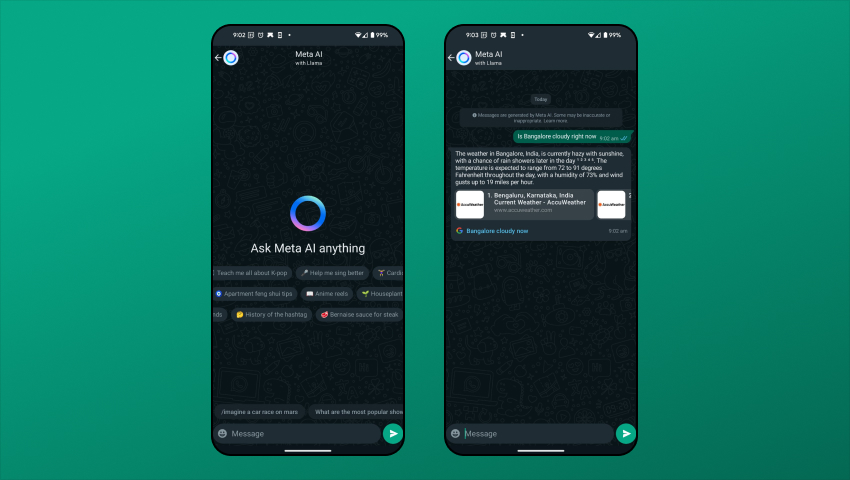
Steps To Use Meta AI on Instagram
STEP 1: Update your Instagram application
STEP 2: Locate the search button at the bottom of the screen
STEP 3: Now, tap on the search button
STEP 4: Upon getting access, you will see a blue ring in the search bar. Just tap the blue ring and ask the question using a text prompt or voice command.
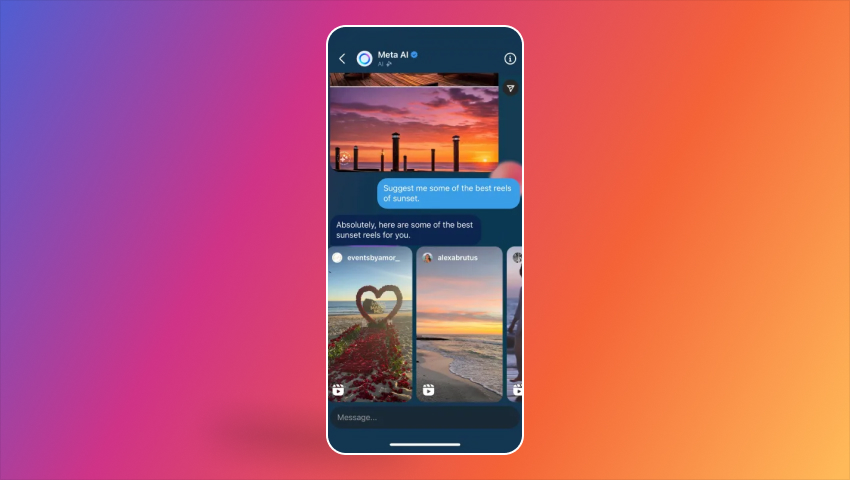
So, these are the steps that you need to take in order to use Meta AI on WhatsApp and Instagram.
Pro Tip: Make sure to update your WhatsApp and Instagram applications prior to using Meta AI on it. Having the latest version of the apps is crucial to enjoy using Meta AI without any hassle. Also, note that some features may even require specific settings or permissions to be enabled.
Wrapping It Up
This is all about Meta AI. Hopefully, this article has been informative for you and helped you learn how to use Meta AI in WhatsApp and Instagram. Meta is dedicated to enhancing everyday digital communication for users. Utilising Meta AI in WhatsApp and Instagram unlocks a plethora of opportunities for enhanced communication and streamlined automation.
Meta AI can enhance the intelligence and responsiveness of both of these platforms to better cater to user needs. Users can use this bot for numerous activities, including creating realistic-looking images, translating multiple languages, creating customized stickers, and so on. It’s a versatile and very advanced bot that can help users to have an amazing experience while using both WhatsApp and Instagram.
In addition to Meta AI, Meta has also introduced 28 new AI assistants. Meta has even collaborated with notable figures from various industries, including sports, entertainment, and so on. Celebrities like Kendall Jenner, Snoop Dogg, and others now have their own AI profiles on Instagram and Facebook. They are now providing users with personalized interactions using Meta AI.
Let’s now take a look at some frequently asked questions. Here we go…
Frequently Asked Questions
1. How to Use Meta AI on WhatsApp in India
The Meta AI chatbot seamlessly integrates with the WhatsApp search bar. Users who have selected English as their app language can access Meta AI on WhatsApp. In addition, it is crucial for users to update their WhatsApp application in order to have access to Meta AI’s innovative features.
2. How is Meta AI Chatbot different from ChatGPT?
There are vast differences between Meta AI Chatbot and ChatGPT. The first and foremost difference between these two chatbots is their ownership. Meta AI Chatbot is developed by Meta Platforms (formerly Facebook). Whereas, ChatGPT is developed by OpenAI. Both these chatbots are designed for different purposes.
Meta AI Chatbot is designed specifically for use within the Meta ecosystem, which includes social media handles, including WhatsApp, Instagram, Facebook, and so on. ChatGPT, on the other hand, is created for general usage, including asking questions, generating interactive content, and so on. ChatGPT can integrated into various platforms and applications. Meta AI encourages interactions within the Meta ecosystem. ChatGPT was created to handle a wide range of conversational scenarios.


