Sorry, you’re not allowed to access Blocked sites! Have you ever seen this information while entering a website? This often occurs with people. And undoubtedly, this irritates all of us a lot!
How will your mindset be?
For sure, you’ll get triggered! It’s because a user chooses to visit the blog site after reading the Meta description or the summary in the Google SERPs. That means users are very interested in a website, but they are blocked. Nobody wants to face or experience such situations, especially when you eagerly want to access the site or read the information there.
Hereafter, you don’t have to worry about it!
Yes, this article becomes an aid; it presents you with some of the most effective ways to unblock sites anywhere for free. In addition, it also includes some of the potential reasons for blocking users. So keep reading to learn about them in detail. Let’s begin.
Table of Content
- Use A Virtual Private Network (VPN)
- Proxy Server
- Use IP Than URL
- Access Through Chrome Settings
- Switch From HTTP To HTTPS
- Check Cache
- Use Google Translate
- Replace DNS Server
- Use The Onion Router (TOR)
Why Websites Get Blocked?
Several reasons are available for blocking a website; it could be geo-restricted content, school or work restrictions, censorship, or ISP blockage. How does it do it? Websites detect the IP address if they are not supposed to access it, and then they restrict the content. Both your IP address and physical location are revealed while limiting access.
Other than this, you can find that your location is blocked when entering some sites. For restricting adult content, unsafe websites, and other vulnerable sites, users also get blocked. If you really want to access the site, then you can try these ideas.
How Can You Unblock A Website?
In this section, you can find some of the simplest and most effective ways to access blocked websites. Thus, check them out.
Use A Virtual Private Network (VPN)
Undoubtedly, a VPN is the most reliable way to access blocked sites online, anywhere, for free. It encrypts your data and connection, and some VPNs are optimized specially for bypassing and streaming geo-blocking. A VPN hides your IP address and replaces it with a different location. Follow these steps to use a VPN and unblock the websites.

- Choose a VPN service; many VPN services are available with diverse features and benefits. Pick a VPN that includes almost every kind of service and subscribe to a plan.
- After subscribing to a particular plan, you can download and install the VPN app. Check the version and pick the appropriate one according to your system’s OS.
- Open the app and sign in to set up the VPN. You’ll get a list of server locations you can connect to. Then, choose the location that the blocked website allows.
- All set! Now, you’re ready to browse the internet as usual or reload the websites that you’re trying to access.
For sure, it would be unblocked. If it is still blocked for you, then try out the next solution. Here we go…
Also See: VPN vs Private Browsing Mode which is better
Proxy Server
This is the second-most preferred idea to unblock a Proxy server. It doesn’t encrypt data like VPNs, so your traffic is visible to third parties, which may result in security risks. Proxy is the best option to unlock the access boundaries for both website and service restrictions. It includes video streaming, social networking, and website blocks.

Here are the steps to use a proxy:
- Choose a proxy service from the wide range of options available.
- Configure the browser, go into the browser settings, and find the network or proxy settings.
- Enter the proxy server’s port number and IP address.
According to your browsers, these steps can vary, so follow the steps appropriately. Once the process is completed, start browsing as usual and access the blocked websites.
Use IP Than URL
Use IP for unblocking the site. You can try this solution to unblock websites online, anywhere for free. Instead of URLs, you can use IP addresses to open and access the webpages. But how can you find the IP address? Here are the steps.

- Type tracert websitename.com in the command prompt on your Windows
- Open Network Utility> click on the Traceroute choice at the top, and enter the site address to know the IP address on Mac devices.
- If it is a mobile phone, then install the app Traceroute, which is available in both the App Store and Play Store.
- Type dig websitename.com in the terminal to find the IP address on Linux
Once you find out the IP address, browse using it, and you can access the blocked websites.
If you still fail to access the site, then move to the next solution.
Access Through Chrome Settings
Not only websites but also Chrome can block sites for security or other potential concerns. Users can try changing the Google Chrome settings to access the unblocked websites. All you have to do is to follow these steps to unblock the websites:
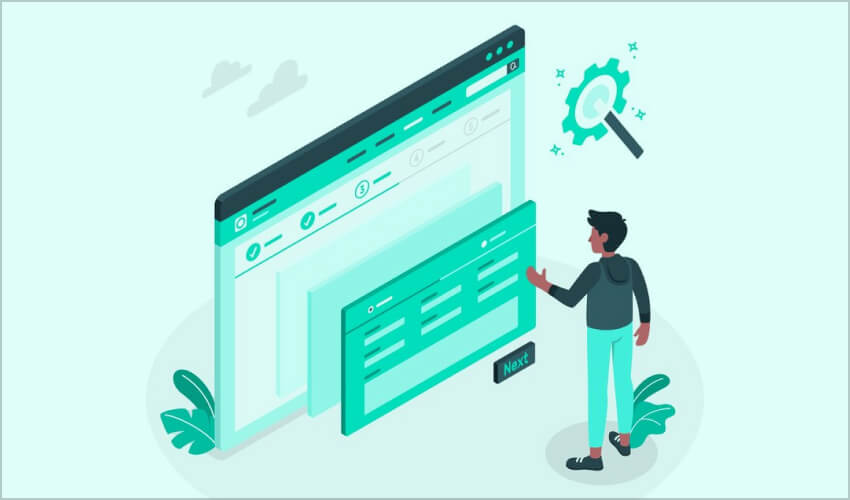
- Enter the web address of the blocked site in Chrome.
- Now, click search.
- On the left of the address bar, you can see the icon and click the site settings option.
- Now, you can change the blocked status in the site settings and get access to the site.
Hopefully, this will help you access the site easily! However, if it doesn’t, then move to the next solution!
Switch From HTTP To HTTPS
As everyone knows, HTTPS is considered the standard for many websites. Switching from HTTP to HTTPS is one of the easiest and most effective ways to bypass blocked websites on work or school networks. For this, you need to replace the site URL from http:// to https://.

Images Source – www.ssl2buy.com
Try this simple method to access the blocked website. However, you might not be able to get guaranteed results this way. So, it’s advised not to spend too much time on that.
Check Cache
Users can access the blocked websites using Google Cache and website archives. Another highlight of this method is that you don’t want to download anything, and it is very easy. Caching, cache memory, and caches are familiar terms for many people. Here is a simple explanation for Cache: it is a type of memory that stores the browsed information or data anywhere on the device.
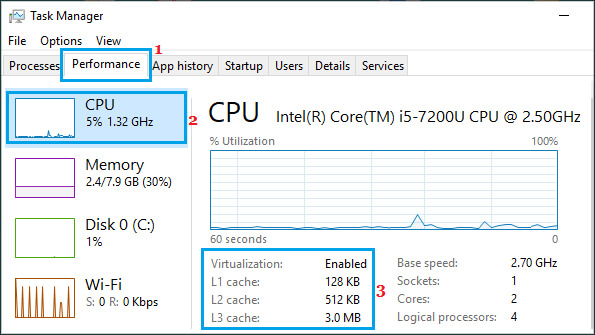
How does this work? To get a cached version of a site in the Google search bar, just follow the steps below:
- Enter Cache before the website address.
- Then, click the down arrow and click cached.
If there is a chance, users can bypass the blocked website using the cached version.
Use Google Translate
Using Google Translate to access blocked websites is yet another wonderful hack. However, it could also only work with school or office sites, as they use Google Translate for educational purposes. Try this alternative method. Here are the steps you can follow:
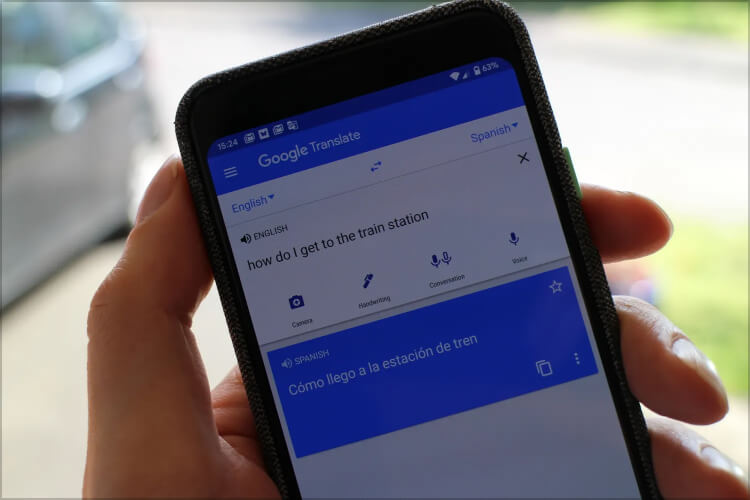
- Search for Google Translate in your browser
- Type or paste the website address in the left box, and you can set it to detect language
- Select any other language for the right text box
- Click the website link in the right-side box
- Now again, select the link in the left-side box and search for it
- If it doesn’t load, then click the translate option if prompted
- Browse the website
Also Read: Ways to Bypass Mega Download Limit
Replace DNS Server
Changing the DNS server works effectively and helps to access the blocked websites. You can enter the IP address in your PC’s network settings to switch to a different DNS server. The best thing about this trick is that it is the simplest way to unblock the websites. You can give it a shot for sure!
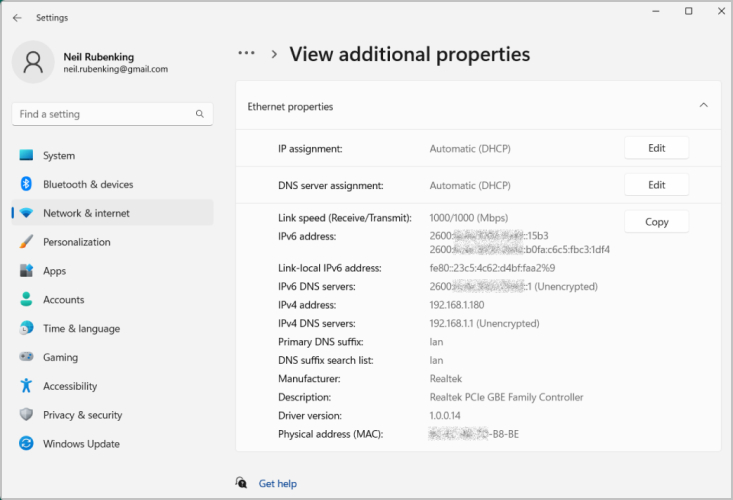
Moreover, you can use smart DNS, which is a technology to bypass geographic restrictions. It is faster than a VPN, and it routes the traffic that needs to determine your location. Follow these steps to use smart DNS:
- Choose a smart DNS service
- Configure your device
- Start browsing
The chosen smart DNS has a set of its own features and benefits, which help to unblock websites. However, this doesn’t have the same level of security or privacy as a VPN, but it does help access blocked websites.
Use The Onion Router (TOR)
Last but not least, here comes an efficient method to access the blocked websites. Yes, using the TOR browser, which is the Onion Router, for unblocking websites. What is it? This is an open-source web browser that hides users’ internet activity and their location. You may find it quite similar to VPN and proxy; however, it differs in some aspects. TOR, the onion router, helps bypass any websites anonymously, and it works well with most of the websites.
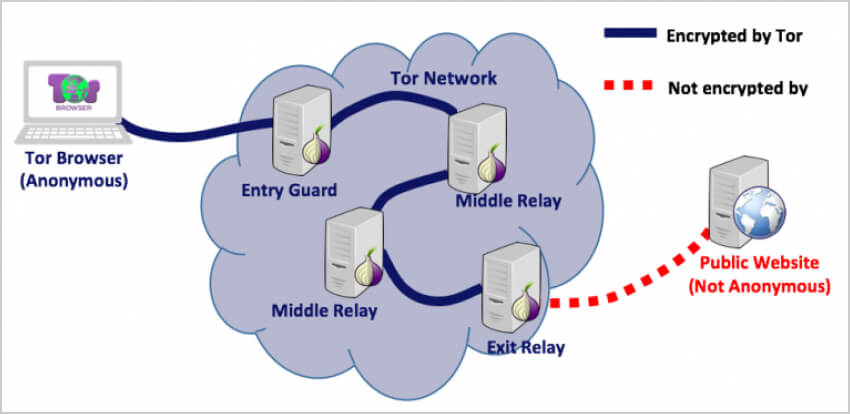
Images Source – medium.com
Follow these steps:
- Browse to download the Tor project in a web browser
- Open the installation file in your downloads
- Follow the instructions and complete the installation
- Open the Tor browser and click connect
- Enter the web address that you want to access in the address bar
Wrapping It Up…
So, there you have it: the ways to Access Blocked Sites Online Anywhere For Free. You can use these top ways to access the blocked website anywhere for free. Try them if there is a need. All of the ways outlined above are legal and safe to try. But know that all of these ways may not work to unblock every site. Bypassing content restrictions every time is not a suggestible activity, so utilize these ways to access sites for good causes. Using them not only allows access to the unblocked sites but also enhances your knowledge.


