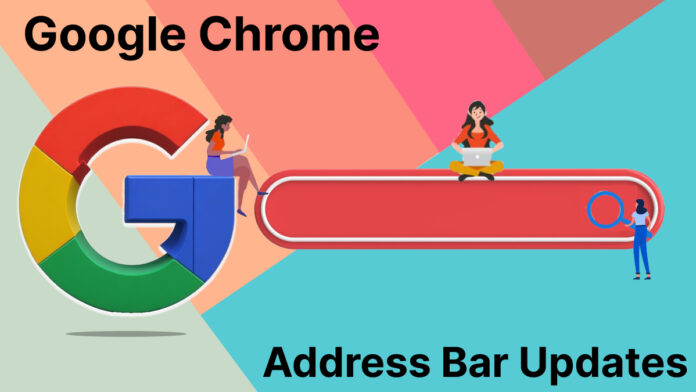Google, an American multinational tech address bar updates giant, is once again in the news.
Wondering why?
Google is implementing address bar updates to the Chrome address bar, and that too, five big updates! According to the company, the implementation of address bar updates will enhance its functionality and make it even more valuable.
With these updates, users will be able to have a more improved experience. You will find features like more intelligent autocompletion and even the ability to correct typos with chrome address bar. According to Google, these features have been designed to enhance your browsing speed. The latest address bar updates will enhance users’ experience significantly.
The BIG FIVE Google Chrome Address Bar Updates
First, autocompletion has become SMART! In the past, Google Chrome would only provide autocomplete suggestions for URLs in the address bar if you entered the initial part accurately. The address bar now has the capability to autocomplete URLs using any word that you have previously used to search for a website. The feature is available for Desktop users as well.
Here is an example of how it will work: If you previously searched for “hotels” and were directed to the list of hotels in the particular area, the browser will automatically suggest the URL for hotels when you search for “hotels” again.
Another fascinating new feature of Chrome is its capability to suggest popular sites, even if you have never visited them or have mistyped the URL. Google provides an example where a friend suggests using Google Earth. To access it, you simply need to open Chrome’s address bar and start typing “Google Earth,” and it will be suggested in the dropdown menu.
Also See: Effective Ways to Hide Your IP Address: Protect Online Privacy
The next update includes automatic typo correction. The address bar now includes an auto-correction feature, which is quite self-explanatory. This feature is currently available on Chrome for desktop, Android, and iOS devices.
Another update includes an easy search. You can now search within your bookmark folders right from the address bar on desktop and mobile. To receive suggestions from a specific collection, simply include the folder name in your search query.
Also See: Solved: Google Chat Notification isn’t working if Chat App or Tab is not open
Lastly, enhanced visual layout. Google has made improvements to the Chrome address bar, making it easier to read with an enhanced visual layout. Additionally, it has become more responsive, allowing for faster results as soon as you begin typing.
Also see: WHAT IS THE PROJECT MAGI BY GOOGLE?
So, that’s all for now!
Stay tuned for more insightful articles.
Thanks for reading!