Data is essential for both personal and professional use and losing it can be frustrating. Fortunately, there are many tools available to help recover lost files, whether due to accidental deletion, system crashes or hardware failure.
These provide solutions ranging from basic file recovery to more advanced options like partition restoration and data repair. With free and paid versions, there’s a tool for every need.
Here is a list of the top data recovery software tools for 2025 to help you restore your important files easily and effectively.
What is Data Recovery Tool?
Its a tool that helps retrieve deleted data from any storage medium. It is able to recover files that have been deleted inadvertently or lost as a result of an attack by a virus, a failure of the hard drive or any other reason.
This application searches through the storage medium to locate the missing files. It can recover a variety of information, including audio, video, photographs, contacts and emails, amongst others.
How Does Data Recovery Process Work?
When a file is deleted, it is sent to the Recycle Bin, but even after being removed from there, it remains on the system. The operating system alters the file directory structure, making it harder to access and marks the space as available for other files.
However, the deleted file can still be accessed until it is overwritten by new data. Some parts of the file may remain on the hard drive for years.
If a file has been partially overwritten by another, it may no longer be recoverable using standard recovery tools. However, powerful data recovery software can retrieve lost files from various storage media, as long as it supports all file formats and media types.
15 Best Data Recovery Software Tools 2025
1. Wondershare Recoverit
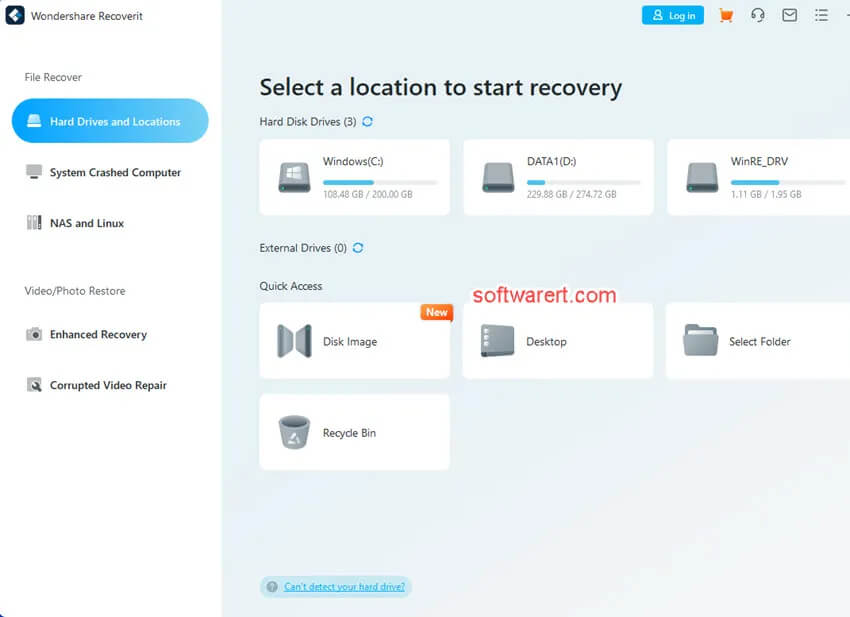
Launched in 2003, this is best available for lost data recovery. It can recover deleted files from hard drives, flash drives, SD cards, USB sticks and even the recycle bin on both PC and Mac. You can preview files before restoring them and it is also highly effective for video repair.
Restoring data is easy just scan, select and recover your files. It supports over a thousand file types, including photos, videos, audio and emails, making it a versatile solution for all your recovery needs.
➢ Key Features
- Round the clock FREE technical support.
- Wondershare Recoverit utilizes patent protected technology to recover profoundly concealed videos.
- This exhaustive and expert solution can recover all lost data from a recycle bin, hard drive, flash drive, SD card, etc.
- It can fix multiple videos simultaneously.
- It can repair various video file formats.
- It can recover data from a damaged system.
➢ Pricing:
- 1 Month License: $59.99
- 1 Year License: $99.99
- Perpetual License: $129.99
2. NinjaOne
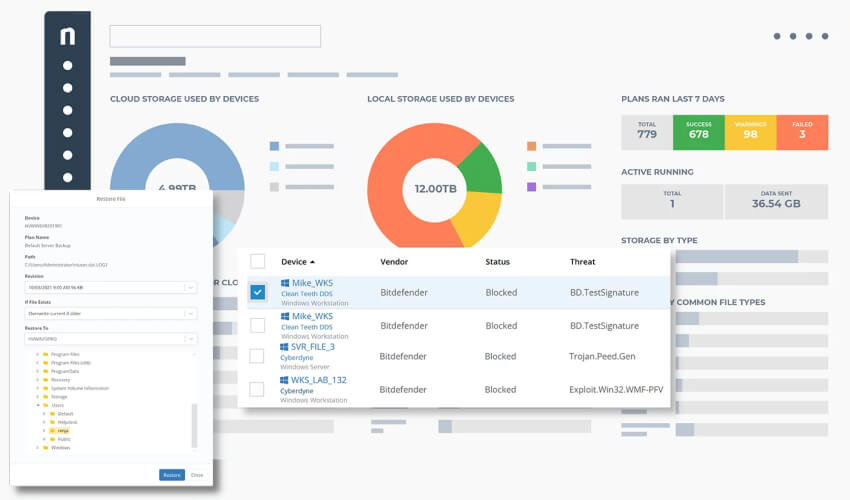
This tool is highly regarded in 2025 for its RMM capabilities. It offers fast, flexible and secure data recovery, providing a single pane backup solution that defends against ransomware. Ideal for efficient and versatile data backup and recovery, it safeguards business critical data.
Its supports backup and restoration of entire servers, ensuring data is recoverable even if local backups are corrupted or deleted. It offers all the necessary stuff to keep sensitive data secure.
➢ Key Features
- Backup and Restore the Entire Server.
- Full image backup.
- It has an intuitive interface.
- It is a very user friendly application.
- User managed file restoration.
- Document, file and folder backup.
Pricing: Visit their website for customized quotes.
3. iBeesoft
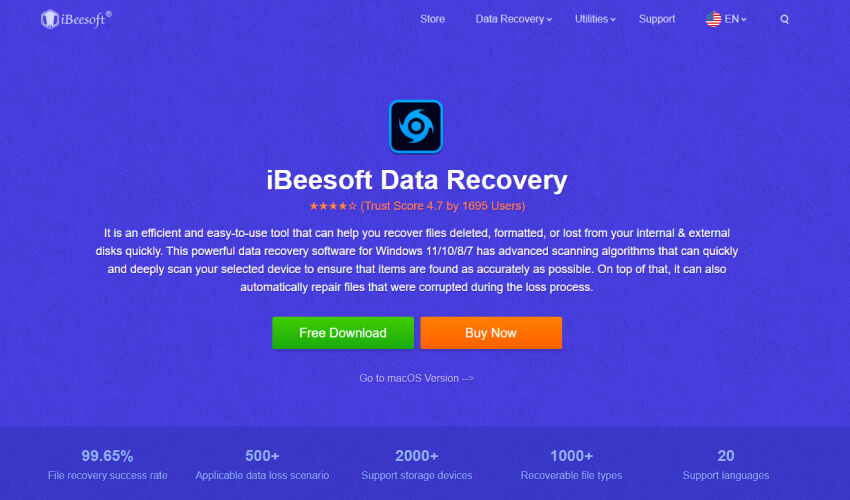
This is a great data recovery tool that helps recover all types of lost files. It offers versions for Windows, Mac and iPhone, making it compatible with various devices.
You can use this to recover files from internal and external hard drives on PCs and Macs, as well as iPhones. Whether the data was lost due to deletion, factory resets, virus attacks, formatting, system malfunctions or any other scenario, its make easy to retrieve lost information.
➢ Key Features
- It lets you recover up to 2GB of files for FREE.
- It features a straightforward interface that displays all recoverable files, including deleted and existing but concealed files.
- Storage devices supported include Mac and PC internal hard drives, Memory Cards, Digital Cameras, External Hard Drives, USB Flash Drives, etc.
- It lets you preview videos, photos, documents and more before data recovery.
- It includes a filter for categorizing scanned results by path, time and type.
- It can recover any file, including images, audio, video, documents, archives, etc.
- Pricing:
- Windows Data Recovery Software
- Family License: $69.95
- Personal License: $49.95
- Company License: $199.95
- Mac Data Recovery Software
- Family License: $69.95
- Personal License: $49.95
- Company License: $199.95
4. Tenorshare 4DDiG
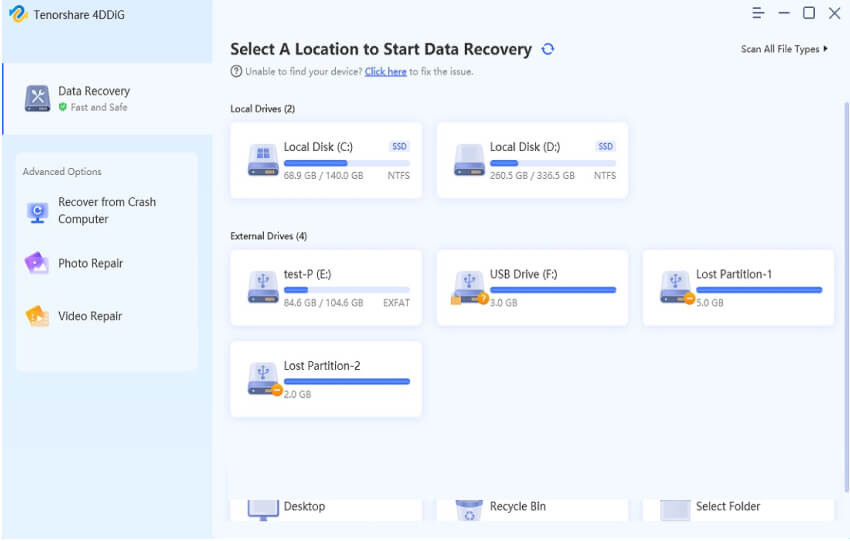
This is the best data recovery tools for Windows and Mac. It can recover data in a variety of data loss scenarios, including deletion and formatting. It scans rapidly and provides a complimentary preview. It is a one stop solution for recovering lost data without the need for technical expertise.
It provides complete and secure data recovery, supports the recovery of various file types, including audio, video, images, documents, archives and so on. It can recover files that have been irrevocably deleted.
➢ Key Features
- It utilizes patent protected technology to recover data in its original format and size.
- It supports over a thousand unique file types and file systems.
- It has an intuitive interface.
- It is a very user friendly application that anyone can use.
Pricing: There are three pricing options for both 4DDiG Windows and Mac Data Recovery.
Windows Data Recovery:
- Monthly: $45.95
- Annual: $49.95
- Lifetime: $59.95
Mac Data Recovery:
- Monthly: $55.95
- Annual: $59.95
- Lifetime: $69.95
5. System Mechanic® Ultimate Defense™
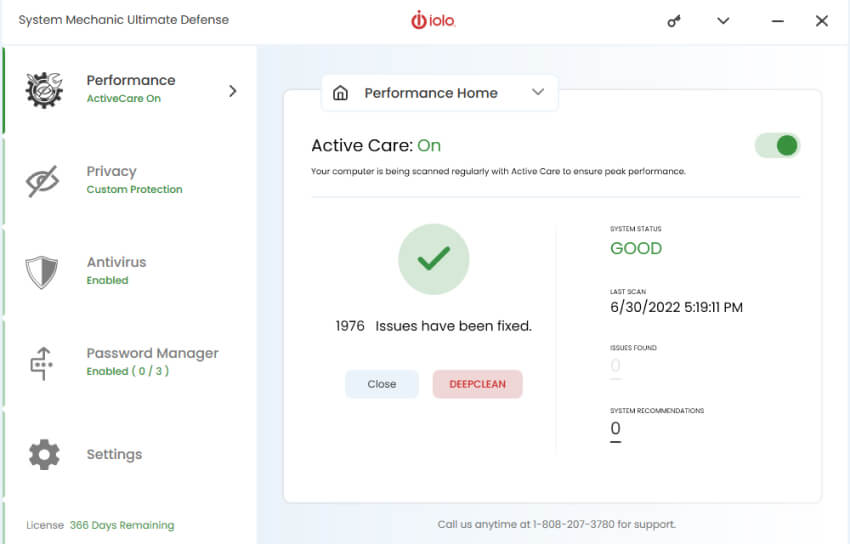
This software provides an all in one solution for online privacy, password management, antivirus, PC cleaning and file recovery. It allows you to easily recover lost documents, photos, videos and more from hard drives, cameras, flash drives and other devices, while using minimal CPU and RAM.
Simple to use, it supports recovery from damaged devices and lets you search for lost files by location, device or folder. You can also perform detailed sector level searches. Once the lost data is found, you can restore it with a single click. It is compatible with Windows XP and newer versions.
➢ Key Features
- It is a user friendly data recovery application.
- It lets you recover data from multiple digital devices and drives.
- It allows for a customized search for incomplete data.
- It has an intuitive interface.
- You can even retrieve data from distressed devices.
Pricing:
- Annual Licence: $63.94
6. R-Studio

This is free and best option in 2025 to recover lost data, offering powerful disk and hard drive recovery features. Available for Windows, Mac and Linux, it is highly recommended by experts for its advanced features. You can quickly recover lost, deleted, formatted or corrupted files.
Supporting all major file systems such as NTFS, FAT, exFAT, HFS+ and APFS, this software can repair and recover severely corrupted files. It works with both local and remote drives and is capable of retrieving data from damaged, formatted or destroyed partitions.
➢ Key Features
- Recovers data from local and network drives, RAID and virtual machines.
- Supports multiple file systems like NTFS, FAT, exFAT, HFS and APFS.
- Rebuilds damaged RAID arrays.
- Allows deep scan and file carving for advanced recovery.
- Works on Windows, macOS and Linux.
- Creates disk images for safer recovery.
- Recovers data from various storage devices, including USB and memory cards.
- Offers a hex editor for raw data analysis.
- Provides file preview before recovery.
- Available for personal and professional use.
Pricing:
- $49.99 (for the FAT, exFAT and Ext2/3/4 file systems).
- $79.99 (for NTFS, ReFS, HFS+, APFS, HFS and UFS file systems).
7. AnyRecover
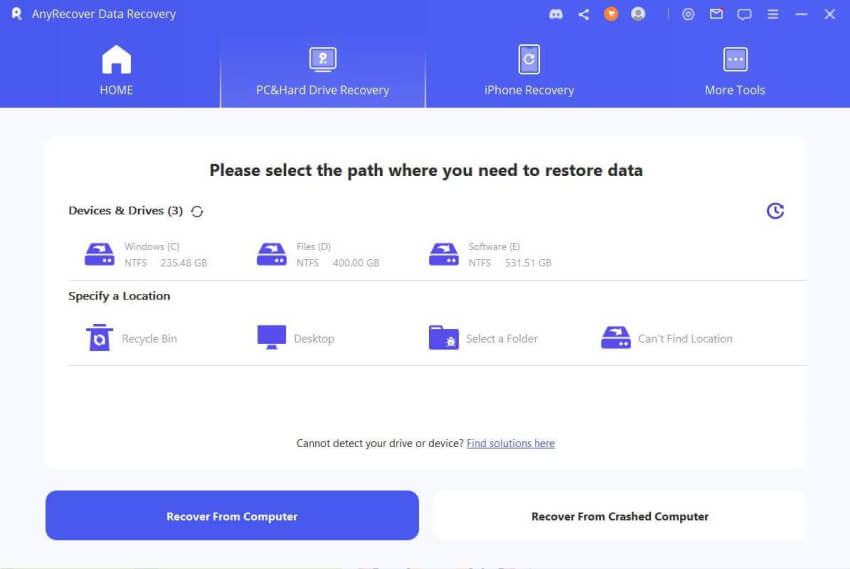
This tool helps to recover a wide range of data, including images, videos, audio files and emails, from various devices such as HDDs, SSDs, USB drives, SD cards and even the Recycle Bin. It works on Windows, Mac, iOS and Android, making it ideal for recovering files from scenarios like accidental deletion, virus attacks or device corruption.
Available in both free and paid versions, it supports over 500 data loss situations, such as formatting errors, broken phones, lost partitions and software malfunctions. It is easy to use and requires no technical expertise. The Pro version offers free technical support and lifetime updates.
➢ Key Features
- Recover data from 2000+ storage devices.
- It is capable of recovering multiple files.
- Data recovery from 500+ data loss scenarios, including recycle bin recovery, lost partition recovery, data recovery from external devices and raw partition recovery.
- You can preview data prior to recovery.
- It is compatible with all storage devices, including computers, digital cameras, memory cards, USB drives, camcorders, etc.
Pricing:
- FREE Version.
- One Month Licence: $49.99 (for 3 Devices + 2PCs)
- 1Year License: $69.99 (for 3 Devices + 2PCs)
- Lifetime License: $79.99 (for 5 Devices+ 3PCs)
8. Stellar
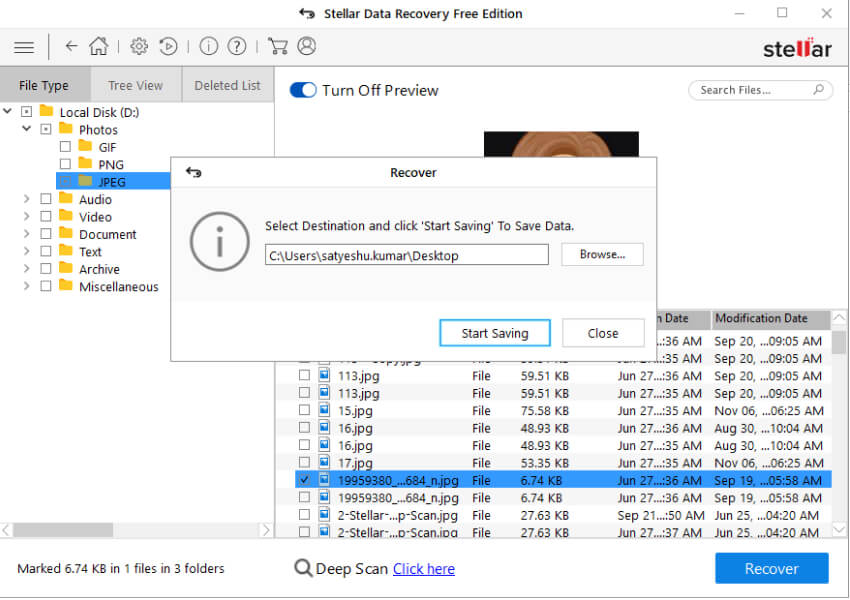
This one is capable of retrieving 100% of lost data in any situation. It is a reliable and secure software that works with all external and internal storage devices, regardless of your operating system, allowing you to restore lost data anytime.
Perfect for both individuals and businesses, it supports desktops, mobiles, servers, flash drives, memory cards and more. The software provides 24/7 support, ensuring assistance is always available. It includes features for data recovery, iPhone recovery, video repair, photo recovery and more.
➢ Key Featur
- It is compatible with DSLRs, drones, digital cameras, surveillance cameras and mobile phones.
- It is ideal for any kind of video repair.
- It can recover deleted photographs, videos, messages, contacts, calendars and call histories from your iPhone and iPad.
- It can recover photos, audio and videos from SD cards, CF Cards, USB Sticks and other media types.
Pricing: Contact the seller for the quote. You can visit their website and contact them there.
9. iMyFone
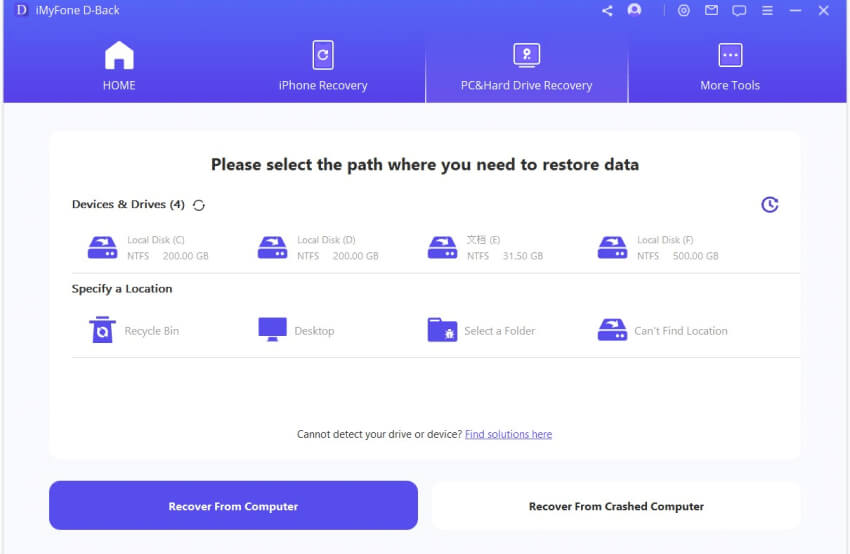
This free data recovery tool is known for its reliability, simplicity and high recovery rate. It is easy to use and can recover lost files from both Windows and Mac hard drives, including photos, videos, documents and more. Separate versions are also available for iOS and Android devices.
The software can recover data lost due to formatting, partition loss, virus attacks or disk damage. It allows you to preview files before recovery and supports over a thousand file formats. It works with memory cards, USB drives, internal and external hard drives and even damaged computers, making it a versatile and user friendly solution.
➢ Key Features
- It is a comprehensive solution for various data loss scenarios.
- It provides an add on function for video restoration.
- It has an intuitive interface.
- It recovers deleted files from hard drives, SD cards, solid state drives, USB flash drives, cameras, Android, the iPhone, etc.
- It supports over a thousand file types, including images, audio, videos, office documents and archives.
Pricing: Contact the seller for various plans and pricing.
10. Wise Cleaner
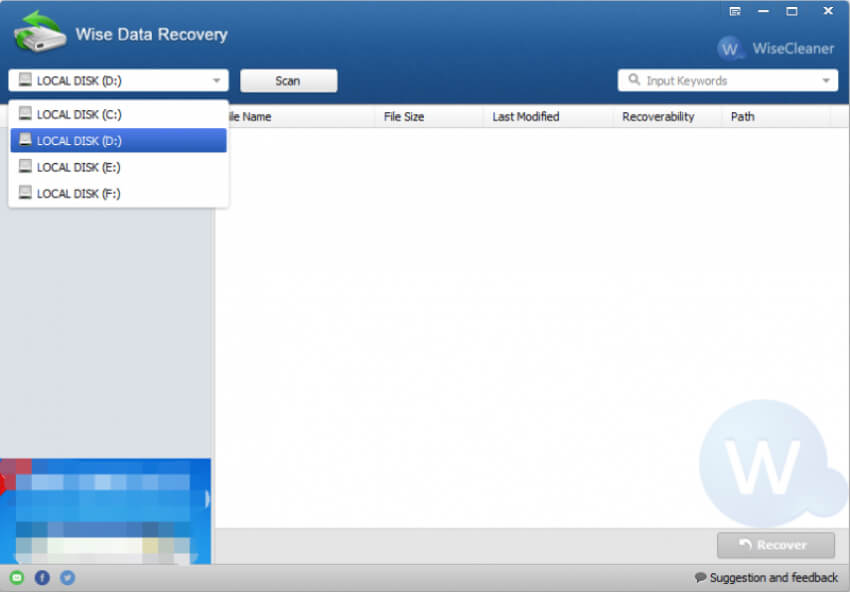
A great software for recovering files after accidental deletion, formatted drives or system failure. It offers free recovery up to 2GB, allowing you to quickly restore images, documents, videos, emails and more.
Compatible with HDDs, external drives, USB drives, SD cards, mobile phones and other removable devices, it performs fast scans and offers 24 hour support. It works with all Windows versions (XP and higher) and supports all file types. The software also includes features like partition recovery, surface scanning and an intuitive preview.
➢ Key Features
- It includes quality indicators for data.
- It is a simple to install Windows application.
- It offers a portable version and 24hour support.
- It performs rapid scanning by utilizing sophisticated algorithms.
- It has an intuitive interface.
- It provides convenient filters.
Pricing: Contact the seller for different plans.
11. EaseUS
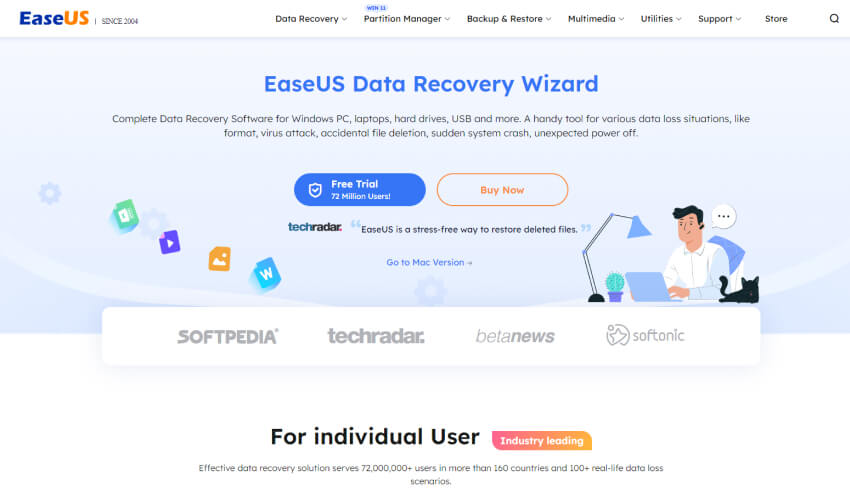
This recovery tool makes it easy to recover lost files from the Recycle Bin, SSDs, HDDs, USB drives, SD cards and more. Its ideal for recovering deleted, formatted and corrupted files and includes features for repairing corrupted photos, videos and documents.
Its work with nearly any storage device recognized by Windows, including hard drives, optical drives, memory cards, iOS devices and cameras. It can also recover lost partitions. The free version recovers up to 512 MB of data, while larger recoveries require the paid version.
Compatible with both Mac OS X and all Windows versions, it is available with a one month subscription or a lifetime license for $149.95. The software supports multiple languages, including English, German, French, Spanish, Italian and more.
➢ Key Features
- Recovers deleted, formatted or lost files from drives and memory cards.
- Supports NTFS, FAT, exFAT, HFS+ and APFS file systems.
- Recovers photos, videos, documents and more.
- Previews files before recovery.
- Quick and deep scan options.
- Works on both Windows and macOS.
- Free version with up to 2GB of recovery.
Pricing:
- FREE (for up to 512 MB data recovery)
- Monthly Plan: $49.95
- Annual Plan: $59.95
- Lifetime Upgrades: $89.95
Also Read: Data Transfer App
12. DiskGenius

This all in one tool provides data recovery, backup and partition management, offering a complete solution for recovering lost data and managing partitions. Its available in both free and paid versions, allowing users to address disk issues with the free version before upgrading.
It supports recovery from deletion, formatting, RAW drives, partition loss and OS crashes, with a simple three step process. This can recover data from VMware, VirtualBox or Microsoft Virtual PC images and includes a hex editor for raw disk analysis. It is compatible with all Windows versions, including 32bit and 64bit Windows Server editions.
➢ Key Features
- Recovers lost or deleted files from hard drives, SSDs and USB drives.
- Supports recovery from NTFS, FAT, exFAT and other file systems.
- Provides partition management tools (create, resize, delete partitions).
- Can recover data from formatted or damaged partitions.
- Supports RAID data recovery and virtual disk management.
- Includes a disk cloning feature for backup and migration.
- Allows previewing files before recovery.
- Works on both Windows and macOS.
- Supports sector level recovery and RAW partition recovery.
- User friendly interface for easy navigation.
Pricing:
- Basic: $69.90
- Pro: $99.90
13. iBoysoft

This data recovery tool for Windows offers a simple, three step process to recover accidentally deleted files from PCs, SSDs, HDDs, SD cards and USB drives. The free version allows you to recover up to 1GB of data, though there is no portable version and you can’t always confirm if a recovered file will be usable.
It lets you save scan results to an SR file, enabling you to resume the recovery process without rescanning the drive. The interface is easy to use, similar to Windows File Explorer, allowing you to easily select and recover files. You can also search and filter results by file extension and preview files under 5MB. It works with all Windows versions.
➢ Key Features
- Recovers deleted, lost or formatted files from HDDs, SSDs, USB drives and memory cards.
- Supports recovery from NTFS, FAT, exFAT and HFS+ file systems.
- Recovers files from the Recycle Bin, partitions and RAW drives.
- Can recover photos, videos, documents and emails.
- Provides a preview of files before recovery.
- Works with both Windows and macOS.
- Supports recovery from damaged or corrupted drives.
- Free version available with up to 500MB of data recovery.
- Pro version supports larger recoveries and additional features.
Pricing:
- FREE for up to 1GB data restoration
- Basic Edition US$69.95 (30% off at present)
- Professional Edition: US$199 (excl. VAT)
- Technician Edition: US$299 (excl. VAT)
14. Puran File Recovery
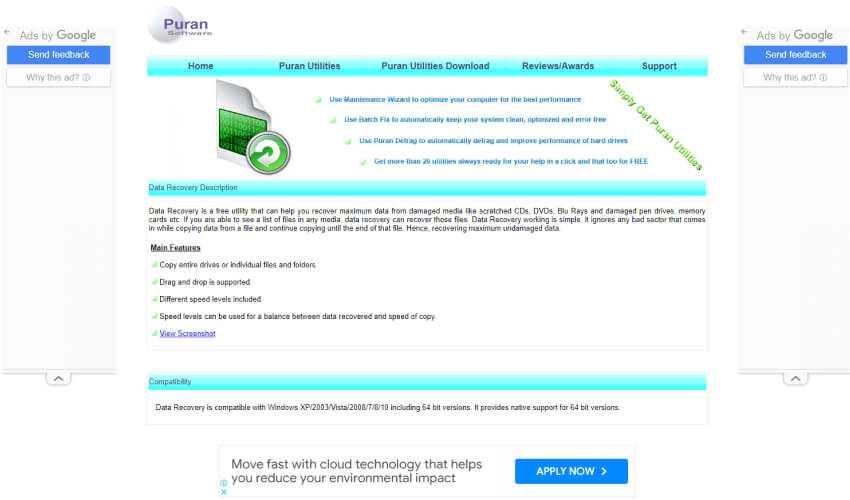
Designed for Windows users (10, 8, 7, XP, Vista) and offers an easy way to recover deleted files. It includes deep and full scan options and allows you to preview files before recovery.
Intended for personal use, it supports recovery from NTFS and FAT12/16/32 file systems. You can recover data from pen drives, hard drives, mobile phones, memory cards, CDs and DVDs. It also features a search function for specific files and can recover data from RAW partitions with a customizable scan list for thorough searches.
➢ Key Features
- Recovers deleted files from hard drives, USB drives and memory cards.
- Supports recovery from FAT, NTFS, exFAT file systems.
- Can recover files from formatted or corrupted partitions.
- Performs deep scanning for thorough recovery.
- Allows previewing of files before restoration.
- Free to use with no ads or malware.
- Simple and user friendly interface.
- Works on Windows operating systems.
- Supports recovery of various file types, including photos, documents and videos.
- Portable version available for use without installation.
Pricing:
- FREE
15. Glarysoft File Recovery Free
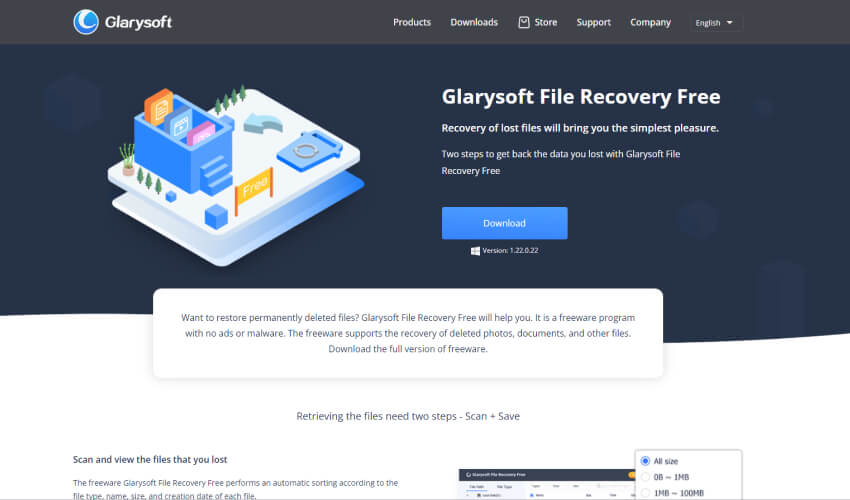
This excellent data recovery tool of 2025 lets you recover deleted files in just two simple steps. It’s free, ad free and virus free, capable of restoring lost data, including images and documents.
The software organizes files by extension, name, size and creation date and allows scanning by partition if you are unsure of file location. It supports FAT, NTFS and EFS file systems and can recover encrypted, compressed or fragmented NTFS files.
You can recover files from the Recycle Bin, as well as those lost due to system crashes or viruses. The free version has a limit on recoverable files, but upgrading to the Pro version removes this restriction for larger recoveries.
➢ Key Features
- Recovers deleted files from hard drives, USB drives and memory cards.
- Supports FAT and NTFS file systems.
- Simple and easy to use interface.
- Allows file preview before recovery.
- Can recover lost files from formatted or corrupted drives.
- Free to use with no ads or malware.
- Works on Windows operating systems.
- Quick and deep scan options for effective recovery.
- Recovers various file types like photos, videos and documents.
- Lightweight and efficient tool for basic file recovery needs.
Pricing:
- Basic: FREE
- Pro: $19.95 per use
Also Read: How to Remove Trojan Virus
Take Away…
So, there you have it the top 15 best Data Recovery Software 2025. Most of these are available for FREE with limited access. You can utilize to recover lost data, including audio, videos, images, documents and so on easily. So, try the one that suits your needs the best!
Discover Useful Free Tools Relevant to This Article
Below are some helpful, free web tools that can support your projects and tasks relevant to the ideas and tips shared in this article. These tools are designed to make your work easier and more efficient for free:


