If your search is for the best OCR tool, then you are at the right place! Yes, this article gives an elaborate view of the 10 best OCR tools available on the market. So, get ready to witness some highly-rated OCR software in this post.
Here we go…
Table of Contents
Before we take a look at the list of the top tools, let’s first understand the fundamentals of OCR. Let’s begin…
What Exactly Are OCR Tools?
OCR, or Optical Character Recognition, is one of the latest and most preferred technologies today. OCR tools refer to software programs or tools that have been specifically developed to convert various types of documents, including scanned paper documents, PDF files, or images taken with a digital camera, into data that can be edited and searched. These tools utilize sophisticated algorithms to identify and extract text from documents, enabling users to access and manipulate the content electronically.
Why Do You Need OCR Tools?
In this fast-paced, multi-device era, digital records play a crucial role. Will you agree to it? For sure, everyone would accept it as true. But why do you need OCR technology? What is the link between them? Well, there is a robust connection.
With the OCR tool, people can seamlessly enter data and quickly scan and print handwritten copies. In that instance, embracing the best OCR tool for user convenience and high accuracy is undeniably important.
Apart from this, OCR tools offer boundless functions for their potential users. It includes enhanced data searchability, faster document processing, improved accuracy, secured data, etc. Do you think these functions end here? If yes, then you’re wrong!
Yeah, you can enjoy plenty of benefits from the OCR tools. Want to know about them? Then, continue reading because you can be aware of the best OCR tools, their features, and pricing in the upcoming section.
Without further delay, let’s dwell on them in detail!
Top 10 OCR Tools
Here is our rundown of sone of the best Optical Character Recognition tools for you get some idea from. Take a look…
OCR TOOL NO. 1: ABBYY FineReader
Are you looking for an exceptional OCR tool? Then, you need to dig deeper into ABBYY FineReader. It is an optical character recognition system that recognizes and processes documents in any combination of 198 languages. Plus, it offers dictionary support for 53 languages and highlights the uncertain character.

This tool allows users to spot the errors and quickly correct them easily. In addition, ABBYY FineReader can effectively check the newly scanned images or documents as well as the existing files. Moreover, this OCR tool is convenient to use as it offers a simple and intuitive interface.
Key Features of ABBYY FineReader
- Create, edit, convert, and organize PDFs
- Flexible OCR adjustments and settings
- Offers high-quality editing and high-level accuracy
- Efficiently collaborate on and approve PDFs
- It is available for Windows and Mac devices.
Price: Users can avail FineReader under three different plans.
FineReader PDF Standard for Windows at $99 per year
FineReader PDF Corporate for Windows at $165 per year
FineReader PDF for Mac at $69 (1-year license).
Plus, it has a 7-day free trial for individuals and a 30-day trial for enterprises. This means you can try its FREE version before committing to the paid one. Isn’t it great!
OCR TOOL NO. 2: Tesseract
Want the assistance of a free and the best OCR tool? If so, then choose the Tesseract OCR tool. Tesseract is a Python-based OCR tool. In addition, It is open-source software that ensures high-accuracy data extraction.

This Python-based OCR tool is well-known for its accurate results and support for right-to-left languages. Using Tesseract, you can convert the JPG and other formatted images to editable documents. However, this software does not come with a GUI (graphical user interface); it is a command-line-based interface. This is considered an important drawback of Tesseract.
Other than this, Tesseract is the best OCR tool that efficiently extracts data from digital images and other documents.
Key Features of Tesseract
- There are no licensing fees
- The best tool for commercial use
- Exceptional alphabet recognition
- Use deep learning technologies to get more accurate data
- Supports over 100 languages and a high accuracy rate
Price: Tesseract is FREE open-source software. This means you can recognize the text in the scanned images or documents without worrying about the price.
OCR TOOL NO. 3: SimpleOCR
In today’s fast-paced digital world, the word “affordable” is a favourite among users, isn’t it? Yes, you got it right! SimpleOCR is one of the most affordable OCR tools out there. It clearly understands the requirements of the users and satisfies them by offering the tool 100% free.

Most importantly, they do so without any compromises in the quality or accuracy of the results. Batch processing mode is one of its highlighted features that allows users to process many documents simultaneously. Apart from this, SimpleOCR is the best suite for specialized niche projects as it can recognize handwriting and detect colors.
What are you still waiting for? Opt for this best OCR tool if you want to identify images or documents.
Key Features of SimpleOCR
- Accurate character recognition and support for languages
- Advanced PDF compression or encryption
- Enhanced OCR speed and user interface design
- Page layout reconstruction accuracy
- Simple and intuitive user interface
- Easy to use
Price: This OCR tool is 100% FREE and apt for both professional and personal use. Thus, users can avail of this software to enhance their optical research.
OCR TOOL NO. 4: Adobe Acrobat
Who doesn’t know about Adobe Acrobat? From reading text to designing, there is plenty of software available from Adobe. You could also be a happy user of such tools. Well, on that list, Acrobat is exceptional OCR software. Adobe Acrobat converts the scanned documents or images into searchable and editable text.
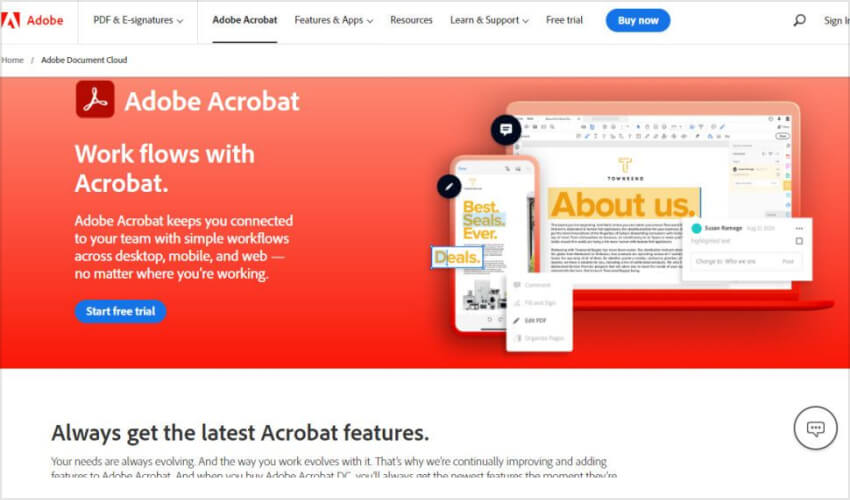
It uses optical character recognition technology for conversion and is the most preferred tool for business needs. Hence, if you’re looking for the best OCR tool, then you must choose Adobe Acrobat. The coolest thing about Adobe Acrobat is that it offers attractive pricing plans for individuals, businesses, students, and teachers. Take a glance.
Key Features of Adobe Acrobat
- Accurate data extraction and multi-language support
- Text editing and indexing
- Digital signature support
- Cloud-based commenting and sharing
- Simple and intuitive user interface
Price: They have different pricing plans, which are as follows:
For individuals, they have Acrobat Pro for 1,596 INR per month and Acrobat Standard for 613 INR per month.
For business, they offer Acrobat for teams at 1,771 INR per month, and you can get customized plans at Acrobat for enterprise plans.
For Students and Teachers, they have Acrobat Pro at 1,596 INR per month and Creative Cloud All Apps at 1,596 INR per month.
OCR TOOL NO. 5: ABBYY Flexicapture
Are you searching for AI-powered OCR tools? If yes, then ABBYY Flexicapture is your best bet. It recognizes the images efficiently and integrates with ERP systems. Plus, it automates data extraction from documents and is one of the most stable data and image extraction software.
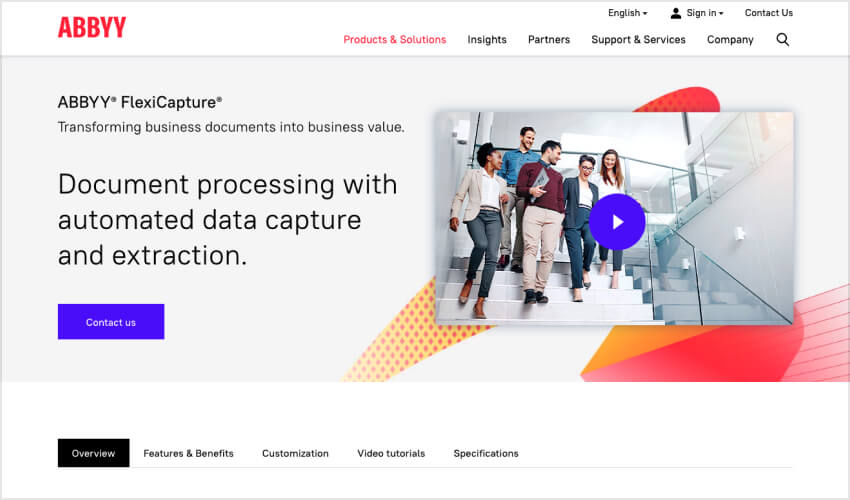
The best thing about ABBYY Flexicapture is that it eliminates manual data entry and automates administrative tasks. Thus, users can choose this software to get highly accurate results and enhance their efficiency in the workplace.
However, this tool is not compatible with Mac devices, so it is not appropriate for Apple users. Now, take a glance at its highlighted features to check whether it meets your requirements or not.
Key Features of ABBYY Flexicapture
- Batch processing and text editing
- Supports multiple output formats
- Image pre-processing and metadata extraction
- Diverse language support
Price: There is no free trial, which means you will have to opt for a paid plan only. ABBYY Flexicapture offers four different pricing editions, which vary according to the pages. The different pricing options of ABBYY Flexicapture are as follows:
Pricing for 500 pages is $29.99
Pricing for 2000 pages is $99.99
Pricing for 5000 pages is $199.99
Pricing for 10000 pages is $299.99
Also See : How AI is Improving the Accuracy of OCR Tools
OCR TOOL NO. 6: GOCR
Here comes another open-source OCR tool that offers exceptional performance. GOCR is one of the best OCR tools on the market and is compatible with Windows, iOS, Linux, and FreeBSD operating systems.
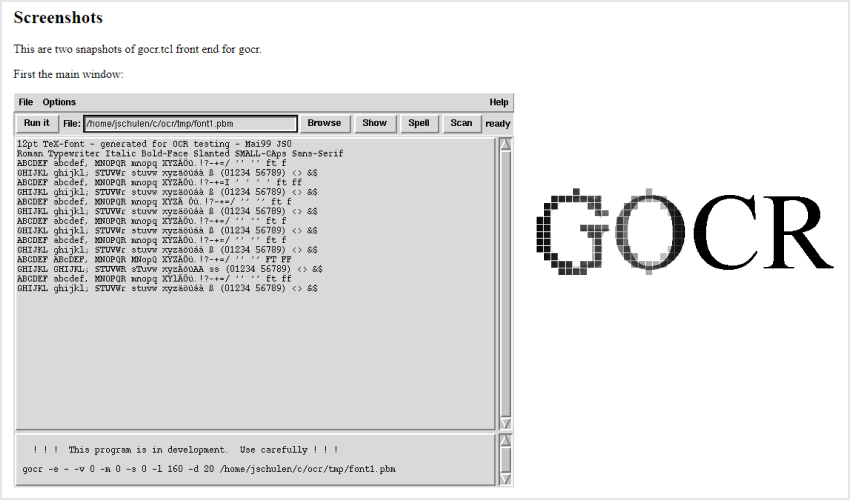
This OCR tool’s core functionality is recognizing text from different image file formats. In addition, GOCR supports several languages, and its simple user interface makes it efficient for many users.
The straightforward approach of this tool makes it more convenient for users. However, some users feel accuracy is the main problem with this tool. It’s because the GOCR accuracy percentage varies according to the quality and complexity of the input. Adding to this, GOCR lacks some advanced features, including a specialized recognition algorithm and layout analysis.
Apart from these specifications, users can expect this OCR tool to excel in its basic functionalities.
Key Features of GOCR
- Simple and easy-to-use user interface
- Language support and a straightforward approach
- Supports diverse operating platforms
Price: GOCR is a FREE tool that enables users to convert scanned images to text files or documents without having to pay anything.
OCR TOOL NO. 7: Adobe Scan
Adobe Scan is yet another wonderful tool in our list of the best OCR tools. It is one of the highly-rated OCR tools that people widely use. Mostly, everyone heard and used this application because of its efficiency and performance.
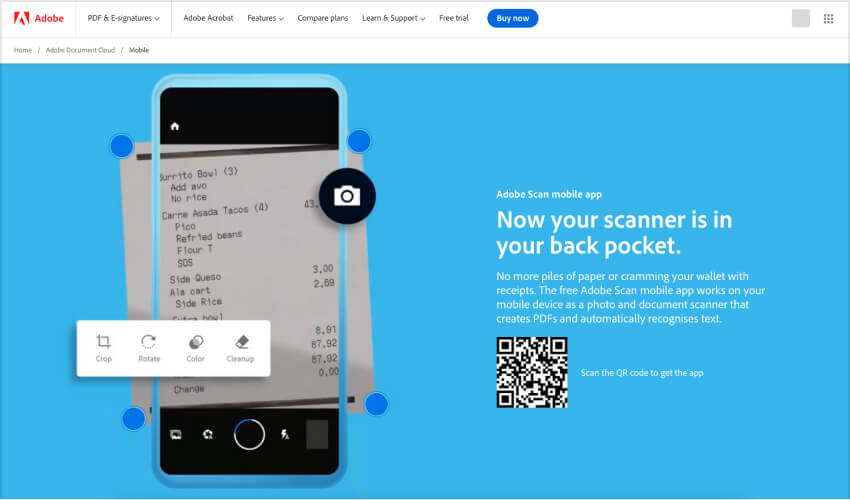
Another important reason for choosing this application is that Adobe Scan is compatible with Android and iOS devices. Moreover, it safely collects the data and ensures many privacy practices based on the user-provided details.
Other than using OCR technology, you can simply scan the documents, take pictures to adjust, make a PDF, and seamlessly share them with other apps. So opting for this software is way more beneficial; users can recognize the text in the scanned image and also carry out other operations effectively.
Key Features of Adobe Scan
- Seamless scanning
- Advanced image technology
- Easily detects borders, sharpens scanned content, and recognizes text
- Ensures the safety and privacy of the user’s data
- Simple and easy-to-use interface
Price: The FREE option is available in the Adobe Scan application. In addition, it also offers monthly and yearly paid plans, which are as follows:
Premium Plan: $9.99 per month or $69.99 per year. You can unlock premium features with their premium Plan.
OCR TOOL NO. 8: CamScanner
Are you looking for a unique OCR tool? Then, you may prefer to use CamScanner, the best OCR tool that offers multiple export options. Besides that, CamScanner is an ideal application to scan and share documents seamlessly.
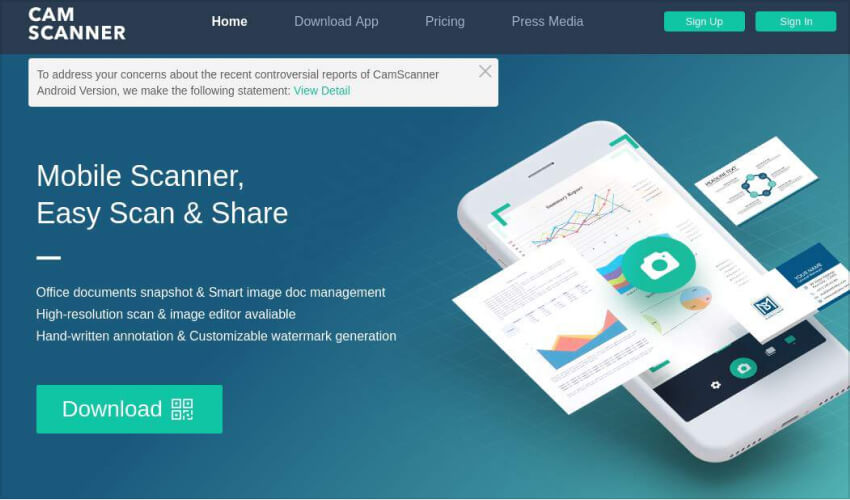
Whether you’re a student or a seasoned professional, CamScanner is the best suite for diverse users. Plus, they offer attractive and affordable pricing plans. The best thing about CamScanner is that it works efficiently on both Android and Apple devices.
This software uses OCR and deep learning technologies to analyze and improve the accuracy of image identification. Thus, users can expect to get accurate results in a short period of time.
Why are you still waiting? Take a look at the key features and install this OCR scanning application to enjoy the benefits.
Key Features of CamScanner
- Detailed scans
- Convert scanned documents to diverse format
- Multiple export options
- It converts images to text in several languages, like English, Japanese, Chinese, and Korean
- Simple and intuitive interface
Price: CamScanner is an ideal FREE application for everyone. Users can also opt to unlock their premium services by opting for their paid plans:
Monthly Plan for $9.99
Yearly Plan for $69.99
Lifetime Plan for $299
OCR TOOL NO. 9: OCRFeeder
At number 9, we have OCRFeeder, one of the best OCR tools. This Python-written OCR software serves users seamlessly and stays on the list of the best OCR tools. It is a complete GUI, which means users can correct any unrecognized characters and customize the overall software.
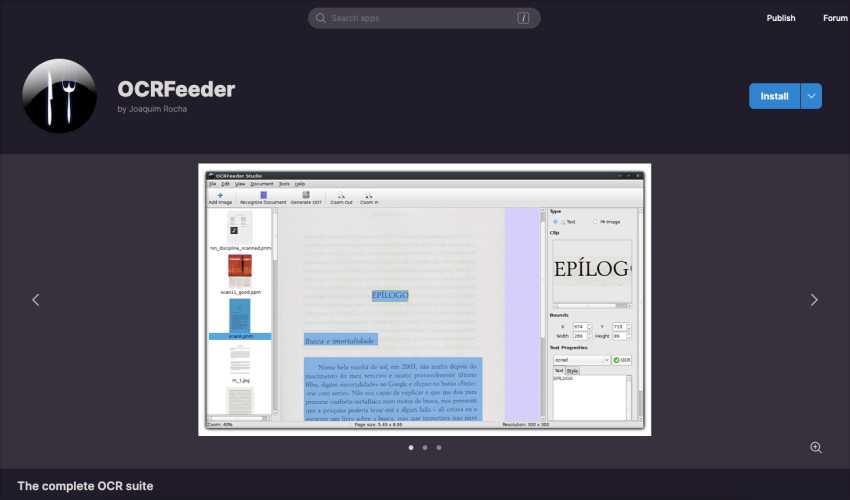
This OCR tool is more compatible with the Linux desktop, so if you’re a Linux user, then you must use it. OCRFeeder automatically outlines the content and easily recognizes the difference between graphics and text. Plus, it enables users to import and export documents in diverse formats.
Other than this, you can set paragraph styles, clean input images, save and load the project, and define or correct bounding boxes. Hence, it is one of the best tools so far discussed. If you really want the best, this is the one to opt for!
Key Features of OCRFeeder
- Simple and intuitive graphical user interface (GUI)
- Effectively performs document layout analysis.
- Imports and exports files in multiple formats
- Distinguishes the input, i.e., graphics and text
Price: OCRFeeder is open-source OCR software that lets users convert their images without any fee. Yes, this OCR tool is absolutely FREE.
OCR TOOL NO. 10: OCRopus
Last on our list is OCRopus. It is one of the best OCR tools. OCRopus is specially designed to be used for complex projects. It means you can use this tool for recognizing high-volume digitization projects like Google Books, Internet libraries, or archiving.

Moreover, this OCR tool excels in layout analysis and advanced text recognition. These unique features put this software in the top 10 best OCR tool lists. On the other hand, you can customize this tool according to your requirements.
For instance, users can create OCR models as per their business or personal requirements. So, users get greater control over the specialized OCRopus tool, which also results in enhanced accuracy.
However, first-time users slightly struggle to use this tool because it is not a standalone OCR engine. Also, it has plenty of advanced functionalities that may consume more time comparatively.
Key Features of OCRopus
- Easy image processing
- Free document analyzer
- Highly accurate results and advanced text recognition
- Customizability and layout analysis
- Simple and intuitive user interface
Price: OCRopus is open-source, FREE software that allows users to work without having to worry about the costs.
Capping Words
So, here we conclude our list of the best 10 OCR Tools. Hope you get a clear idea about the finest OCR tools that offer an enhanced user experience. Whether you’re a businessman or a student, you can utilize the OCR software to uplift your productivity. As said earlier in the post, OCR tools can automate the process of text recognition and data entry. This, in turn, saves you a lot of time and helps you get more accurate results.
Therefore, never miss out on these top-rated optical character recognition OCR tools that can make you a pro. From simple scribbles to complicated language words, you can decode everything with these tools and enhance your knowledge.
Happy Scanning… 😊 😊


