Recently Reliance Jio announced the roll-out of 5G services in select cities of India, with an announcement made during the festival at the India Mobile Congress held in October last month. Along with the launch, the Jio 5G Welcome Offer confuses them further on whether their devices would support Jio 5G under Jio 5G Supported Smartphones.
Areas currently accessible include Delhi NCR, Mumbai and Kolkata; Jio now plans to increase the stakes through its 5G capability across every city, taluka and tehsil in India by the end of 2024. The stand-alone 5G service runs without a 4G network but can be accessed using the Jio 4G SIM on frequencies n28 (700 MHz), n78 (3500 MHz) and n258 (26 GHz).
Because users are increasingly excited about its very fast rollout, all that remains is device compatibility verification. Some devices from brands such as Apple, Samsung, Realme, Oppo, OnePlus, iQOO, Vivo and Xiaomi.
So, everyone should be glued to their seats to know about device compatibility among these brands because Jio soon intends to introduce this 5G service for all consumers of India.
List of Smartphones that Supports JIO 5G Network
Apple iPhones that Supports Jio 5G Connectivity

- Apple iPhone 16 Pro Max
- Apple iPhone 16 Pro
- Apple iPhone 16 Plus
- Apple iPhone 16
- Apple iPhone 15 Pro Max
- Apple iPhone 15 Pro
- Apple iPhone 15 Plus
- Apple iPhone 15
- Apple iPhone 14 Pro Max
- Apple iPhone 14 Pro
- Apple iPhone 14 Plus
- Apple iPhone 14
- Apple iPhone 13 Pro Max
- Apple iPhone 13 Pro
- Apple iPhone 13
- Apple iPhone 13 Mini
- Apple iPhone 12 Pro Max
- Apple iPhone 12 Pro
- Apple iPhone 12
- Apple iPhone 12 Mini
- Apple iPhone SE 2022
- Apple iPhone SE 2020
Samsung Devices that Supports Jio 5G Connectivity

- Samsung Galaxy S24 Ultra
- Samsung Galaxy S24 FE
- Samsung Galaxy S24
- Samsung Galaxy S23 Ultra
- Samsung Galaxy S23 FE
- Samsung Galaxy S21 FE 5G
- Samsung Galaxy S23 Ultra
- Samsung Galaxy S23
- Samsung Galaxy Z Flip5
- Samsung Galaxy Z Fold5
- Samsung Galaxy A15
- Samsung Galaxy A25
- Samsung Galaxy A05s
- Samsung Galaxy A05
- Samsung Galaxy A54
- Samsung Galaxy F34
- Samsung Galaxy F54
- Samsung Galaxy Note 20 Ultra
- Samsung Galaxy Z Fold4
- Samsung Galaxy Z Fold3
- Samsung Galaxy Z fold 2
- Samsung Galaxy Z Flip4
- Samsung Galaxy Z Flip3
- Samsung Galaxy S22 Ultra
- Samsung Galaxy S22 Plus
- Samsung Galaxy S22
- Samsung Galaxy S21 FE
- Samsung Galaxy S21 Ultra
- Samsung Galaxy S21 Plus
- Samsung Galaxy S21
- Samsung Galaxy S20FE
- Samsung Galaxy M53
- Samsung Galaxy M52
- Samsung Galaxy M42
- Samsung Galaxy M33
- Samsung Galaxy M32
- Samsung Galaxy M13
- Samsung Galaxy F23
- Samsung Galaxy F42
- Samsung Galaxy A73
- Samsung Galaxy A53
- Samsung Galaxy A52s
- Samsung Galaxy A33
- Samsung Galaxy A22
Vivo Mobiles that Supports Jio 5G Connectivity

- Vivo X100 Pro
- Vivo X100
- Vivo X90 Pro
- Vivo X90
- Vivo V27 Pro
- Vivo V27
- Vivo V29
- Vivo V29 Pro
- Vivo V29e
- Vivo Y27
- Vivo Y36
- Vivo Y28
- Vivo Y200
- Vivo Y17s
- Vivo Y02t
- Vivo Y100A
- Vivo Y56
- Vivo Y02
- Vivo Y22
- Vivo T2 Pro
- Vivo T2
- Vivo IQOO Z5
- Vivo Y75
- Vivo Y72
- Vivo Y55s
- Vivo Y55
- Vivo X80 pro
- Vivo X80
- Vivo X70 Pro+
- Vivo X70 Pro
- Vivo X60 Pro+
- Vivo X60 Pro
- Vivo X60
- Vivo X50 Pro
- Vivo V21e
- Vivo V21
- Vivo V20 Pro
- Vivo V25 Pro
- Vivo V25
- Vivo V23 Pro
- Vivo V23e
- Vivo V23
- Vivo T1 Pro
- Vivo T1
Google Smartphones that Supports Jio 5G Connectivity

- Google Pixel 9 Pro
- Google Pixel 9a
- Google Pixel 9
- Google Pixel 9 Fold
- Google Pixel 8a
- Google Pixel 8 Pro
- Google Pixel 8
- Google Pixel 7a
- Google Pixel 7 Pro
- Google Pixel 7
- Google Pixel 6a
OnePlus Mobiles that Supports Jio 5G Connectivity

- OnePlus 13
- OnePlus 13R
- OnePlus 12R
- OnePlus 12
- OnePlus Open
- OnePlus Nord 3 5G
- OnePlus 11 R
- OnePlus 11
- OnePlus 10T
- OnePlus 10R
- OnePlus 10 Pro
- OnePlus 9RT
- OnePlus 9R
- OnePlus 9 Pro
- OnePlus 9
- OnePlus 8 Pro
- OnePlus 8T
- OnePlus 8
- OnePlus Nord 2T
- OnePlus Nord 2
- OnePlus Nord CE Lite 2
- OnePlus Nord CE 2
- OnePlus Nord CE
- OnePlus Nord
Oppo Devices that Supports Jio 5G Connectivity
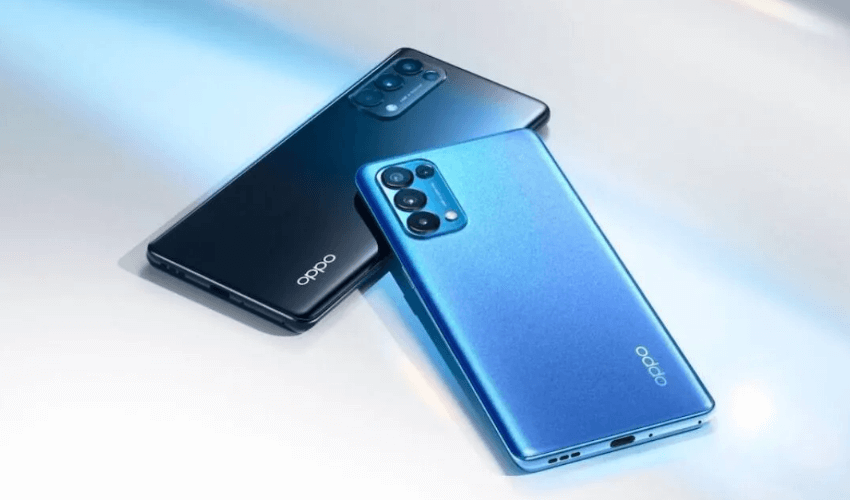
- OPPO Find N3 Flip
- OPPO Find N2 Flip
- Oppo Reno 11 pro
- OPPO Reno11 5G
- Oppo Reno 10 pro
- Oppo Reno 10
- Oppo Reno 9 pro
- Oppo Reno 9
- Oppo Reno 8 pro
- Oppo Reno 8
- Oppo Reno 7 Pro
- Oppo Reno7
- Oppo Reno 6 Pro
- Oppo Reno 6
- Oppo Reno 5 Pro
- Oppo K10
- Oppo F21s Pro
- Oppo F21 Pro
- Oppo F19 Pro Plus
- Oppo A74
- Oppo A53
ASUS Mobile Phones that Support Jio 5G Connectivity

- ROG Phone 9 Pro
- ROG Phone 8 Pro
- ROG Phone 7 Ultimate
- ROG Phone 7
- ROG Phone 6 Pro
- ROG Phone 6
- ROG Phone 5s Pro
- ROG Phone 5s
- ROG Phone 3
Also Read: Airtel and Jio’s Supported 5G Bands
iQOO Devices that Support Jio 5G Connectivity

- iQOO 12
- iQOO Z7 Pro
- Neo 7 Pro
- Neo 7
- iQOO 11
- iQOO Z6
- iQOO Z3
- iQOO 9T
- iQOO 9 SE
- iQOO 9 Pro
- iQOO 9
- iQOO7 Legend
- iQOO7
- iQOO 3
Motorola Phones that Support Jio 5G Connectivity

- Motorola Mobile Phone
- Moto Edge 40 Neo
- Moto Edge 40
- Moto G34
- Moto G84 5G
- Moto G82 5G
- Moto G72
- Moto G71 5G
- Moto G62 5G
- Moto G54
- Moto G51 5G
- Moto Edge 30 Ultra
- Moto Edge 30 Fusion
- Moto Edge 30 Pro
- Moto Edge 30
- Moto Edge 20 Fusion
- Moto Edge 20 Pro
- Moto Edge 20
Nothing Devices that Support Jio 5G Connectivity
- Nothing Phone
- Nothing Phone 1
- Nothing Phone
Poco Mobile Phones that Support Jio 5G Connectivity

- Poco M6 5G
- Poco C65
- Poco M6 Pro 5G
- Poco F5 Pro 5G
- Poco F5 5G
- Poco C55
- Poco C51
- Poco C50
- Poco X4 GT
- Poco C40
- Poco M4 5G
- Poco F4 GT
- Poco X4 Pro 5G
- Poco X4 pro
- Poco M4 Pro
- Poco M3 Pro
- Poco F4
- Poco F3 GT
Realme Devices with 5G Connectivity

- Realme Narzo 60X 5G
- Realme Narzo N55
- Realme Narzo N53
- Realme Narzo 60 pro
- Realme Narzo 60
- Realme C67 5G
- Realme C55
- Realme C53
- Realme C51
- Realme 11
- Realme 11X
- Realme 11 Pro
- Realme 10 Pro
- Realme 10
- Realme Narzo 50 pro
- Realme Narzo 50
- Realme Narzo 30 Pro
- Realme Narzo 30
- Realme X50 Pro
- Realme GT 2 pro
- Realme GT NEO3
- Realme GT NEO2
- Realme GT ME
- Realme GT2
- Realme GT
- Realme 9 Pro Plus
- Realme 9 Pro
- Realme 9 SE
- Realme 9
- Realme 8
- Realme 8s
- Realme X7 Max
- Realme X7pro
- Realme X7
Xiaomi Devices That Support 5G Connection

- Mi 11i
- Mi 11 Ultra
- Mi 11X
- Mi 11X Pro
- Mi 11 Lite NE
- Mi 11T Pro
- Mi 11i HyperCharge
- Mi 12 Pro
Thus, the above is the compilation of smartphones that support Jio 5 G, except some devices-may it be from OnePlus or an Apple-made iPhone-which require that particular software update to make their usage of the 5G network easy.
Also Read: AI in Smartphones
How to Know if Your Device Is Compatible with the Jio 5G Network?
5G is simply a next-generation mobile technology that employs specific frequency bands for operation. Jio “True 5G” is superior to the rest, which is developing a non-Standalone version 5G on the back of 4G by other operators because those other operators have built their backbones using 4G. The n28, n78 and n258 bands are currently supporting Jio’s 5G.
To confirm whether your device is all set for the Jio 5G network, do the following:
- Step 1: From your mobile access the Settings menu.
- Step 2: Navigate to the option “SIM card & mobile data”.
- Step 3: Select any one SIM card.
- Step 4: Now look at SIM info and settings for the option ‘preferred network type’.
- Step 5: Now according to the device, you should be getting network options i.e. 2G, 3G, 4G and 5G.
Now if your device shows one of 5G networks in the list of networks it can use, then your device is on a 5G network. It is just to use it now.
Wondering how?
Read ahead…
Also Read: Importance of Mobile Phone in Our Daily Life
How to Activate Jio True 5G On A Device?
First, determine if your device supports Jio 5G for using these advanced services. You should also check that your area has a current 5G network.
After confirming that your mobile is compatible with 5G networks, you can follow these instructions to activate and use True 5G:
- Step 1: Open “Settings” App.
- Step 2: Find and click “Mobile network” in settings.
- Step 3: Choose the Jio SIM card that you wish to activate 5G on, then go to this menu and pick the “Preferred network type” option.
- Step 4: Select the 5G option. And that’s all! You’re done!
The moment you select the 5G in the status bar of your smartphone, you will see the 5G symbol on your smartphone. This simply indicates that your phone is now connected to 5G services.
Make sure that mobile data is turned on and that Wi-Fi is turned off so that the 5G network can begin to function.


