A key element in the always changing field of visual storytelling, color grading software help to shape stories, evoke emotions, and improve the whole cinematic experience. The tools at their disposal to artists also keep evolving as technology does, providing a wealth of possibilities to realize their ideal style.
The world of color grading software in 2024 will mirror this development, with a wide range of options to suit both experts and amateurs. With its own set of capabilities, every solution—from simple desktop programs to complex mobile apps—enables users to express their imagination and turn their ideas into visually stunning images.
What is Color Grading?
In order to produce a particular aesthetic or mood, visual media, such photo or video, must have its color and tone adjusted and enhanced. It’s working with brightness, contrast, saturation, and hue among other color components to provide a unified appearance and feel.
Beyond simple correction, color grading lets artists create the mood, express particular feelings, and direct the viewer’s attention within a scene. Applying customized tones for creative expression, desaturating colors for a gritty feel, or adding warmth to arouse nostalgia—color grading is a potent tool for improving the storytelling component of visual material.
Top 10 Color Grading Software & Apps
1. Lightworks
Lightworks is a powerful yet lesser-known professional video editing software for color correction. Packed with advanced features, including rich color grading tools, it caters to the needs of progressive users and independent filmmakers. It offers outstanding versatility with support for 4K, multi-cam editing, and HDR color grading.
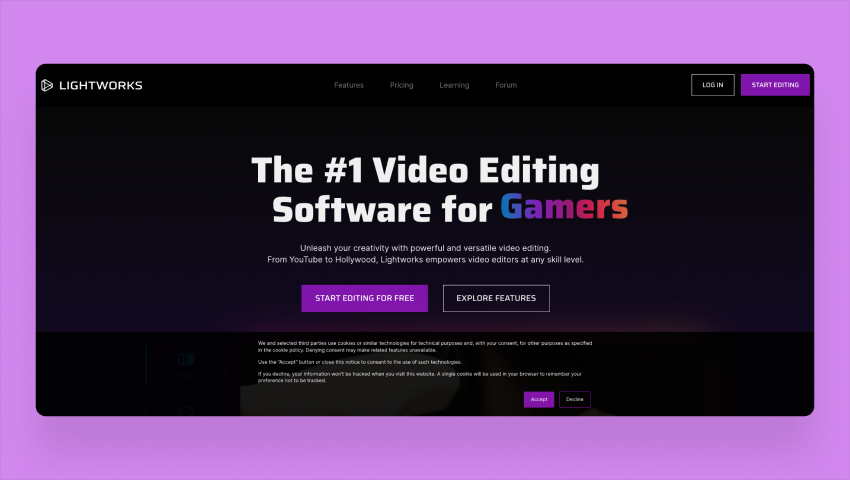
➢ Features:
- Comprehensive 4K support for high-resolution editing
- Efficient multi-cam editing capabilities for seamless integration of multiple camera angles
- Advanced HDR color grading tools to achieve stunning visual effects and lifelike color reproduction
➢ Rating: 4.5/5
➢ Platforms: macOS, Windows, Lumix
➢ Best for: Advanced users and independent filmmakers
➢ Price: $24.99 per month / $174.99 per year
2. HitFilm Express
HitFilm Express is a professional-grade filmmaking program by FXhome, renowned for its cutting-edge video editing and VFX composition softwares. With the addition of useful add-ons, it changes into a vital color grading tool, albeit some features may entail additional costs. Ideal for amateurs and unskillful filmmakers, its free version delivers flexibility and includes built-in tutorials.
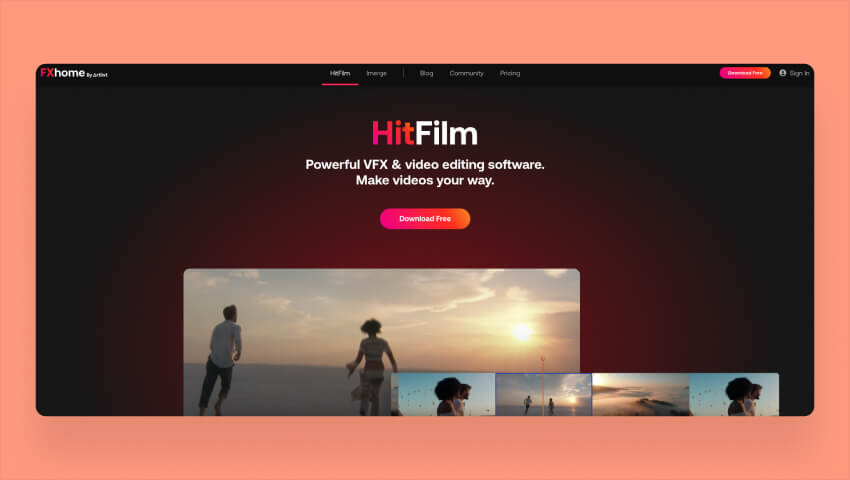
➢ Features:
- Advanced video editing capabilities
- Professional visual effect composition tools
- Flexible update policy
- Built-in tutorials and projects for beginners
- Advanced color grading tools (with add-ons)
➢ Rating: 45/5
➢ Platforms: Windows, macOS
➢ Best for: Hobbyists and amateur independent filmmakers
➢ Price: Free (with $10-$30 per add-on)
3. Wondershare Filmora Pro
Wondershare Filmora Pro is a versatile video editing solution tailored for budding creators. With an involuntary interface, it offers basic video editing and color grading tools, immaculate for beginners venturing into video production.
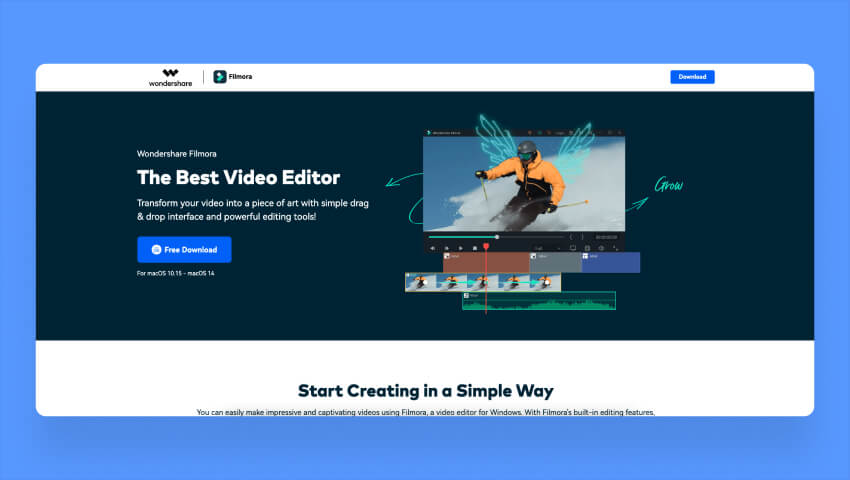
➢ Features:
- Basic video editing and color grading tools
- Intuitive user interface
- User-friendly interface facilitates quick learning
- Extensive library of presets and filters streamlines color correction
➢ Rating: 4.5/5
➢ Platforms: macOS, Windows
➢ Best for: Novice creators
➢ Price: $149.99 for a lifetime license or $89.99 per year
4. FilmConvert
FilmConvert is a transformative color grading tool that enriches your video editing journey. Compatible with popular video-editing software or as a standalone application, FilmConvert streamlines color adjustments with its array of tools and an extensive preset library, providing a seamless path to achieving cinematic aesthetics.
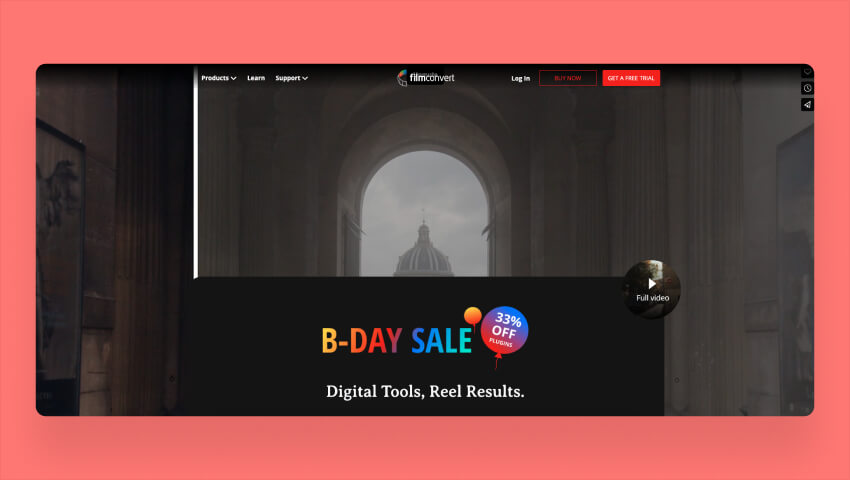
➢ Features:
- Advanced color grading tools for precise adjustments
- Broad selection of ready-to-use presets for quick enhancements
- Compatibility with major video-editing software platforms
- Intuitive interface for effortless navigation
- Efficient workflow, enabling quick and easy color grading
- Seamless integration with existing editing setups
➢ Rating: 4.5/5
➢ Platforms: Windows, macOS
➢ Best for: Amateur video editors seeking to enhance their color grading skills
➢ Price: $139 + free trial
5. Final Cut Pro X
Final Cut Pro X is Apple’s upscale video editing software for professionals and filmmakers. Priced at $299.99, it’s exclusively available for macOS. It offers state-of-the-art video editing abilities and HDR color grading tools. Its intuitive interface supports 360º video editing and multi-cam functionality.
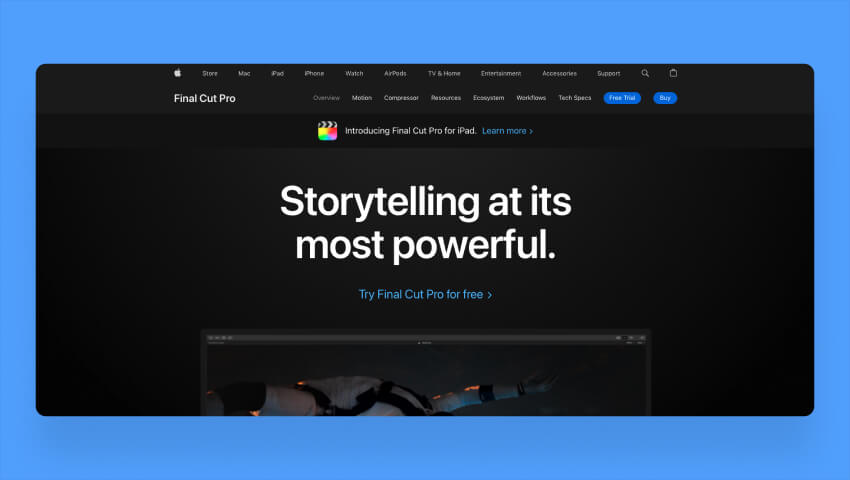
➢ Features:
- Advanced video editing capabilities for professionals
- HDR color grading tools for achieving cinematic looks
- Support for 360º video editing to enhance immersive experiences
- Multi-cam editing for seamless integration of multiple footage sources
- Equipped with professional video editing tools
- Intuitive interface facilitates ease of use
- Wide range of built-in effects for creative flexibility
➢ Rating: Highly regarded by industry professionals
➢ Platforms: macOS
➢ Best for: Professionals and independent filmmakers seeking advanced editing features
➢ Price: $299.99
6. Color Finale 2
Color Finale 2 is an exclusive plugin set tailored for Final Cut Pro X users. Priced at $54.45 or $81.95 for the Pro version, it offers advanced color grading tools at a reasonable rate. With elements like automation tools, mask tracking, and color grading layers, it’s excellent for experienced editors seeking accuracy and imagination.
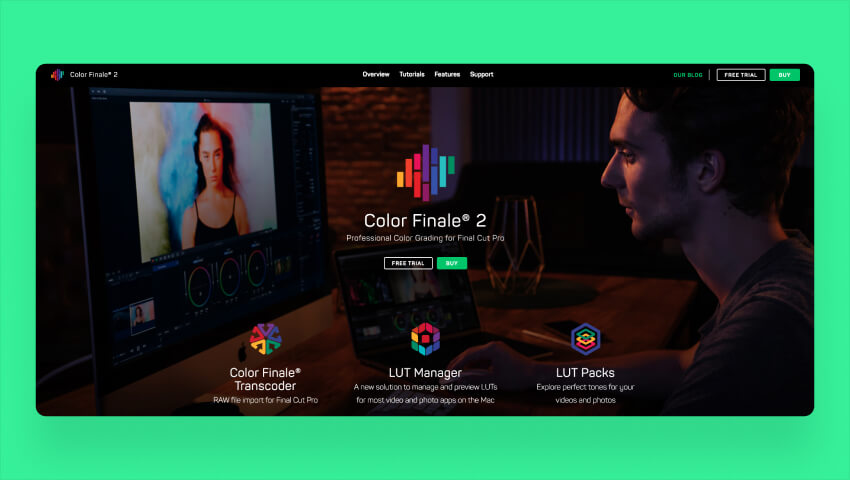
➢ Features:
- Streamline editing processes and enhance efficiency.
- Ensure precise adjustments with advanced masking capabilities.
- Fine-tune color adjustments with layered editing.
- Achieve accurate color reproduction with built-in color charts.
- Recreate classic film aesthetics for a unique visual style.
- Professional-level color grading tools at an affordable price.
- Comprehensive feature set tailored for Final Cut Pro X users.
- Intuitive interface for seamless editing workflows.
➢ Rating: Not specified.
➢ Platforms: Compatible with macOS.
➢ Best for: Experienced users seeking comprehensive color grading capabilities.
➢ Price:
- Standard version: $54.45.
- Pro version: $81.95.
Also Read: Video Marketing Strategies
7. Magic Bullet Suite
Magic Bullet Suite revolutionizes color modification and video finishing, offering a suite of intuitive plug-ins that simplify the procedure. Ideal for enthusiasts seeking professional-grade results, this software simplifies complex tasks, making it available for users seeking to achieve cinematic-quality videos effortlessly.
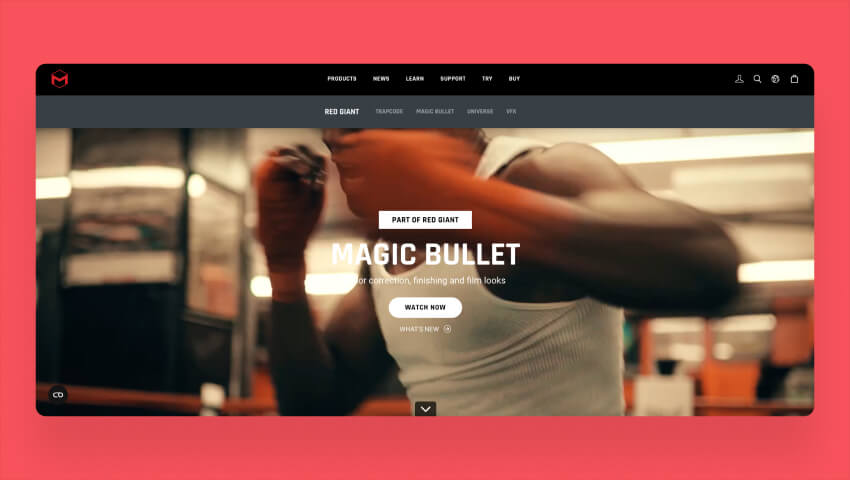
➢ Features:
- Professional color grading
- Presets and preset building tools
- Video noise reduction tool
- User-friendly interface for easy navigation.
- Guided color correction feature for quick and efficient editing.
➢ Rating: 4.5/5
➢ Platforms: Available for macOS and Windows.
➢ Best for: Video enthusiasts aspiring to create cinematic-quality videos.
➢ Price: $99.91 per month.
8. DaVinci Resolve
DaVinci Resolve stands out as one of the exclusive choices for video editing and color grading, especially favored by industry specialists. Its comprehensive set of advanced color grading tools, including HDR grading in the paid version, makes it a top contender in the market.
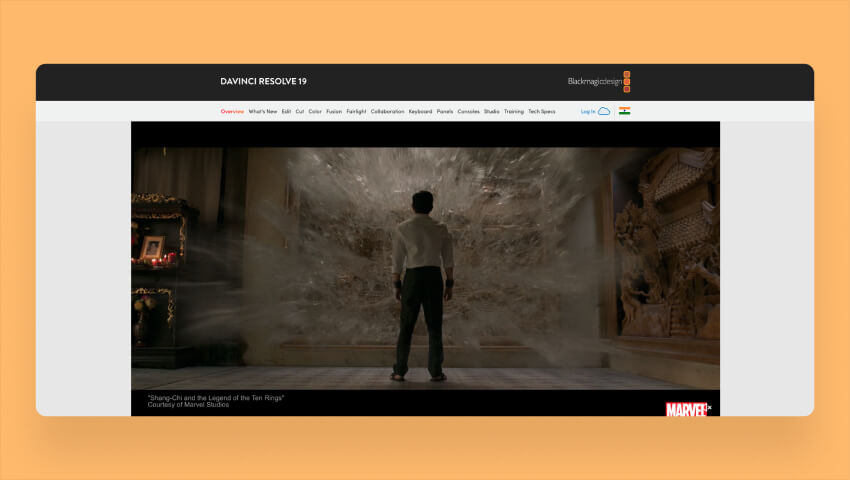
➢ Features:
- Advanced color grading tools
- HDR grading in the paid version
- Advanced movie and instagram reels editing capabilities
- Offers a comprehensive set of tools for both video enthusiasts and professionals
- Intuitive interface facilitates easy navigation
- Abundance of advanced features cater to various editing needs
- Considered one of the best free color grading software options
➢ Rating: 4/5
➢ Platforms: macOS, Windows, Linux
➢ Best For: Professionals or those aspiring to become professionals in the field of video editing and color grading.
➢ Price: $299 for Studio version, free for basic version
9. Adobe Premiere Pro
Adobe Premiere Pro is an industry titan, offering professional-grade video editing and color grading tools. It supports VR and 360º videos, catering to diverse editing needs. Its involuntary interface and built-in library of royalty-free music make it a favorite among experienced users.
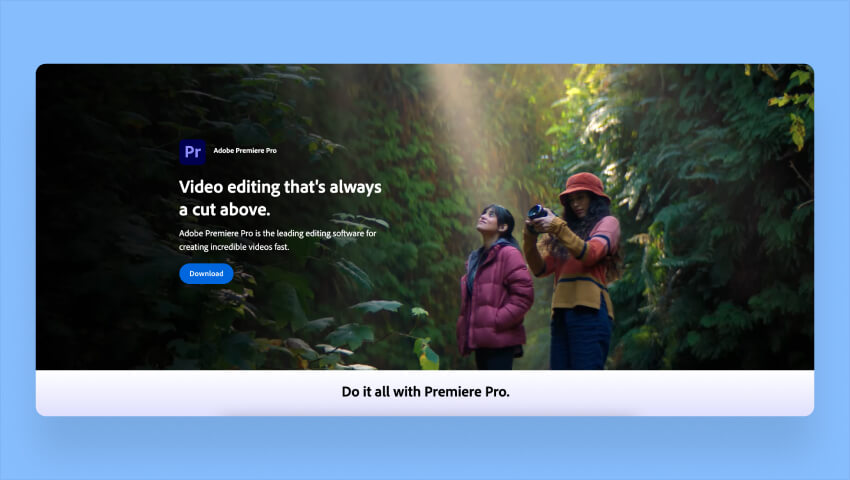
➢ Features:
- Professional-level video editing and color grading tools
- Support for VR and 360º videos
- Extensive tutorials and interface hints
- Built-in library of royalty-free music
- Flexible interface
➢ Rating: 4.5/5
➢Platforms: Windows, macOS
➢ Best For: Experienced users seeking to enhance their editing skills and produce professional-quality content.
➢ Price: $20.99/month or $239.88/year (prepaid)
10. Movavi Video Editor Plus
Movavi Video Editor Plus is perfect for novices and hobbyists seeking intuitive video editing software. Its user-friendly interface and basic color correction tools allow users to achieve professional-looking results effortlessly. Its semi-professional-level editing tools and built-in library of filters make editing fun and easy.
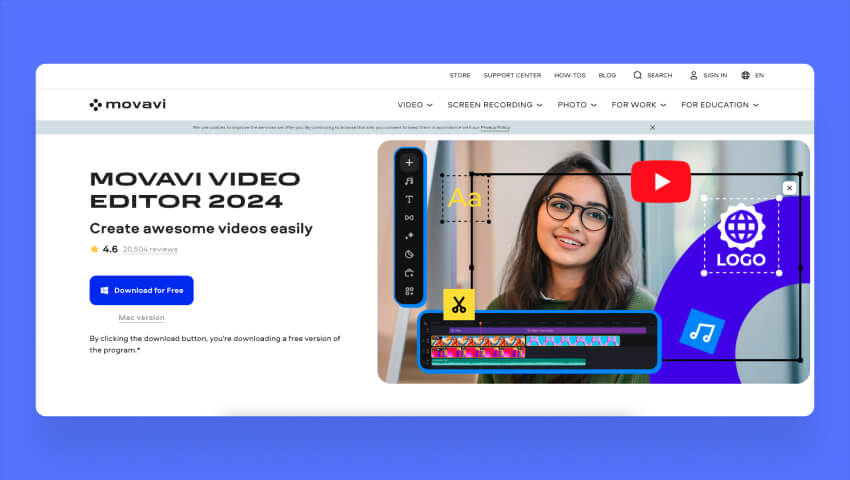
➢ Features:
- Semi-professional level editing tools
- Basic color correction
- User-friendly interface
- Built-in library of filters and effects
- Lightweight program, easily installed on a laptop
➢ Rating: 4/5
➢ Platforms: macOS, Windows
➢ Best For: Beginners and hobbyists looking for an easy-to-use video editing solution.
➢ Price: $59.95 + free demo version
Conclusion
Premiere Pro and the easy-to-use Movavi Video Editor Plus—each program has special advantages. Easy-to-use interfaces and platform compatibility of these tools enable producers to easily improve their visual storytelling.
The democratization of cinematic tools as technology develops allows artists from all backgrounds to express their ideas. Innovation flourishes, stretching the bounds of what is practical and motivating the following wave of filmmakers. These colour grading app are essential travelling partners on the path of cinematic creativity in 2024, whether creating Hollywood blockbusters or YouTube vlogs.


