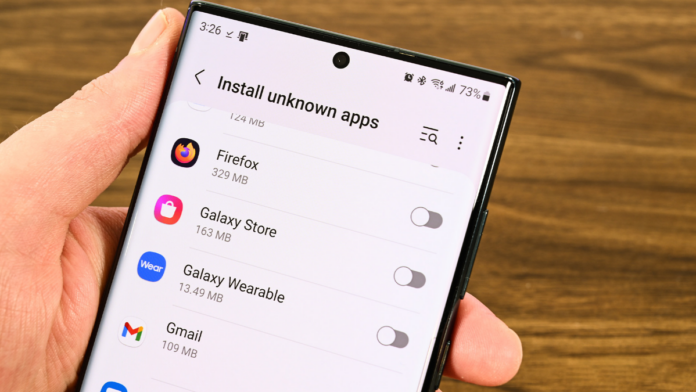Google’s to Make Third-Party App Stores domination has drawn the attention of regulators and lawmakers around the world. And to maintain that domination even further, the brand is planning to include a number of enhancements in Android 14.
These enhancements are reported to be aimed at making the platform more suitable for consumers who want to get apps from sources other than Google Play.
The ability to perform automatic program updates has always been available in first-party, preloaded app stores, but it is relatively new in third-party app stores.
the introduction of the Android 12 API, Google has made it possible for third-party app stores to automatically update programs without the user having to do anything.
However, this did not help third-party app stores in any meaningful way because they could not easily determine when it would be safe to actually do an automated update. This is the problem that Android 14’s new API for third-party app stores to do “gentle updates” aims to address.
Android 14 is expected to be released in June 2023, but the developer preview has already been made available. This gives Android fans the opportunity to delve deeper into the operating system in search of new tools and features.
It is anticipated that Android 14 will have a number of significant new features, one of which may be the ability to utilize other app markets.
This implies that Android users will be able to utilize third-party app stores on their Android smartphones much more easily. And this will happen when the next version of Android is released.
Google’s Application Programming Interface
Google is creating a new application programming interface (API) that will enable the creators of these app stores to send updates. This will enable the apps to run securely and safeguard them from various vulnerabilities.
It is said that the updates will be installed in the background. This means that the users will be able to use their phones or the apps while the update is being downloaded and installed.
Android 14 will allow users to update third-party apps from their app stores if they get them from the relevant platform. It has been suggested that Google is putting more emphasis on its own Play Store for Android smartphones to the detriment of competing software stores.
However, as a result of the modifications represented in the Android 14 Developer Preview, we are optimistic that Android will finally become an open-source platform that enables users to install applications from any location they choose.
This means that people interested in exploring alternative app stores may finally download programs from these other sources without worrying about Google interfering with their selections.
Most Android devices come pre-installed with the Google Play software, which enables users to download apps and games onto their Android smartphone in a secure manner.
Since Android is an open platform, you are free to use any other app store of your choice to search for and download applications, games, and other services to use on your smartphone.
However, Google is not responsible for the safety of apps that are downloaded or updated outside of Google Play, nor is it responsible for the apps’ content or customer support.
Also Read: Google Chrome gets memory and energy saver modes
Google’s Gentle Updates
With the new Application Programming Interface (API) introduced in Android 14, third-party app stores can now determine if a set of criteria has been met before initiating an automated update of an app.
With the use of the InstallConstraints API, app stores “may use it to offer auto-updates without disrupting the user experience, known as “gentle updates.”
Third-party app stores can now check if an app they are about to update has an active foreground service by using the new isRequireAppOnScreen, isRequireAppNotForeground, isRequireAppNotInteracting APIs (isRequireAppNotTopVisible).
The isRequireDeviceIdle function allows third-party app stores to determine whether or not the device is idle, on standby, or on a phone call (isRequireNotInCall).
API users can supply their own if/then statements, although the documentation suggests sticking with the default limitations because “the system knows best how to handle it.”
Google plans to improve the precision and efficiency of gentle updates in future releases by imposing more limits on the API. However, using the preset is also advantageous.
Existing APIs allow for the verification of all of the conditions that can be checked with the PackageInstaller.InstallConstaints API, but letting the system take care of them is simpler and less intrusive.
To determine whether or not a user is actually utilizing an updated app, for instance, a third-party app store would need to use a permissions-heavy API like UsageStats or AccessibilityService. However, if they employ the Android 14 API, they won’t need these accesses to accomplish their work.
Also See : How to Hide Apps on Android
Install Pre-approval
The PackageInstaller API is the final new one to be introduced with Android 14. Using this application programming interface (API), third-party app stores can obtain user confirmation before prompting an installation session.
This could be helpful for third-party app stores, particularly those that want to get the user’s permission before making any changes to an app in the background.
An app store could display a warning before upgrading an app if it wishes to inform its customers that the update introduces new permissions.
This safeguards against the app store inadvertently allowing access.
Suppose a user is away during an automatic update. In that case, the third-party app store must follow the installation session and prompt the user to complete the upgrade at a later time. This approach is simplified by utilizing this API.
Related Search: Canada Bans TikTok on Government Devices Unacceptable Risks
Pre-Installed App Stores
The vast majority of devices, including RealMe, OnePlus, Samsung, etc., come pre-installed with their own app stores. You can use the pre-installed app store by following the steps below:
- Navigate to the app store that was already installed.
- To access the app store, click on the icon.
- Now, follow the instructions provided by the app store.
Third-Party App Stores
It is important to note that certain service providers prohibit their customers from installing programs obtained from locations other than the app stores pre-installed on their devices. In such a situation, you may download and install apps and games directly from the internet onto your Android device.
Follow the steps below to install a third-party app store:
Pick the app store that best suits your needs on the smartphone.
Visit the website of the service provider in order to download the app store.
At this stage, you will be prompted to confirm that you wish to download the app store when you initially begin the download.
Apps obtained from sources other than Google Play, such as third-party app stores, are immune from Google’s comprehensive screening and review processes.
Before you install any app store, you should make sure that you can trust both the app store itself and the source from which you will obtain it.
When you have finished downloading and opening the app store, you’ll get a notice asking you to modify certain settings on your device so that you can install apps from the new app store.
Then, to utilize it, you need to follow the instructions provided by the app store.
Wrapping up…
Google’s Android 14 isn’t expected to be available for a few more months, but it is sure to come with a plethora of brand-new features and application programming interfaces (APIs). The upcoming features reportedly will make the system more appealing to users who like to get apps from places apart from Google Play.
So, let’s wait for the company to come up with new developments, till then stay tuned for more such pieces!