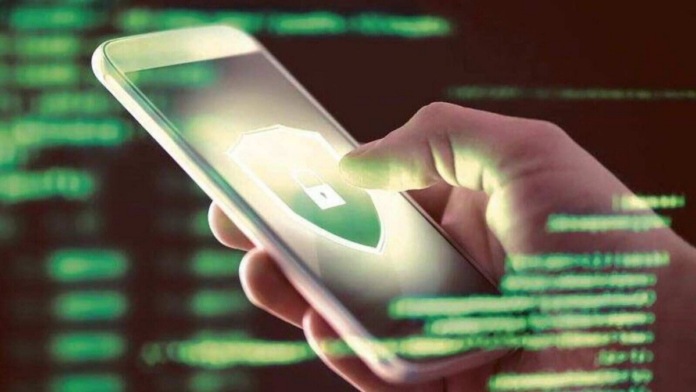Attention all Android users: If you haven’t done so already, it’s time to remove some malicious apps from your smartphone. According to recent reports, multiple apps have been identified as containing malware apps that could put your device and your personal information at risk. These apps initially use hold-back tactics and open malware sites in the Chrome browser.
What are the application titles?
- Bluetooth Auto Connect
- Bluetooth App Sender
- Driver: Bluetooth, USB, Wi-Fi
- Mobile Transfer: smart switch
This malicious behavior causes users frustration and annoyance and generates revenue for the apps’ developers through ad clicks. In addition to being highly unethical, these apps also put the user at risk of downloading further malware, which could compromise their device and personal information.
Google has removed some affected apps from the Play store, but some are still available for download. If your device has these apps, you are advised to uninstall them; it is highly recommended that you remove them immediately to protect your data and your device.
To remove these apps, go to your device’s settings, navigate to “Apps,” find the app in question, and select “Uninstall.” It’s also a good idea to run a malware scan on your device using reputable antivirus software to ensure that no other malware is present.
Take your time with your personal information and device security. Uninstall these malicious applications from your Android gadget now.
Also Read: Use These 5 Android Apps to Paraphrase Your Text for Free
How to detect malware on Android Phone
Detecting malware on your Android device can be challenging, as some malware apps can be designed to run silently in the background without you realizing it. Nevertheless, there are a few indications that you can scrutinize to decide if an app is potentially malicious. Here are some suggestions on how to detect malware on Android:
- Look for unusual behavior: If an app is infected with malware, it may exhibit unusual behavior such as crashes, freezes, or slow performance. If an app suddenly starts behaving strangely, it can be a sign of malware.
- Check the permissions: Malware apps often ask for excessive permissions to access your device’s features or data. If you see an app requesting access to features unrelated to its intended function or requesting more permissions than it needs, it could be a sign of a malicious app.
- Check the reviews: Check the reviews of the app in the Play Store. If other users have reported that the app is not working as intended, crashes frequently, or seems to contain malware, it could indicate a malicious app.
- Watch out for pop-ups: If you see pop-up ads on your device’s home screen or lock screen that you can’t close or dismiss, it could be a sign of malware.
- Use antivirus software: Many applications on the Play Store can support you in detecting and removing malware apps. You can use any of these applications to scan your instrument for malware.
Detecting a malware app on your Android device requires you to be vigilant and aware of any unusual or suspicious behavior from your apps. If you suspect an app is malicious, it’s essential to take immediate action to remove it from your device to protect your personal information and device security.
How do malware apps work
Malware apps on Android phones can work in various ways, depending on the type of malware and its intended purpose.
Here are some common patterns that malware apps can work:
- Adware: Adware is malware that displays unwanted ads on your device, often pop-up or banner ads. These ads can be annoying and intrusive and may slow your device’s performance.
- Spyware: Spyware is a type of malware designed to spy on your device’s activity and collect personal information such as browsing history, passwords, and other sensitive data. This information can be used for malicious purposes such as theft or fraud.
- Ransomware: Ransomware is malicious software that inscribes your device’s files and asks for compensation to return the decryption key. Ransomware can be particularly dangerous because it can lock you out of your device and make your data inaccessible.
- Banking Trojans: Banking Trojans are malware designed to steal your banking information, such as your login credentials and credit card details, when you use banking or payment apps on your device.
- Malicious Apps: Some malware apps may appear legitimate but are designed to do something nasty behind the scenes, such as steal your data, display ads, or perform other harmful actions.
Malware apps can work in a variety of ways to cause harm to your device and compromise your personal information. It’s essential to be aware of the signs of a malware app and take action to remove it from your device to ensure the security and privacy of your data.
Also See: How To Fix Android App Not Installed Error
Reports of Malware on Android Phones Raise Security Concerns
Security experts are warning Android phone users to look for signs of malware on their devices. Malware can rob personal data, display unwanted ads, and cause other problems on affected phones.
Some signs of malware on an Android phone include unexplained data usage, slow performance, and pop-up ads. Malware can also cause phones to overheat, drain their batteries, and access personal data without the user’s knowledge.
Users are advised to protect their phones from malware, such as downloading apps only from trusted sources and keeping their phones up-to-date with the latest security patches. Users are encouraged to run a malware scan or seek professional help to remove the threat if malware is suspected.
Experts say that the rise of mobile malware highlights the importance of staying vigilant when using smartphones and other connected devices. As more and more of our personal and financial information is stored on these devices, it’s crucial to take steps to protect them from cyber threats.