Welcome to our site! Once again, we are here with a very insightful article that will help you make the Best Mac Apps choice and useful.
In today’s rapidly evolving digital landscape, it is crucial to continually enhance skills, knowledge, socialise, develop emotional intelligence, and foster creativity in order to thrive and succeed. For this reason, everyone can embrace technology & modern devices and transform their vision into reality.
Which is the best Mac App? What can you choose? Which could be the best? If you’re having all these questions, then read this post.
Unlock the full potential of the digital era with the best Mac apps 2024!
From productive wizards to creative maestros, Apple bestows seamless experience for its users and elevates innovation.
Other than common people, many IT companies incorporate Mac software and products to enhance their business and speed up their projects. Plus, there are still tons of reasons to prefer Mac laptops, mobiles, watches, and even iPods.
Thus, today, let’s explore some interesting topics from the IOS world. Yes! This article takes you on a tour of the best Mac applications to enhance your productivity and manage time and benefits.
Without delay, let’s get started!
Table of Contents
- Why People Are Fond Of Using Macs?
- Sleek Designs And Convenience!
- Consistency – A Key For Success!
- Set New Trends In The Market!
- Adds Prestigious Tags In The Society!
- Encourage Creativity!
- Make More Remarkable Moments!
- Mac Is The Best!
- Top 11 Mac Applications
- BEST MAC SOFTWARE TO BOOST PRODUCTIVITY
Why People Are Fond Of Using Macs?
Whether you might be a techie or tech-savvy, owning an Apple product might be a dream. From iPhone to AirTag, the craze for such branded products remains constant in this ever-evolving world.
But how did it stand tall over decades? Why do people stick to them? Do they have any secrets? There is not only one reason, but these bunches of points urge people to choose to buy them.
Well, let’s unwrap what’s behind the closed doors!
Sleek Designs And Convenience!
Most of the users adore Apple phones instead of using them. Would you agree to it? Indeed, the sleek designs and unique features trigger them to fill their desk with Apple essentials. Moreover, it is the most convenient even for the android users.
Also, Apple is at the forefront when it comes to releasing futuristic products and applications. They incorporate and craft the latest technologies and trends in the devices. These two features are the top priority that makes everyone think about iOS products.
Consistency – A Key For Success!
Whether it be a business or life, consistency is a significant thing to witness miracles and success. Mac software, applications, and other devices are live examples of it.
They consistently work according to the evolving digital trends and give updates at regular intervals. Most significantly, such upgrades are easily adaptable, and they follow it for every device, from watches to Mac books.
Also See : How To Change Your Permission For App And Website
Set New Trends In The Market!
In addition to building the latest trends, they set a benchmark with their innovation creation during software updates and devices. In comparison to other mobile phones, you can witness unique home screen widgets and customization features.
There are too many features that Android inspires these features from Apple. These features include face recognition unlock, battery saver, nearby file sharing, and do not disturb mode. People often aspire to be noteworthy individuals in their community, and Mac products undeniably help make this aspiration a reality.
Also See: How to Transfer files with AirDrop on iPhone or Mac
Adds Prestigious Tags In The Society!
As mentioned above, users need a convenient and unique product to elevate their appearance. Moreover, it belongs to the prestigious product category because of its brand reputation and its cool, trendy features. Therefore, holding this stylish product uplifts your image and provides immense benefits like robust security and strict privacy policy, and so on.
Encourage Creativity!
Individuals who possess a strong passion, an intense desire, and exceptional creative and innovative skills are drawn to pursue a career in design. You can bring your creations to life using the latest Mac design software and devices, whether it’s through illustrations or 3D designs. Both Android and Mac are suitable options for designers, but those who prioritize user-friendliness may prefer Apple applications.
Make More Remarkable Moments!
Another significant personal reason to opt for iOS devices is its high resolution and remarkable clarity. Whether you are a photography enthusiast or want to become a professional photographer, at least once in a while, you dreamt of an iPhone. Isn’t it? For sure, you would be. Apple devices create a deeply emotional connection and become an indispensable choice for users, especially during important events and celebrations.
Mac Is The Best!
Apple devices support users in various aspects, such as privacy and security, thanks to their own operating system. Mac’s commitment to creating durable, high-quality products that are user-friendly and easy to navigate is what keeps it in the top position.
Now, let’s take a glance at some of the MUST-HAVE useful Mac apps.
See Further: Apple Watch Series 8 Vs. Series 9: How They Compare
Top 11 Mac Applications
Here is our rundown of the best Mac applications for various purposes, from boosting productivity to creating amazing content. Hopefully, this list will help you select the most appropriate Mac app for streamlining your both personal and professional life. Take a look…
BEST MAC SOFTWARE TO BOOST PRODUCTIVITY
Everyone sets specific targets to chase and achieve their long-term goals. BUT, what’s your opinion? Will they make it possible? Yes, for sure! Assistance from a person or device would be a great option to reach the targets soon. Hence, prefer these best Mac software and enhance your productivity.
1. Strides
It is the most user-friendly and elegantly designed goal-tracking application available exclusively for iPhones and iOS devices. You can set habits to track the activities monthly, weekly, daily, or according to your convenience.
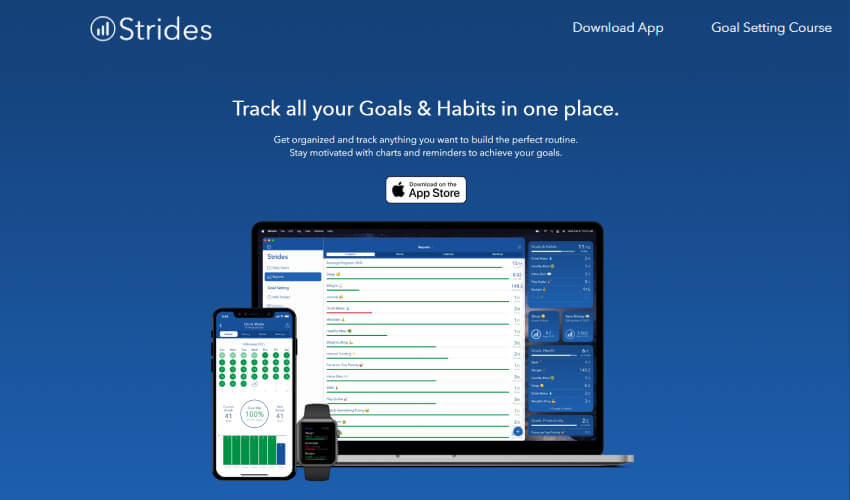
This Mac app helps you to achieve your targets on the regular basics. Try it once to witness good results and enhance your success journey.
What we like about Strides:
- User-friendly interface
- Easy to install and use Mac app
- Come with ready to use template
- Easy goal and habit tracking
What we don’t like about Strides:
- Limited features with FREE version.
Pricing:
- FREE version with limited features
- Monthly Subscription: $4.99/month
- Yearly Subscription: $29.99/year
2. Habitify
Habitify is the best third-party application with good ratings and is suitable for iOS, Apple Watch, and MacOS. It is one of the easiest-to-use iOS applications for people who want to have good and healthy habits. Anyone can prefer using this by simply setting up their habits. All you need to do is to list your habits, and then you get the remainder of the list.
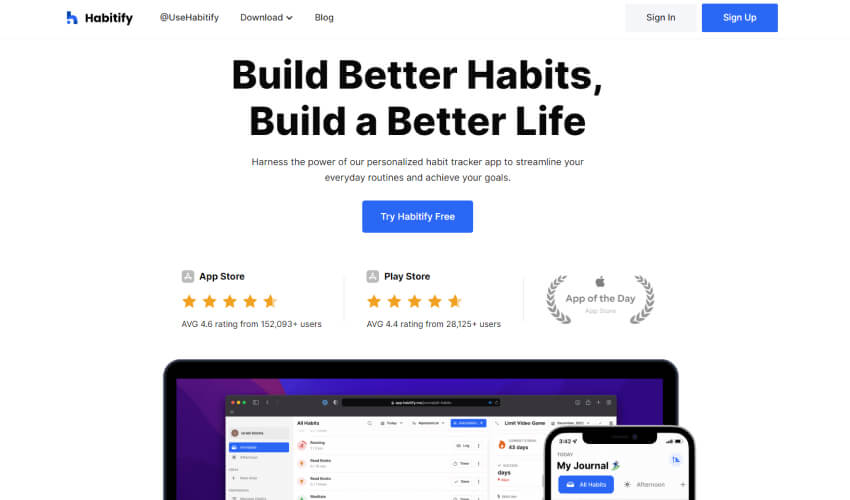
Once you start doing it, you can track the results over time. If you’re unsatisfied with the above option, then try installing this application and observe improvements.
What we like about Habitify:
- Clever reminders
- Easy to use Mac app
- One of the best habit tracker
- Makes things simple
- Helps you track your progress
What we don’t like about Habitify:
- Limited features with FREE version
Pricing:
Habitify offers both FREE and paid versions:
- FREE Plan
- Premium Plan: $4.99/ month and $34.99/ year
- Lifetime: $64.99 for the whole life.
NEW MAC APPS FOR ENHANCING CREATIVITY
Undoubtedly, Mac applications are crucially designed to enhance the performance of users. It encourages and triggers the creative skills of potential professionals or students. Such applications help you to use your time effectively and make you feel more confident. Thus, there are so many options available in this section; let’s explore them one by one.
3. Final Cut Pro
It is a trending and popular app to create, edit, and generate high-quality videos. Utilizing this app definitely drives you towards success. Do you know why? With its updated version, you can even edit films. Yes! Final Cut Pro proved it true by trimming huge projects like X-Men Originals: Wolverine, Trailer Park Boys, 500 Days of Summer, etc.
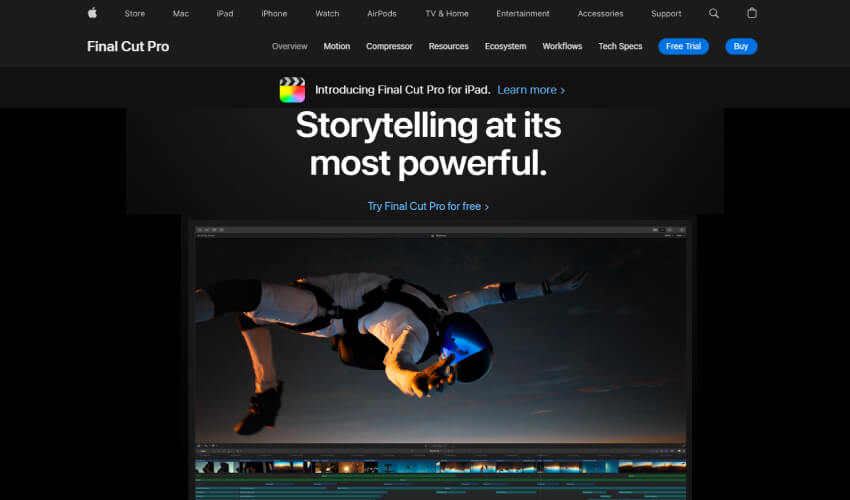
It is capable of editing 360-degree video and in high resolutions like HD, 4K, and 8K. Plus, this app is accompanied by extra features like Compressor, motion, etc. In this digital, many people have a dream to become a social influencer. If you have a thought like this, then you can try using it and embrace success.
What we like about Final Cut Pro app:
- Trackless timeline
- Faster performance
- Superior organization tools, including libraries, ratings, tagging, and auto analysis for faces and scenes
- Support for 360-degree footage and wide color spaces
- Multicam support
What we don’t like about Final Cut Pro app:
- Nontraditional timeline editing may deter longtime video makers.
Pricing:
Final Cut Pro offers both free and paid version of the app;
- FREE: 90-day free version
- Full License: $299.99
4. Elephas: Writing Assistance
Elephas: Writing Assistance, as the name says is a tool to generate unique content. This is one of the most useful Mac apps that writers and freelancers consider using. This personal AI writing tool assistance provides many significant benefits for freelancers and business and website owners. Elephas is secure & user friendly that holds many exclusive comments to guide the AI tool such as,
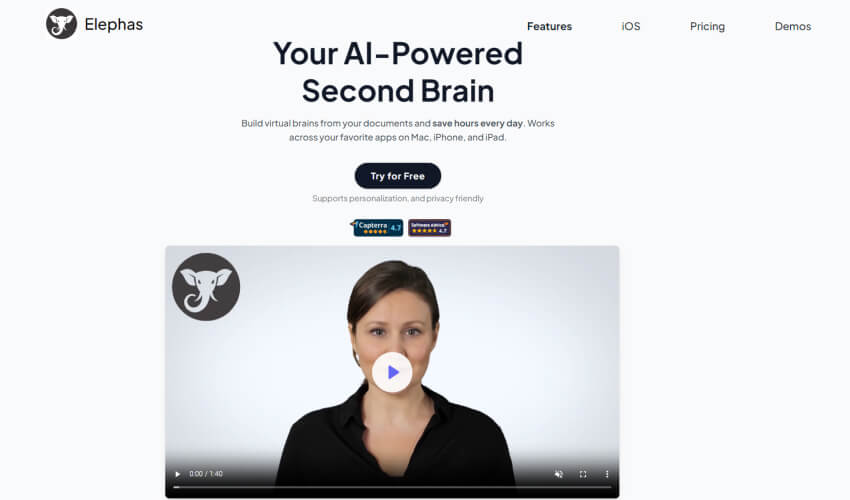
- Smart write
- Continue writing
- Fix grammar
- Rewrite with particular tags like professional, funny, etc.
Wondering, how can a keyboard elevate your creativity? Many people point to it as useless. Indeed, it boosts your thinking ability and writing capacity by introducing and including a list of unknown words in your chats, texts, and notes. This AI assistant can help you with everything from drafting proposals and cover letters to creating blogs and social media posts across your favourite applications.
Give it a shot before reaching any conclusion.
What we like about Elephas: Writing Assistance:
- Lets you draft proposals and cover letters
- Amazing features
- Easy to use app
- Great customer support
- Affordable Mac app
What we don’t like about Elephas: Writing Assistance:
- A bit difficult to understand for beginners
Pricing:
It has both free and paid plans, which are as follows:
- FREE Plan to explore the potential of the tool
- Paid Plan: $4.99/month
5. Pixelmator Pro
Are you obsessed with shades of editing? If so, then you must try the best Mac software, Pixelmator Pro. This is one of the best Mac app software that you can use to elevate your image to the next level. It provides you with powerful color adjustments and an extensive collection. Plus, this unique creative marvel supports over 650 RAW images and makes the editing process hassle-free.
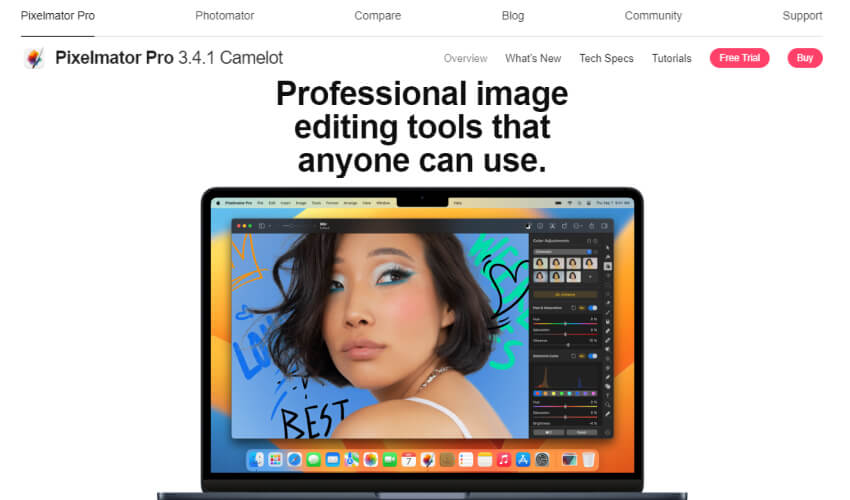
Try it once to captivate friends and families with bewitching images. In particular, practice taking pictures with iPhones and editing Pixelmator Pro or Classic to witness the best outcomes in your photography dream.
What we like about Pixelmator Pro app:
- Offers wide range of editing features
- Updated regularly
- Layer management for videos
- Affordable app compared to other apps with the same features
What we don’t like about Pixelmator Pro app:
- A bit complex app, especially for beginners
Pricing:
- It offers very affordable plans for users.
- FREE version available
- Monthly Plan: 4.99/ month
- Yearly Plan: $29.99/ year
- Lifetime Plan: $99.99 for the whole life
6. WALTR PRO: Converting And Transferring
Waltr Pro is yet another very useful Mac app that you can use to convert and transfer different format files to Apple devices. It includes music, ringtones, portable document format (PDF), ePub, Videos, etc.

In this digital realm, enhanced sharing from one device to the other is significant to enjoy life. However, it is an exclusive solution for Mac applications to enhance file transferring without losing quality. Still, you can use it over the Android application. So, if you want to share a file with your friend or colleague using Android, you can utilize it.
What we like about WALTR PRO: Converting And Transferring:
- Makes converting large files a breeze
- Easy to use app
What we don’t like about WALTR PRO: Converting And Transferring:
- Some conversions take a lot of time
- Slows down your computer
- Expensive
Pricing:
- Monthly Subscription: $9.95/month
BEST MAC APPS FOR EDUCATION AND LEARNING
Education is an integral part of everyone’s life. And the thing is, there is no restriction for learning. No matter what age or gender you are or what you do, learning never stops. People have specifically used such apps during the COVID-19 pandemic when the whole thing became digital. Mac software came in handy during the pandemic. People used these apps to stay abreast with the technology so that they can continue to be part of the new digital world. Unlock new pathways with the help of these two premium and very useful Mac apps:
7. Notability
As the name says, Notability is dedicated to helping people create notes with ease based on their learnings. Creating and editing notes, specific dividers for different subjects, and making note reminders becomes a breeze with Siri. Notability is one of the best apps for people from various backgrounds. It is suitable for students, teachers, working professionals, or anyone willing to gain immense knowledge.
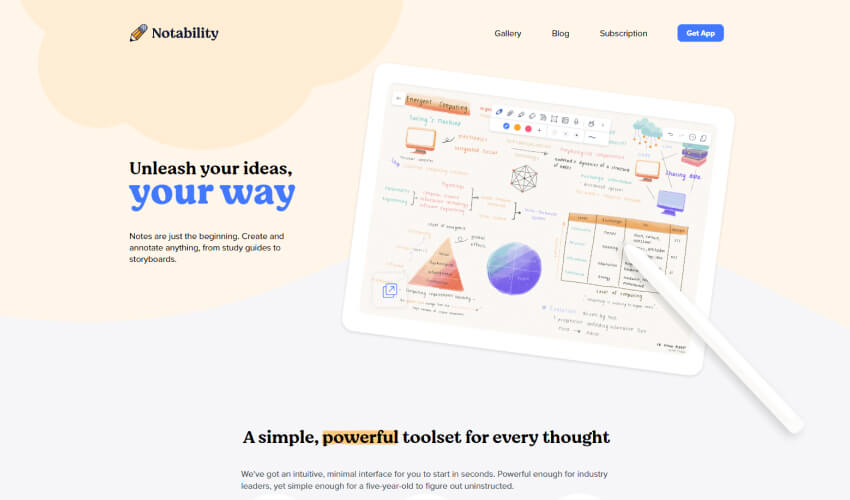
Apart from taking notes, you can sketch ideas, mark up pictures, annotate PDFs, record lectures, and audio feedback. This is such a cool learning application that triggers everyone to write, sketch, and acquire knowledge on diverse topics. Meanwhile, it’s not an exact learning platform, but it makes understanding concepts easy. Try it for doing homework, attending meetings, and artistry works.
What we like about Notability app:
- Multiple note-taking and sharing options
- App-enabled note-taking
- Easy to use application
- Great app for students and teachers
What we don’t like about Notability app:
- Video files get big
Pricing:
It offers both paid and FREE version:
- FREE version available
- Plus Plan: $2.99/ month and $14.99/ year
8. FlowVella Presentation App
Presentations are most crucial for every meeting and company. In that case, having a usual application is enough still; what’s your idea of an interactive presentation application? It sounds great, right? Don’t wait; it’s just a click. Install the FlowVella Mac application to embrace its features.
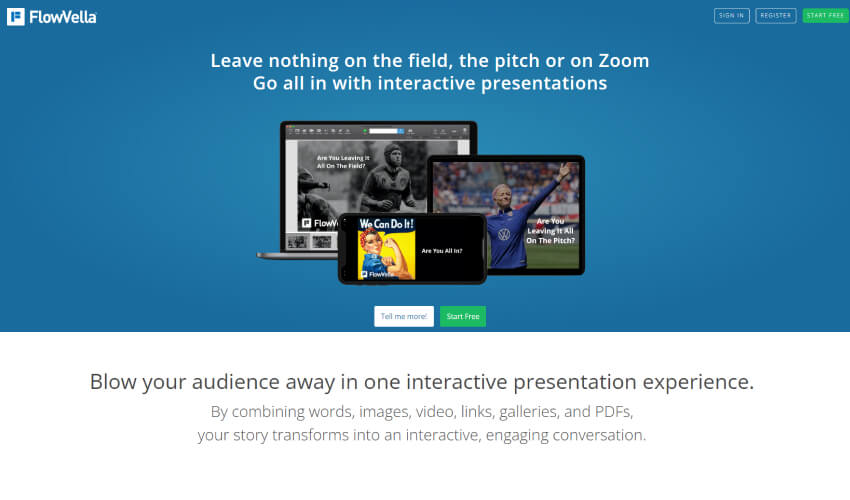
It allows you to draft, publish, and share files through a SaaS cloud system. Most importantly, interacting while sharing helps to clear doubts efficiently and allows the embedding of different Media, like images, text, video, etc., in easily linkable screens. You can opt for premium plans to enable the application and elevate the presentation session.
What we like about FlowVella Presentation App:
- Feature rich Mac software
- Offers an easy-to-use editor
- Supports smart gestures
- Provides numerous free templates
- Lets you import multimedia objects from the cloud
- Works completely offline
What we don’t like about FlowVella Presentation App:
- Expensive
- Limited features available with FREE version
Pricing:
Offers both subscription and free version:
- FREE version available
- Premium Subscription: $10/month
- Pro Subscription: $20/ month
- Enterprise Subscription: Contact seller for the pricing
BEST MAC SOFTWARE FOR TASK MANAGEMENT
In this hasty world, managing and organizing tasks is the most significant thing to embrace success and tackle challenges. Whether it’s your professional or personal life, you need to handle everything wisely to escape from stress. Having a Mac app can help you significantly. Therefore, get assistance with these Mac task management applications. It brings out the best within you and enhances your daily performance.
9. Evernote
Evernote is the default software that assists you in organizing digital notes and plans. It is one of the most useful Mac apps, accompanied by professional features like managing tasks, calendar integration, locality-based search, offline notes, scanning business cards, and uploading larger notes.
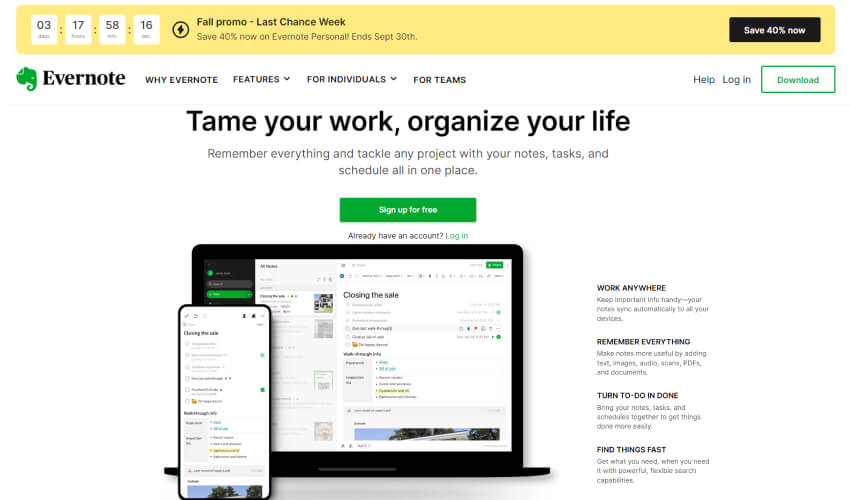
Its user-oriented, better management, and time-saving ability make it stand tall from other applications. Install Evernote to achieve everyday goals and welcome successful life.
What we like about Evernote:
- Great app to organize thoughts and ideas
- Note making becomes a breeze
- User-friendly app
- Offer impressive range of templates
- Lets you organize folders and tasks
What we don’t like about Evernote:
- Expensive
- Limited features with FREE Version
Pricing:
- FREE version with limited features
- Personal Subscription: $10.83/ month at the moment and $129/year.
- Professional Subscription: $14.17/month (discounted pricing), and $169.99/year.
10. OmniFocus
Next, OmniFocus is one of the useful Mac apps, that allows you to add tags across different projects. In the ever-evolving digital era, utilizing OmniFocus for organizing tasks elevates the overall schedule and offers data-driven results.
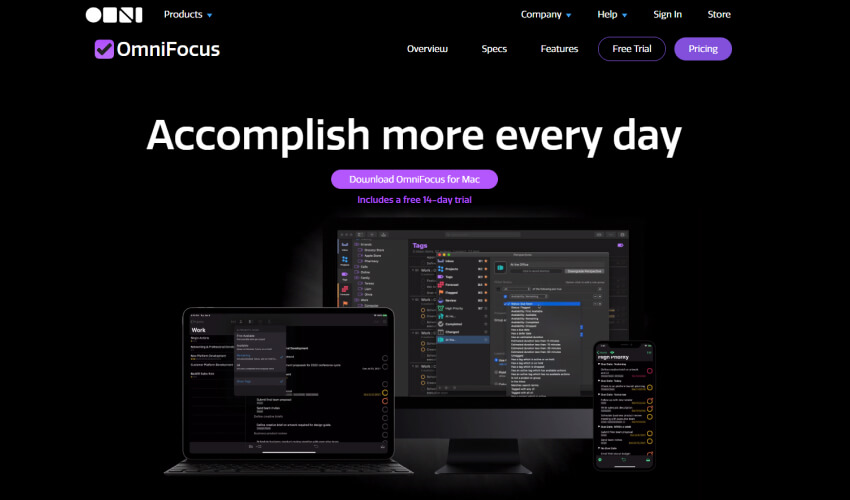
It comes equipped with noteworthy features like AppleScript to integrate with other data sources and create projects. In addition, with its focus mode, it provides you with information about how to concentrate and prevent distraction at any place.
Apart from this, you can customize it to the home screen and access it with Siri. OmniFocus has proven to be a standout among other apps over the years, thanks to its impressive range of flexible options.
What we like about OmniFocus:
- Helps users stay organized
- Repetitive tasks made easier
- Task and folder organization
- Easy to use app
- Regular updates and improvements
What we don’t like about OmniFocus:
- Extremely expensive task management app
- FREE version available only for limited period i.e., two weeks.
Pricing:
- FREE trial available only for two weeks
- Monthly Subscription: $9.99/ month
- Yearly Subscription: $99.99/ year
11. Reminders
Reminders is yet another very useful Mac app that helps you manage your tasks with ease. You can use Reminders to access multiple accounts with a single to-do list. You can divide the tasks with the help of subtasks and add tags based on your locality. This Mac application stands unique because of its segmentation options, managing, viewing, sorting, printing, and customizing it according to your needs.
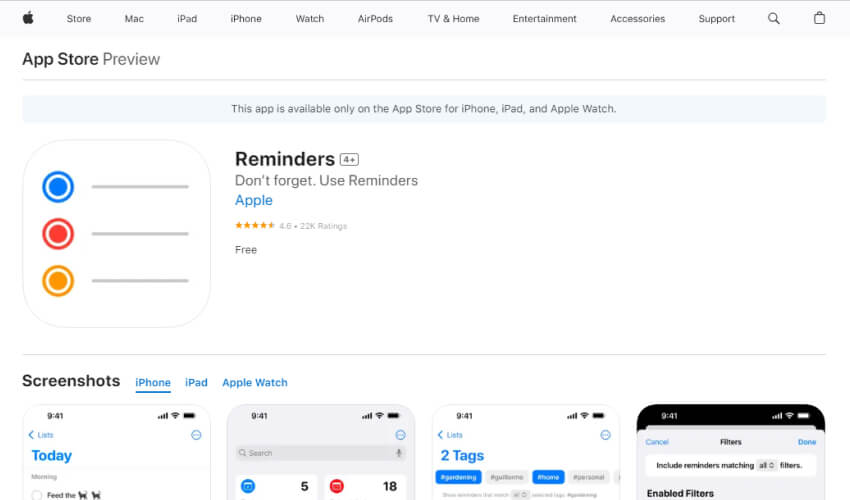
Separate your tasks and set apt goals in Remainders to complete daily targets effectively and to achieve long-term goals.
What we like about Reminders:
- Easy to use application for Mac
- Affordable Mac application
- Convenient and direct
- Included with all Macs, iPhones, and iPads
- Free and default Mac app
What we don’t like about Reminders:
- Lacks universal keyboard shortcut for adding tasks
Pricing:
- It’s a FREE application
Last Few Words!
There you have it: the list of the most stunning and very useful Mac apps. You can use these apps to elevate your career, passion, and thoughts.
These apps provide you with endless opportunities to grow and glow in the digital world. Be wise and choose to include these applications in your routine. Every application hugely contributes to both your professional and personal life, which also uplifts your credibility and image. Thus, opt for the best Mac software, which assists you in organizing tasks, learning new things, and seizing success.
Thanks for reading! Hopefully, this post has helped you choose the best Mac App 2024.
Stay tuned for more such insightful articles!


