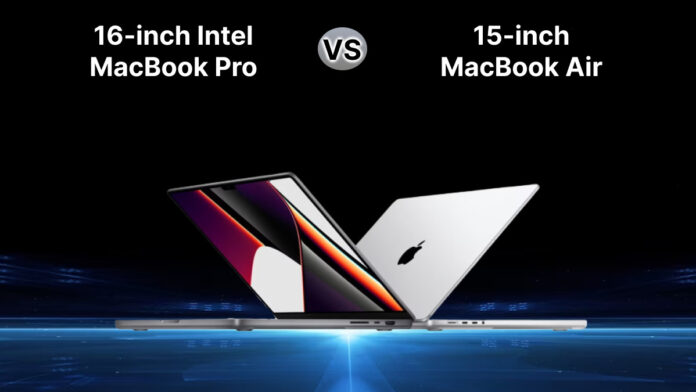The landscape of MacBook choices has recently expanded, raising questions about the ideal upgrade path. If you’re contemplating the transition from a 16-inch Intel MacBook Pro or its predecessors, the allure of the 15-inch MacBook Air is hard to ignore. In this in-depth analysis, we pit the newly enhanced MacBook Air against its larger Intel-based counterpart for a head-to-head comparison.
The MacBook Air, freshly rejuvenated in 2022 with the cutting-edge M2 chip, a striking design overhaul, a spacious 13.6-inch screen, and an array of enhancements, has already set a high bar. Furthermore, the eagerly awaited 15-inch MacBook Air, unveiled at WWDC 2023, adds an intriguing twist to the narrative. Take a look at Macbook Air Vs. Macbook Pro.
Here is a head-to-head comparison
m2 air vs. m2 pro
Hardware components such as CPU, GPU, RAM, and Neural Engines
15-inch MacBook Air Hardware Features
- CPU: Powered by the advanced M2 chip with an impressive 8-core configuration for enhanced processing capabilities.
- Storage: Offers storage options of up to 2TB, enabling ample space for multimedia, documents, and applications.
- Memory/RAM: Flexibility in memory choices with 8GB, 16GB, or an expansive 24GB for smooth multitasking.
- Graphics: Equipped with up to 10 GPU cores, delivering visually stunning graphics and efficient performance.
- Neural Engine: Boasts a 16-core neural engine, enhancing AI tasks and overall system efficiency.
- FaceTime Camera: Elevates video communication with a high-definition 1080p FaceTime camera for sharper visuals.
- Speakers: Features a 6-speaker system with high-fidelity audio, providing an immersive sound experience.
- Microphones: Equipped with a 3-microphone array for enhanced audio quality.
- Thermal Management: Designed with a fanless system for silent operation and efficient thermal control.
16-inch Intel MacBook Pro Hardware Features
- CPU: Offers Intel Core i9 processors with up to 8 cores, delivering robust performance for demanding tasks.
- Storage: Provides an impressive maximum storage capacity of up to 8TB, catering to heavy data users.
- Memory/RAM: Versatile RAM options of 16GB, 32GB, or a substantial 64GB for efficient multitasking.
- Graphics: Features AMD Radeon Pro 5600M graphics for high-performance graphics-intensive tasks.
- Neural Engine: Lacks a dedicated neural engine, potentially affecting AI-related tasks.
- FaceTime Camera: Comes with a 720p camera, offering standard video quality for calls.
- Speakers: Equipped with a 6-speaker system and high-fidelity audio for an exceptional auditory experience.
- Microphones: Boasts a studio-quality 3-microphone array, ideal for professional audio recording and calls.
- Thermal Management: Utilizes active cooling with fans to manage heat during resource-intensive activities.
Both laptops offer distinct hardware features for different users. The 15-inch MacBook Air emphasizes efficiency, AI capabilities, and a sharp FaceTime camera, while the 16-inch Intel MacBook Pro focuses on high-performance processing, graphics, and robust audio features. Your choice should align with your priorities: power, cutting-edge technology, or a balance of both.
macbook air m2 vs macbook pro m2 display
15-inch MacBook Air Display Features

- Screen Size: The latest 15-inch MacBook Air introduces a 15.3-inch display, offering an expansive visual canvas.
- Brightness: With a maximum brightness of up to 500 nits, the MacBook Air ensures vibrant and crisp visuals even in bright environments.
- Display Similarities: Display features such as PPI (Pixels Per Inch) and P3 wide color gamut are almost identical to the MacBook Pro, contributing to rich and accurate colors.
- Notch: The 15-inch MacBook Air incorporates a unique notch at the center top of the display to house its upgraded 1080p FaceTime camera. However, unlike iPhones, it lacks Face ID functionality.
- Bezel Design: Sporting slimmer bezels, particularly at the top and bottom, the 15-inch MacBook Air delivers an immersive viewing experience that maximizes the screen real estate.
16-inch Intel MacBook Pro Display Highlights
- Screen Size: The 16-inch Intel MacBook Pro boasts a slightly larger 16-inch display, offering a more expansive visual experience.
- Brightness: With the same maximum brightness of 500 nits as the MacBook Air, the MacBook Pro ensures consistent clarity and visibility.
- Webcam Quality: Compared to the MacBook Air’s notch-enhanced 1080p FaceTime camera, the 16-inch MacBook Pro comes with an outdated 720p webcam, which may need to meet modern video conferencing standards.
- Bezel Design: While offering a larger display, the 16-inch MacBook Pro has slightly wider bezels, which could influence the overall aesthetic appeal.
In the realm of display features, the 15-inch MacBook Air and the 16-inch Intel MacBook Pro bring their strengths. The MacBook Air introduces a novel notch design for an upgraded FaceTime camera and slim bezels, enhancing the visual experience. In contrast, the MacBook Pro offers a larger display while maintaining a brightness level on par with the MacBook Air. Your preference eventually relies on your choice of display size, camera quality, and aesthetic considerations.
Also See: MacBooks Are Better Than Other Laptops in 2023
macbook air vs. pro m2 I/O Port
15-inch MacBook Air I/O Ports and Features

- MagSafe Charging: The 15-inch MacBook Air is equipped with MagSafe charging, which aligns with the modern MacBook Pro’s offering since 2022. This trend continues with the 2023 15-inch Air model.
- Thunderbolt/USB-C Ports: Regarding connectivity, the MacBook Air provides a slightly diminished number of Thunderbolt/USB-C ports than the Pro model, which could influence your choice based on your peripheral needs.
- Bluetooth and Wi-Fi: The MacBook Air integrates Bluetooth 5.3 and Wi-Fi 6 (802.11ax) technologies, keeping pace with the latest wireless standards to ensure improved and updated connectivity.
- External Display Support: While the Air model can facilitate an external display of up to 6K at 60Hz, the limitations to only supporting one external display may be a concern for users who require multiple displays.
16-inch Intel MacBook Pro I/O Ports and Features
- Magic Keyboard and Touch ID: Both the 15-inch MacBook Air and the 16-inch Intel MacBook Pro boast the convenience of the Magic Keyboard and Touch ID, enhancing typing comfort and bolstering security.
- USB-C/Thunderbolt Ports: The Pro model outshines with its provision of four USB-C/Thunderbolt ports, catering to diverse connectivity demands that come with modern workflows.
- Headphone Jack: Maintaining practicality, both models include a headphone jack catering to audio-related activities without additional adapters.
- HDMI and SDXC Card Reader: HDMI ports and SDXC card readers are absent in either model, which might influence your decision if these features are central to your usage.
- Bluetooth and Wi-Fi: The MacBook Pro has Bluetooth 5.0 and Wi-Fi 5 (802.11ac), although it slightly lags behind the Air regarding wireless standards.
- External Display Support: Impressively, the 16-inch Intel MacBook Pro accommodates an enhanced range of external display configurations, supporting up to two displays with 6K resolution at 60Hz or up to four displays with 4K resolution at 60Hz.
In assessing I/O ports and features, users must weigh the convenience of MagSafe charging, the number of available ports, wireless standards, and external display options. While the MacBook Air excels with its modern Bluetooth and Wi-Fi, the MacBook Pro offers more extensive external display configurations and additional USB-C/Thunderbolt ports. Your selection will rely on your connectivity needs and preferences.
macbook air vs. macbook pro dimensions, weight, and finish
15-inch MacBook Air Size, Weight, and Finish
- Weight: The 15-inch MacBook Air boasts a lighter profile at 3.3 pounds (1.29 kg), making it a full pound lighter than the 16-inch Intel MacBook Pro.
- Thickness: With a svelte profile, the MacBook Air measures a thickness of 0.45 inches (1.15 cm), presenting a sleek and lightweight design.
- Width and Depth: The Air’s slightly smaller footprint is reflected in its dimensions of 13.40 inches (34.04 cm) in width and 9.35 inches (23.76 cm) in depth.
- Display Size: Despite its name, the 15-inch MacBook Air boasts a 15.3-inch display, contributing to its portable form factor.
- Finishes: Offering a range of finishes, including Silver, Space Gray, Starlight, and Midnight, the MacBook Air provides personalization options to suit different styles.
16-inch Intel MacBook Pro Size, Weight, and Finish

- Weight: The 16-inch Intel MacBook Pro, while more substantial, weighs in at 4.3 pounds (2.0 kg), accommodating its larger form factor.
- Thickness: Slightly thicker at 0.64 inches (1.62 cm), the Pro balances performance and portability.
- Width and Depth: The Pro offers a larger canvas for its features with a width of 14.09 inches (35.79 cm) and a depth of 9.68 inches (24.59 cm).
- Finishes: The Pro model comes in Silver or Space Gray, providing a more restrained selection of color options.
In terms of size and weight, the 15-inch MacBook Air is the lighter and more compact option, making it highly portable and well-suited for on-the-go users. On the other hand, the 16-inch Intel MacBook Pro balances performance and portability, offering a slightly larger display and a few additional features. Both models align with Apple’s flat-edged chassis design, emphasizing a modern, uniform aesthetic. Your pick should be based on lightweight portability or a balance between power and size.
m2air vs m2 pro battery
15-inch MacBook Air Battery Performance
- Wireless Web Battery: The 15-inch MacBook Air impresses with up to 15 hours of wireless web usage, providing extended periods of productivity and entertainment.
- Video Playback: Enjoy uninterrupted video playback for 18 hours on the 15-inch MacBook Air, ensuring sustained multimedia enjoyment.
- Included Power Adapter: The Air offers flexible charging options with a choice between 35W or 70W USB-C plus MagSafe adapters, catering to varying power needs.
- Battery Capacity: The 15-inch MacBook Air has a capacity of 66.5Wh, contributing to its impressive battery life performance.
- Fast Charging: Notably, the Air supports fast charging with a 70W power adapter, allowing up to 50% battery replenishment in just 30 minutes.
16-inch Intel MacBook Pro Battery Performance
- Wireless Web Battery: The 16-inch Intel MacBook Pro, in comparison, offers up to 11 hours of wireless web usage.
- Video Playback: The Pro model also provides 11 hours of battery life for video playback.
- Included Power Adapter: The MacBook Pro utilizes a robust 96W USB-C MagSafe power adapter for efficient charging.
- Battery Capacity: With a battery capacity of 100Wh, the Pro model caters to the demands of its larger screen and higher processing power.
- Fast Charging: However, the Pro model lacks rapid charging capabilities, which might impact quick battery top-ups.
In the realm of battery performance, the 15-inch MacBook Air takes the lead with its longer battery life and fast charging capabilities. While offering respectable battery life, the Pro model doesn’t feature fast charging, potentially affecting convenience for users on the go. Your decision should consider your usage patterns, productivity needs, battery longevity, and charging efficiency preferences.
macbook air m2 vs macbook pro m2 price
15-inch MacBook Air Pricing
- 256GB Storage / 8GB RAM: Priced at $1,299, the base configuration offers an affordable entry point.
- 512GB Storage / 8GB RAM: This configuration costs $1,499 for increased storage.
- 256GB Storage / 16GB RAM: A step up in RAM boosts the price to $1,499.
- 512GB Storage / 16GB RAM: To match the base 16-inch Intel MacBook Pro’s specs, this configuration costs $1,699, a substantial savings of $700.
- 1TB Storage / 16GB RAM: Offering higher storage capacity, this configuration is priced at $1,899.
- 1TB Storage / 24GB RAM: This configuration costs $2,099 for enhanced memory capacity.
16-inch Intel MacBook Pro Pricing
- 512GB Storage / 16GB RAM: Starting from $2,399, this configuration matches the 15-inch MacBook Air’s specs at a higher cost.
- 1TB Storage / 16GB RAM: The 16-inch Intel MacBook Pro with these specs originally started from $2,799.
- 1TB Storage / 32GB RAM: The 15-inch MacBook Air offers savings to match this configuration, which originally started from $3,199.
- Custom Builds: The 15-inch MacBook Air allows for customization up to $2,499, while the 16-inch Intel MacBook Pro could reach up to $5,799 for fully customized builds.
The 15-inch MacBook Air showcases its affordability in pricing, especially when matching or surpassing the 16-inch Intel MacBook Pro specifications. These cost considerations can significantly impact your decision based on your budget, desired specs, and the value proposition offered by each model.
Also Read: Intel Core i3 vs Intel Core i5 Comparison
Differences Between MacBook Air and Pro
- Performance: The MacBook Pro often offers more powerful processors, making it better suited for resource-intensive tasks like video editing and 3D rendering.
- Portability: The MacBook Air has a smaller and lighter design, ideal for travelers and those moving.
- Display: The Pro typically features a larger, higher-resolution display catering to professionals requiring precise visuals.
- Graphics: The Pro has dedicated graphics cards, enhancing its performance in graphics-intensive applications.
- Battery Life: The MacBook Air tends to have a longer battery life, ensuring extended usage on the go.
- Connectivity: The Pro usually offers more ports, catering to users who need to connect multiple peripherals.
- Price: The MacBook Air is generally more budget-friendly, while the Pro’s premium features justify its higher cost.
- Usage: The MacBook Pro targets professionals and power users, while the Air suits general users and students.
Both models offer distinct advantages, and the choice hinges on your needs and priorities.
Conclusion
In the grand debate of upgrading, the choice between the macbook air vs macbook pro hinges on individual priorities. The former dazzles with its sleek design, impressive M2 chip, and exceptional battery life, offering a compelling package for those seeking portability and modern features.
Meanwhile, with its powerful Intel Core i9 processors and expansive display, the latter targets professionals with demanding tasks. As you weigh factors like performance, size, battery life, and budget, remember that both models bring their strengths. Ultimately, the perfect upgrade lies in aligning your needs with the laptop that complements your lifestyle best.