With the most recent update to iOS 16.2, Apple has given its iPhone lineup the ability to utilize 5G networks. Apple made the switch to a modem that was capable of 5G a few years ago, but because 5G networks were not yet live in India, the company chose to wait and see which network bands for 5G would be applicable to the Indian market and the iPhone models it sells there before implementing the modem in its products.
And now, the brand has finally announced 5G support for its iPhone devices in India, allowing consumers of both Airtel and Reliance Jio to enjoy the faster speeds that 5G offers.
A large selection of Apple iPhones are compatible with the 5G service in India. iPhone users will now be able to take advantage of 5G service with iOS 16.2 on their devices. People who are using iPhone 12 and later models will be able to enjoy 5G service in India.
So, if you’re wondering how to activate Jio and Airtel 5g on your apple iPhone using iOS 16.2 update, read this post. In this post, we have gathered all the information you require to activate Jio and Airtel 5G on iPhones, as well as instructions on how to obtain the iOS 16.2 updates for your respective devices.
So, let’s first look at the iPhone models that are compatible with 5G in India.
Which iPhone Models Are Compatible With 5G in India?
Apple provides a comprehensive list of iPhone models that are compatible with 5G networks in India. Users of these iPhones only require a software update in order to utilize the 5G network in India.

If you live in 5G enabled network area and using iPhone 12 or later versions, including iPhone 12 Mini, iPhone 12 Pro, iPhone 12 Pro Max, iPhone 13, iPhone 13 Mini, iPhone 13 Pro, iPhone 13 Pro Max, iPhone 14, iPhone 14 Plus, iPhone 14 Pro, iPhone 14 Pro Max, and iPhone SE 2022, you will be able to enjoy 5G network in India.
Related Post: Airtel 5G Vs JIO 5G Speed, Plans and Prices
How To Update To iOS 16.2 on your Apple iPhone?
Well, updating iOS 16.2 is a breeze for all iPhone users using iPhone 12 and later models. Downloading the most recent updates for iOS 16.2 requires the following procedures to be taken:
- Navigate to the Settings menu, and then proceed to the General section.
- Simply click on Software Update and refresh it. The iOS 16.2 update will be available to you.
- Select Download and Install from the menu to obtain iOS 16.2 update.
And you’re done!
Activating 5G on your iPhone Model
Whether you’re a Jio customer or Airtel customer, you need to have iOS 16.2 on your device to use 5G network.
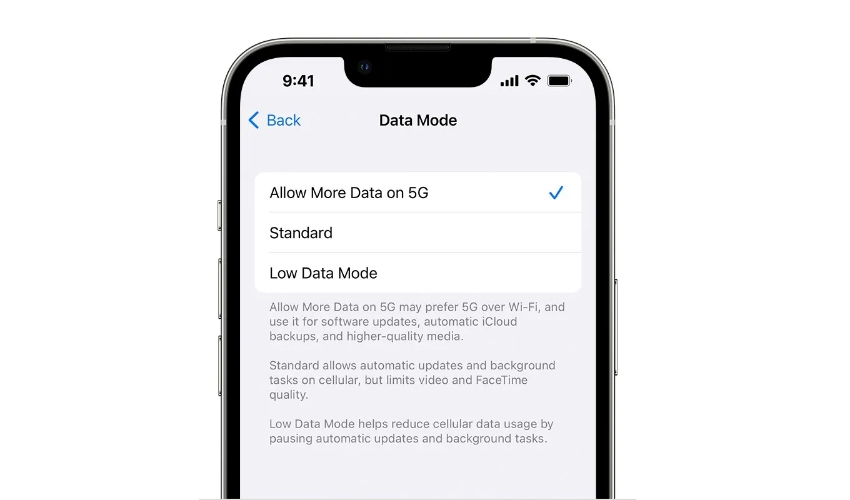
Once you have updated iOS 16.2 on your iPhone, you’ll need to take the following steps in order to activate the 5G network on the iPhone model you have:
- Navigate to the Settings menu.
- Click on Mobile Data – Mobile Data option.
- Now, tap on Voice and Data, where you will have the option to switch between 4G/5G and Auto.
- Enable the Auto network feature on your iPhone to automatically switch between 4G and 5G networks in areas where both are accessible.
When utilizing 5G on data mode, make sure that the low data mode is activated and that all of the automatic updates for apps and other background processes are suspended. When Apple detects that your iPhone is connected to a Wi-Fi network, it will automatically begin installing these updates.
Also See : How to Scan Document on iPhone
Also, turn on the “smart data mode” on your device. Doing so will not only help you save the battery but also automatically switch to 4G LTE in areas where the 5G data speeds are too slow.
Disabling the data roaming feature on your iPhone is yet another essential consideration to take into account, especially when traveling internationally. Using 5G on data roaming can end up being quite pricey. This is because using 5G on data roaming incurs roaming charges from other operators, in addition to the fact that the faster 5G data speeds on iPhones consume a lot of bandwidth.


