Modern digital life requires good data storage management. This issue is related to iPhone storage vs iCloud storage. If you want to store data remotely, iCloud is fantastic, but iPhone storage depends on device capacity. Understand the differences between the two to improve storage efficiency and ensure data accessibility across all devices. This page compares iPhone and iCloud storage, discusses its pros and cons, and will help you choose.
Difference Between iPhone Storage vs iCloud Storage
A. iPhone Storage / Device Storage
The physical storage space accessible on your iPhone is referred to as iPhone storage, which is also known as device storage. It consists of the device’s internal memory processors, which serve as the local storage for all user applications, photographs, videos, audio, and other data.
The principal function of iPhone storage is to furnish users with a conveniently accessible area to store and retrieve their data directly from the device. It enables efficient file retrieval without the need for an internet connection, rendering it well-suited for offline usage and guaranteeing seamless functionality of applications and functionalities.

B. iCloud Storage
iCloud storage is a cloud-based storage service offered by Apple. Any device that can connect to the internet can be used as a virtual storage. The main goal of iCloud storage is to make it easy for users to store data somewhere other than their devices.
This will make them less reliant on local storage and allow for seamless sharing across multiple devices. Users can view their files from iPhones, iPads, Macs, and even Windows computers thanks to the addition of iCloud storage to the Apple environment. This gives users more freedom and convenience.
Related: How to Create, Set up, and Use an iCloud Email Address
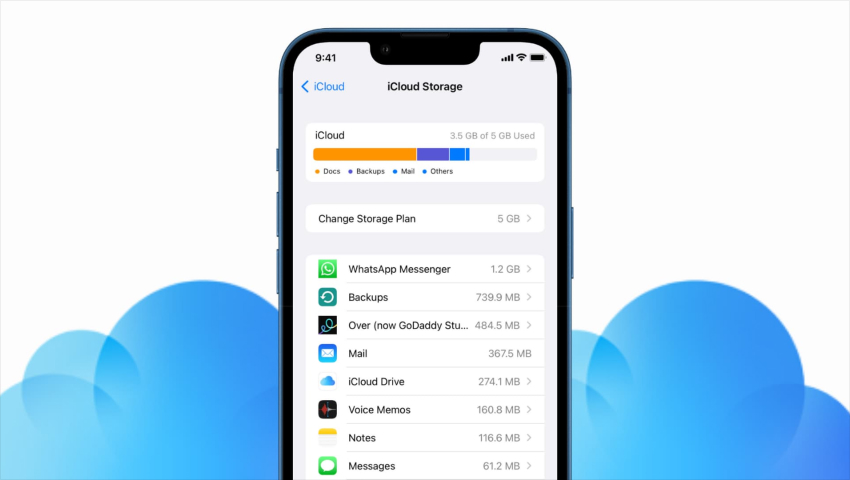
C. The Distinction in Their Operation Regarding Data Storage
The primary distinction resides in the location of data storage. iPhone storage involves the local storage of data on the device, which is achieved by utilizing the internal storage memory processors. Therefore, users must exercise caution in managing their storage usage so as not to exhaust the device’s physical storage space, which serves as the storage capacity limit.
ICloud storage, conversely, utilizes cloud technology to remotely store data on Apple’s servers. This functionality empowers users to transfer data from their device to the cloud, thereby liberating storage space on their iPhones while maintaining the ability to access their files from any location with an internet connection.
D. Capacity and Scalability
iPhone storage capacity ranges from 32GB to 512GB or greater in newer models. Once storage is full, users may need to remove files or apps to make room for new data. However, Apple offers additional storage options for iCloud.
From 5GB (free) to 2TB (premium), iCloud lets consumers choose a storage plan that meets their needs. Scalable iCloud storage is a good option for those who require more capacity without upgrading their device.
Which is Better: iPhone Storage or iCloud Storage?
A. Choosing Device Storage vs. iCloud Storage
- User-friendly: iPhone storage allows offline file access without internet connection. Using iCloud storage, you may access files from any internet-connected device, increasing flexibility and mobility.
- Security: iPhone storage stores data locally, minimizing unwanted access. Encryption and two-factor authentication protect iCloud storage data against breaches.
- Accessibility: Users may access their files on numerous devices from iCloud, including iPhones, iPads, Macs, and Windows laptops, using iCloud storage, boosting accessibility and productivity.
- Cost Effectiveness: Due to iPhones’ lack of built-in storage expansions, customers may need to acquire a higher-capacity device to suit their storage demands. iCloud storage, on the other hand, provides expandable storage options at low monthly fees for those who need more capacity without updating their device.
B. Personal preferences and usage patterns
Choosing between iPhone and iCloud storage relies on personal preferences and use habits. The flexibility and accessibility of cloud storage may be preferred by certain users above local storage’s convenience and security. Information on data security, application security, accessibility, and cost-effectiveness may assist consumers choose depending on their requirements.
Benefits of iCloud Storage vs Device Storage
i. Seamless synchronization across devices
iCloud storage provides seamless synchronization across all linked devices with the same Apple ID. This implies that any file or data changes on one device are immediately mirrored on all iCloud-linked devices. This maintains consistency and avoids manual synchronization, making user experience easy, but iPhone storage restricts access to data only on your device.
ii. Accessibility from anywhere with internet connectivity:
One of the main advantages of iCloud storage is its powerful backup and restoration features. All app data, settings, images, and more can be backed up to iCloud. Without losing crucial data, customers may easily recover their data from iCloud backup if their device is lost, damaged, or replaced.
iii. Space-saving on device storage
By moving data to iCloud storage, customers may save precious space on their smartphones. This allows iPhone and iPad users with limited storage to save huge items like photographs, movies, and documents on iCloud without using up space. This space-saving technology improves device efficiency and provides enough storage for vital applications and data.
iV. Improved security:
iCloud storage emphasizes user data privacy and security. All iCloud data is secured in transit and at rest to prevent unwanted access. Two-factor authentication protects iCloud accounts from illegal access. Users may rest easy knowing their cloud data is secure with these upgraded security measures. iPhones store data on the device in an encrypted format. This means even if someone gains physical access to your phone, it would be difficult to steal your information.
Price Comparison: iCloud Storage vs Device Storage
i. Pricing overview for both options:
The iPhone’s device storage capacity depends on the model, with bigger capacities often costing more. While iCloud storage provides multiple pricing options, customers may pick storage volumes depending on their requirements and budget.
ii. Cost comparison by storage capacity:
iCloud storage plans vary in pricing, depending on storage capacity. The 50GB, 200GB, and 2TB plans cost $0.99, $2.99, and $9.99, respectively. However, iPhones have pre-determined storage sizes from 32GB to 512GB or more, with pricing variable. Comparing iCloud and device storage cost per gigabyte may help consumers choose the most cost-effective choice for their storage needs.
iii. Evaluation of long-term costs and benefits:
A higher-capacity iPhone may look more costly, but it removes the monthly charges for the iCloud storage plan. However, iCloud online storage allows customers to increase their storage space without updating their device.
Data security and accessibility are enhanced by iCloud storage’s backup and syncing functions. Users should compare the initial cost of device storage to the continuing costs and advantages of iCloud storage to make a choice that matches their requirements and budget.
Also See: SAS Vs SATA Difference | Which Storage Device Is The Best?
Additional Considerations
i. Apple ecosystem integration:
iCloud storage provides a consistent user experience across devices and services. It syncs images, contacts, calendars, and documents across iPhones, iPads, Macs, and Windows desktops for user consistency. Additionally, iCloud effortlessly interacts with native Apple applications like iCloud Photos, Drive, and Backup, improving Apple device functionality and usability.
ii. Third-party app compatibility:
iCloud storage is compatible with many third-party applications and services, expanding its usefulness beyond native Apple apps. Many software developers incorporate iCloud, enabling users to sync data, settings, and files between devices. This interoperability lets users access their data from their favorite third-party applications across devices without manual transfer or synchronization, improving productivity.
iii. Data management and organization capabilities:
Users may effectively organize, manage, and retrieve their data using iCloud storage’s powerful data management and organizing options. Using iCloud Drive, users may arrange files into folders, tag documents for easier retrieval, and view files from any internet-connected device.
iCloud Photos makes finding and reliving memories simple with automated organizing, face recognition, and intelligent search. These data management features boost workflow, productivity, and iCloud user pleasure.
In conclusion, It is essential to comprehend the differences between iCloud storage vs iPhone storage. When making a decision, users should take things like cost-effectiveness, convenience, and security into account. To maximize the digital experience, choices must be made in accordance with personal requirements and tastes.
Efficient storage management, whether via device or cloud-based solutions, guarantees smooth data access, boosts efficiency, and protects important data. Adopting these strategies gives consumers the ability to conveniently and efficiently traverse the always changing digital world. In the digital era, people may fully use their gadgets by making educated judgments about their storage needs.


