The process of purchasing a new smartphone is exciting, but moving all of your data to the new device can be tedious and time-consuming. Of course, to use your brand-new smartphone, you will first need to move all of the data from your old device to the new one. When we say data, it includes all of your images, videos, music, messages, apps, and so on.
If you don’t use the right tool, you’ll end up spending weeks transferring your data from old Android to New Android.
So, which app to use to move your data from your old phone to your new one?
Finding the right app may seem overwhelming because there are a lot of phone clone apps available on the app store. That’s why we have rounded up a list of the best apps to move your data from old Android to new Android. These apps will make the process of data transfer a breeze for you. You can use these apps to make a copy of an existing phone or create a new one.
So, here is our list of the best Apps to transfer data from old Android to New Android.
Take a look…
Best Application for transfer data Android to Android
Table of Contents
The Top Phone Clone Applications for Copying and Transferring Data
1. SHAREit
SHAREit is one of the most well-known and well-liked mobile applications currently available. The best thing about this app is it is very easy to use and transfer your data from old Android to new Android.
All you have to make sure of is to have the app on both your devices (new and old). Only when both your devices have SHAREit, will you be able to transfer data smoothly?
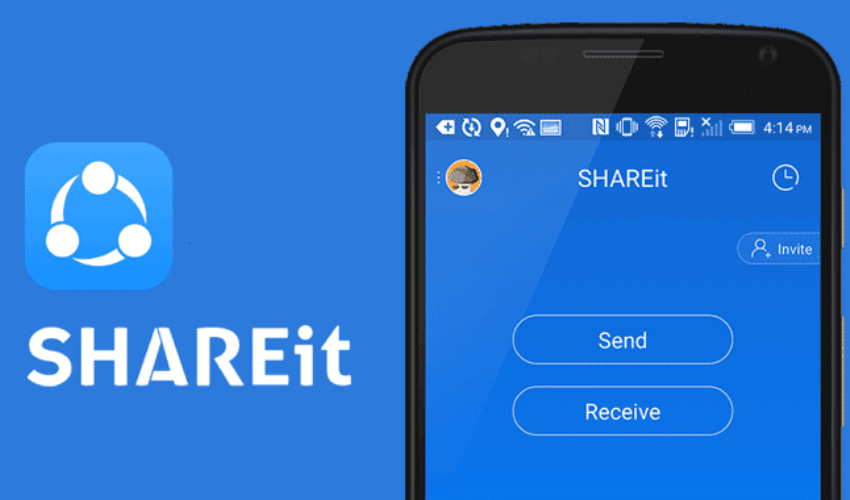
Once you have downloaded SHAREit on both of your devices, connect the devices to one another using Wi-Fi. After connecting the devices, you will be able to transfer the data easily.
SHAREit enables the sharing of virtually any kind of file, including movies, songs, documents, images, apps, and a great deal more besides. The best thing about this app is that receiver has the option to choose whatever apps and files they want to get without the sender having to be bothered.
This app allows you to transfer files at a pace of up to 20 megabits per second. It comes with CLONEit feature with which you can also copy crucial data from the source device within a few minutes.
➢ Pros
More efficient data transport compared to competing applications
Wireless data transmission
➢ Cons
Contains Ads
2. Send Anywhere
Send Anywhere is another wonderful app that allows you to share files across all of your devices. You can send files of any size and type as many times as you want for free! Send Anywhere provides its customers with the ability to transfer data while maintaining the highest level of security possible thanks to its robust 256-bit encryption. This feature is the primary reason why Send Anywhere is the most popular choice among users.
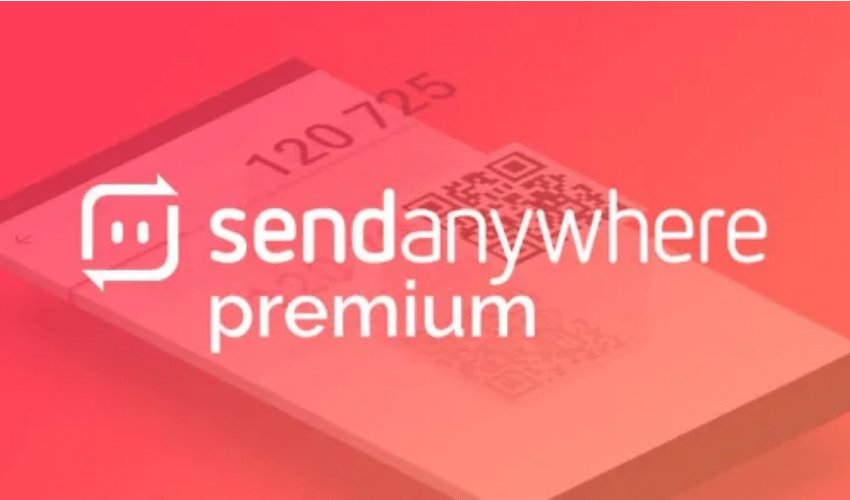
However, you may find a lot of ads disturbing you while you transfer your files using this app. Send Anywhere allows you to transfer data from one Android device to another by entering a unique six-digit number or by scanning a QR code in order to connect. This software is secure and works across multiple platforms.
The software additionally has cloud storage, which enables the user’s data or files to be saved and subsequently shared across any device. The data is not stored on any server; hence, you can send an unlimited amount of files together with other data. You also have the option of going with Send Anywhere Plus, which allows you to simultaneously transfer data files of up to 50 GB in size.
➢ Pros
You can send or transfer data from one Android to another without an active internet connection.
➢ Cons
Supported by too many Ads
Also See: How to find and remove Spyware from Android Phones?
3. AirDroid Personal
AirDroid is yet another wonderful online application to transfer data from old Android to new Android. This is one of the greatest apps to transfer data at a good speed and on several networks. A number of technology publications, including PCWorld, CNET, BGR, and Lifehacker, recommend AirDroid.

AirDroid enables its users to wirelessly operate their Android devices using their computers and transfer data between their computers and their Android phones. It also allows you to move files and folders from one Android device to another Android device with ease. AirDroid personal make sharing and transferring data a breeze for all.
Another advantage of utilizing AirDroid is that its customers are able to back up the files on their phones to their computers at the same time that they are sharing the clipboard between their phones and computers.
➢ Pros
It allows you to transfer data wirelessly
➢ Cons
You get restricted storage space in the free version.
It doesn’t allow you to send data to more than one device at a time.
4. Smart Switch
The Samsung Smart Switch is another free app that you can use to transfer data from one Android device to another Android device. It is one of the safest ways to transfer files from old Android to new Android. The best thing about Smart Switch is that it allows you to transfer data wirelessly.
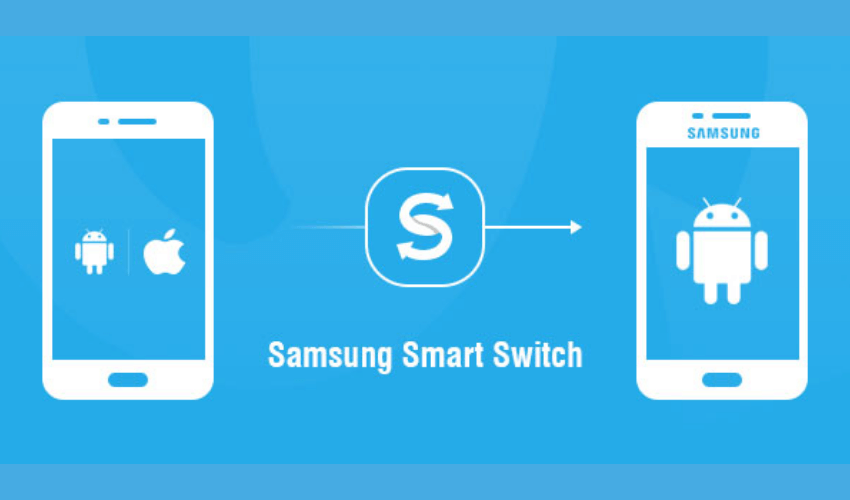
Everything from your old phone’s storage can be transferred to your new phone, including all of your photos, movies, contacts, calendar events, notes, and device settings using Smart Switch.
It is primarily designed to work with the most recent Samsung Galaxy devices and even comes preinstalled on some Samsung products, such as the S7, S8, S9, Note 8, and Note 9. It enables the transfer of data between any two smartphones running Android (Lenovo, HTC, Motorola, etc.). Additionally, this app can be used to transfer data between two Android devices by using the SD card as the intermediary.
Moreover, this app enables the devices to connect with other platforms, such as iOS and Windows, for the purpose of transferring valuable files and folders. Additionally, Smart Switch can also be used to move WhatsApp data across iOS and Samsung devices.
➢ Pros
Free app to transfer data from old Android to new Android.
You can transfer data wirelessly.
➢ Cons
Could experience problems in the middle of the transfer.
A sluggish flow of data.
Also see: How To Open Zip Files on Android
5. HTC Transfer Tool
Those who have an HTC device and need to transfer data to their new HTC phone can use the HTC Transfer Tool. This app allows you to transfer any kind of data into your new smartphone. You need an HTC device as your target device, but your source device can be any Android handset.
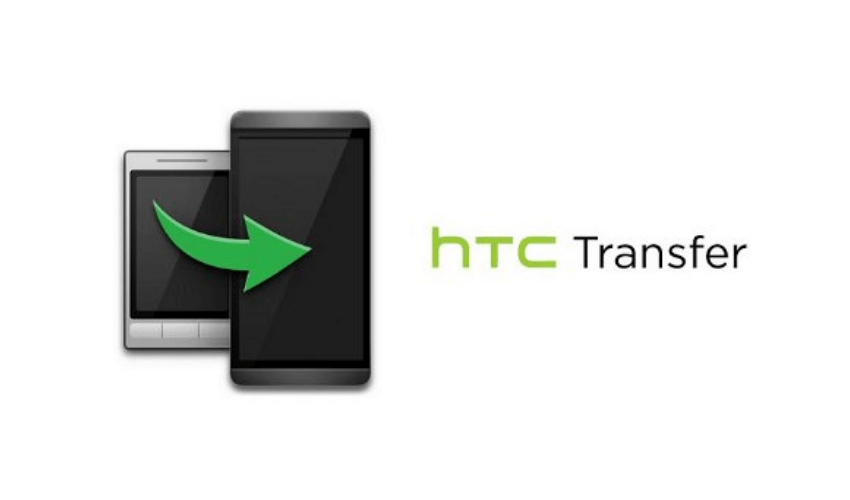
All you have to do is to download and install the HTC Transfer Tool on both of your devices. Once both your devices have this tool, you can transfer any data from one Android to another by going to HTC’s “Settings” menu and selecting the ‘Get content from another phone option from the drop-down menu.
It is very easy to use this tool and transfer your data in no time.
➢ Pro
It is an absolutely FREE app.
➢ Cons
Only transfer files to HTC devices.
Related:
Related: 5 Best Ways to Transfer Files from PC to iPhone
6. Xender
Xender is yet another wonderful app to transfer data from old Android to new Android. It allows users to easily move data from one Android device to another Android device. You can transfer any kind of file using this app, from images to documents and games. All that is required to transmit files is to connect the devices to a wireless network using a hotspot. It gives its customers the ability to share a wide variety of media, including photos, videos, messages, games, contacts, and more.

Also, Xender enables users to connect four separate devices concurrently in order to transfer data between all of those devices. In addition, it allows you to transfer the data between multiple platforms, such as iOS and Windows, and even to a PC without the need to install any software.
Xender allows users to share files at a pace of 40 MB per second. Also, there is no limitation on the size of files that can be transferred.
➢ Pros
You can transfer the data wirelessly.
➢ Cons
Time-consuming process.
Request excessively numerous app permissions.
7. Motorola Migrate
Next on the list is the Motorola Migrate app. This app lets you move data between Motorola and other Android devices. If you’re upgrading to a Motorola device, you can use Motorola Migrate to transfer your data from any Android device.

The procedure of using Motorola Migrate is very easy and straightforward. All you need to do is to download and install this app from app stores on both of your phones. Once you have downloaded the app on both of your devices, transferring data becomes a breeze.
You will need to install the QR code scanner app on your primary device. Once the connection has been established, Motorola Migrate will begin transferring your data to your new device.
➢ Pro
Allow you to transfer a wide range of data wirelessly
➢ Con
Contains a lot of ads.
8. Zapya
Zapya is yet another excellent high-speed file-sharing app. This app allows you to transfer data between multiple operating systems and mobile platforms such as Android, iOS, Windows Phone, and MAC. You can link up to four different devices to one another using Zapya and then use a QR code to move files of any kind across the connected devices.
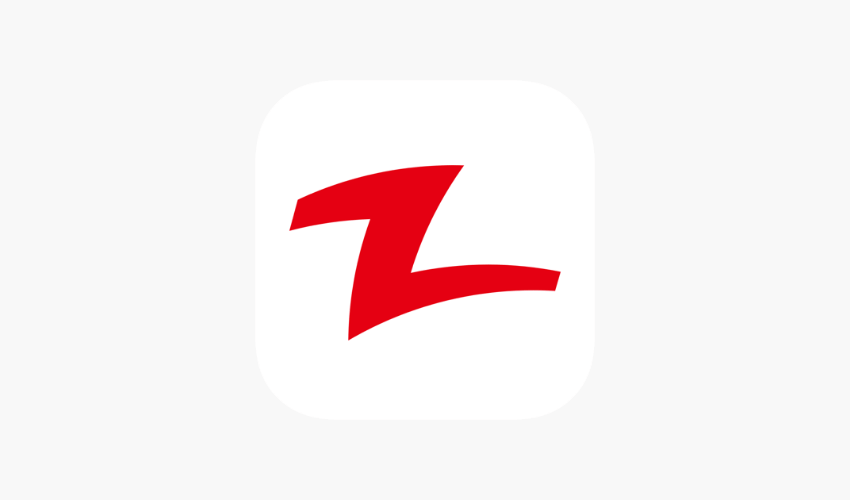
This app comes with an instant messaging feature that allows users to communicate with one another and share streaming content with a nearby group of friends. You can create a backup of your files and folders, as well as move them from your old phone to your new phone using the phone replication feature in Zapya. The best thing about Zapya is that it is a free app. Also, it does not include any display advertisements or in-app purchases.
➢ Pro
FREE app
It is a very easy-to-use app.
Allows users to communicate while transferring streaming content
➢ Con
So far, none.
9. LG Mobile Switch
LG Mobile Switch lets you transfer any kind of data from your old Android to the new LG Mobile. You can easily transfer all of your data, including photos, videos, call logs, music, text messages, calendar events, apps, and more, to your new LG mobile using this app.
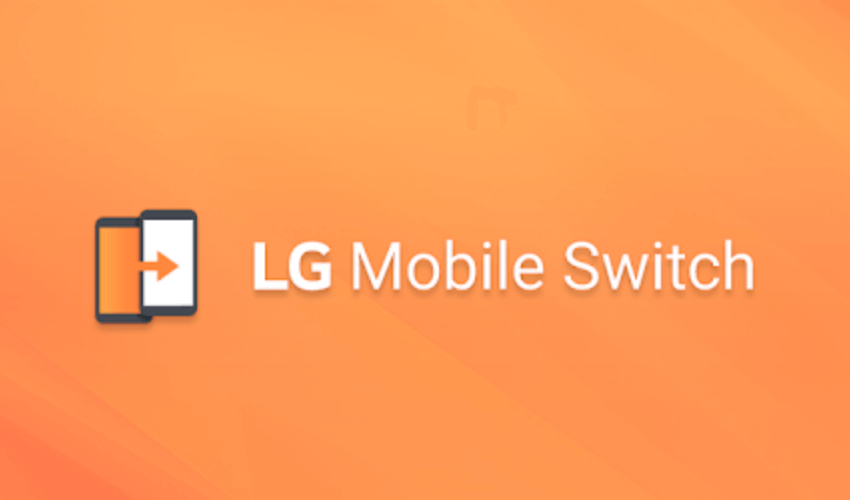
This app lets you move the data from Android phones and iPhones to a new LG Android phone. A cable or wireless connection can be used to transfer the data. Using this app is very easy and straightforward.
➢ Pro
Easy-to-use app
➢ Con
It can only be used to transfer data to a new LG phone
10. JioSwitch
JioSwitch is a great app that is used to transfer data from old Android to new Android. The best thing about this app is that it is compatible with any Android handset, regardless of the brand. This software functions even without a connection to the internet and makes the process as smooth as possible.

You can move any kind of data, including videos, photos, contacts, call logs, and music, without being restricted by any size limits. Using JioSwitch, you can even transfer data between devices running Android and iOS.
To begin, obtain the application from the Play Store or the App Store and then install it. You can start using the app as soon as the download is finished by opening it and clicking the “Get Started” button. The app will inquire as to whether or not it may commence operation. In such a situation, all you need to do is to click on the “Allow” button, and you’re all set to send and receive the files from one phone to another.
➢ Pro
It is an easy-to-use data transfer application available.
It supports a wide range of file types
No ads
➢ Con
None
11. Phone Clone
Phone Clone is a practical application developed by HUAWEI that facilitates the transfer of data. You will be able to move all of the content from your old phones to your new Huawei smartphone, including your contacts, text messages, call logs, notes, recordings, calendars, photographs, music, videos, and documents.
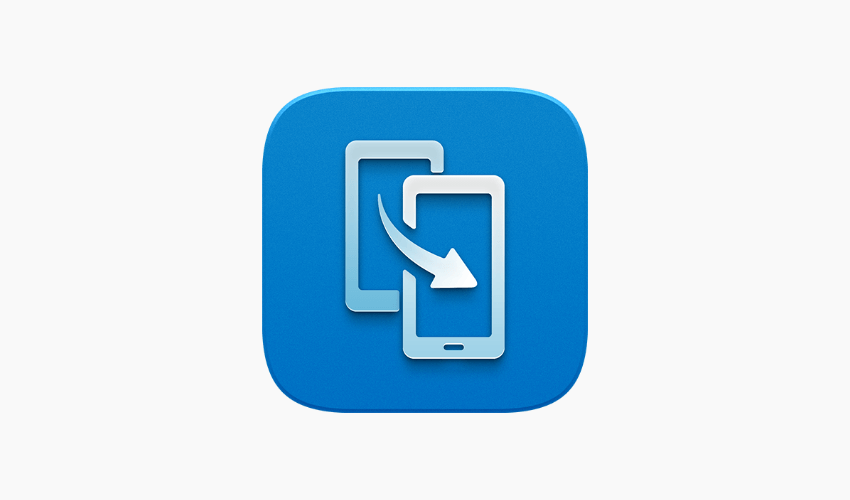
This is a simple program that provides a secure method of data transfer. You may easily move your data from your previous Android or iOS device to your new HUAWEI smartphone using this feature.
You can easily move all of your images, messages, contacts, and apps over to your new Huawei P50, regardless of whether you are a novice user of Android or already have experience with other Android phones. You do not need a USB cable or an Internet connection in order to transfer data. Phone Clone is the finest tool for you to use if you are planning to move to Huawei phones.
➢ Pro
It is an easy-to-use application
➢ Con
Time-consuming
12. CLONEit
When switching between Android phones, using CLONEit to transfer your files can be an easier and more convenient solution. In addition to this, you may utilize CLONEit to transfer numerous accounts on Android.
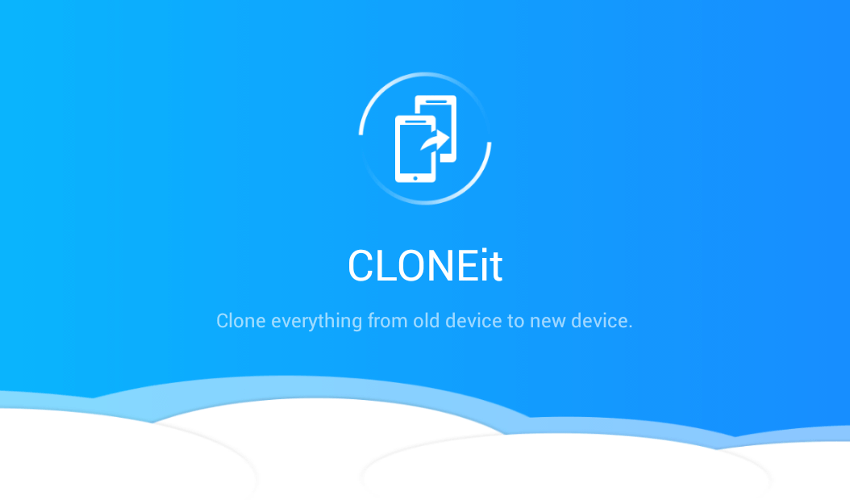
CLONEit is a third-party tool; therefore, you should only use it in the event that the other application mentioned here doesn’t work for you. CLONEit app can back up your old phone’s info to the new one.
Everything from your contacts and messages to your calendar and media files on your SD card can be moved with ease using this app. This includes your Wi-Fi credentials, bookmarks, and more.
CLONEit transfers data at a pace of 20MB/s. The app is among the most useful Android data transfer options available in the market today.
To begin, you will need to download and install Cloneit on both of your Android smartphones. After the application has been installed, start it up on each device and make sure the Wi-Fi is turned on.
After you make your selection, the target device will immediately begin searching for the sender on its own. After the connection has been made, all you need to do is go to the source device, which is the one that was previously used by you. Now, select the information that you want to move to the new device you purchased.
After you have made your choice, you may then click the “Start” button; your target device will start sending the data to your new device in no time.
➢ Pro
Easy to use app.
No ads
It comes with no in-app purchases or restrictions
➢ Con
None so far
13. Bluetooth File Transfer App
Transferring files using Bluetooth File Transfer App is a breeze. Bluetooth File Transfer is one of the file transfer programs that gets the least amount of credit it deserves, but in actuality, it has a blazing-fast built-in file browser and a straightforward user interface.
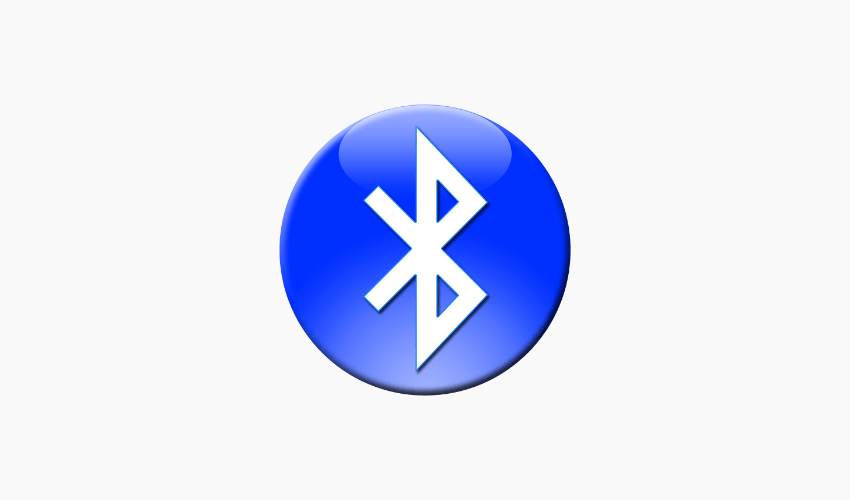
This app allows users to transfer files from one Android phone to another using Bluetooth. However, if you own an Android tablet and a PC that supports Bluetooth, you may transfer data between the two devices with the help of this app.
To establish a connection, you will need to activate “Bluetooth” and log in to your account. After selecting the location where the files will be saved and the files themselves, click the “Browse” icon button. “Accept” the terms, then retrieve the files.
This app allows you to move, copy, cut, and delete things as well as zip and unzip files.
➢ Pro
Easy-to-use app
➢ Con
Security may be a concern.
14. Smart Transfer
Last but not least, Smart Transfer is the greatest app for transferring data from old Android to new Android. The best thing about this software is that it offers the fastest transfer speed between platforms.

You can move music folders, movies, photographs, files, calendars, contacts, settings, and even apps to and from any location at any time.
This app does not require a data network to function. It transfers files at 150 times the speed of Bluetooth and is the finest app available for transferring files over Wi-Fi and Wi-Fi hotspots.
It supports multiple operating systems, including iOS and Android. You don’t need a USB connection or additional mobile or PC software. It transfers data at a pace of 40 megabits per second.
Users of Android 11 or higher may now send and receive files without worrying about their security, thanks to Smart Transfer’s support for scoped storage. You can transfer any kind of file without worrying about size limitation using Smart Transfer. It supports multiple file formats, including documents, music, images, videos, and applications.
It makes transferring data from old Android to new Android a breeze for users.
You can even create a backup copy of the files in addition to viewing, reorganizing, and deleting files. It is a multi-lingual application that supports English, Spanish, Chinese, German, French, Italian, Japanese, Korean, Portuguese, Russian, and other languages.
➢ Pro
Multi-lingual data transfer app
User-friendly application
It supports multiple formats
Safe to use.
➢ Con
None so far
Putting it all together…
So, these are the top 14 apps to transfer data from old Android to new Android. Using these apps, you can easily move data from your old device to a new one. Aside from these, there are several other apps that you can consider using to transfer your data. However, it is recommended to use applications that are safe and are the most effective for transferring data.
Also, take your requirements into consideration before making a final choice regarding which app to use.
All of the apps outlined above are user-friendly and free to use. This implies that you don’t need to spend money to buy an application in order to move your data. There was a time when you had to transfer your data from one phone to another manually. But today, you don’t need to spend time transferring data manually. These apps make data transfer a breeze for all.
In addition to the transfer of data from one phone to another, you can use these apps to back up your vital information on the computer so that you won’t lose it.
So choose your app wisely and transfer your data to your new phone instantly!


